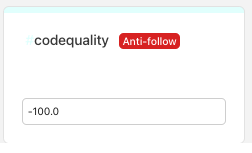EDIT: This post is no longer valid, as we've replaced the concept of follow weights with a simplified feature for muting unwanted tags called hidden tags. You can learn more about this feature in the following changelog post.


Changelog: Take control of your feed with hidden tags
Philip How for The DEV Team ・ Sep 8 '23
It's quite common for folks on DEV to ask how they can ignore or see less of a certain tag. Well, I'm happy to say that there is a solution available that can help you!
To ignore a tag you must:
- Follow the tag! (Yes, I realize this is a bit unintuitive.)
- Navigate to you Dashboard and click Following Tags.
- Find the tag you want to see less of and adjust the follow weight of the tag so that it's in the negative.
- Click the button "Update Weights".
- Look for the tag and see the "Anti-follow" signifier that sits beside the tags name.
For example, here's a picture of what it looks like when I'm anti-following #codeequality:
If you'd like to see me walk through these steps via video, then watch this embedded Loom:
If you have any feedback or questions, don't hesitate to comment below!