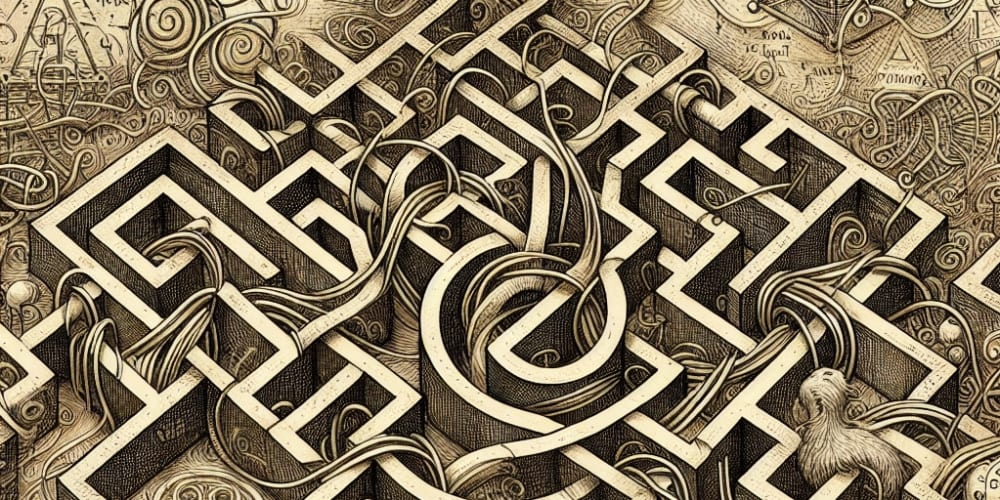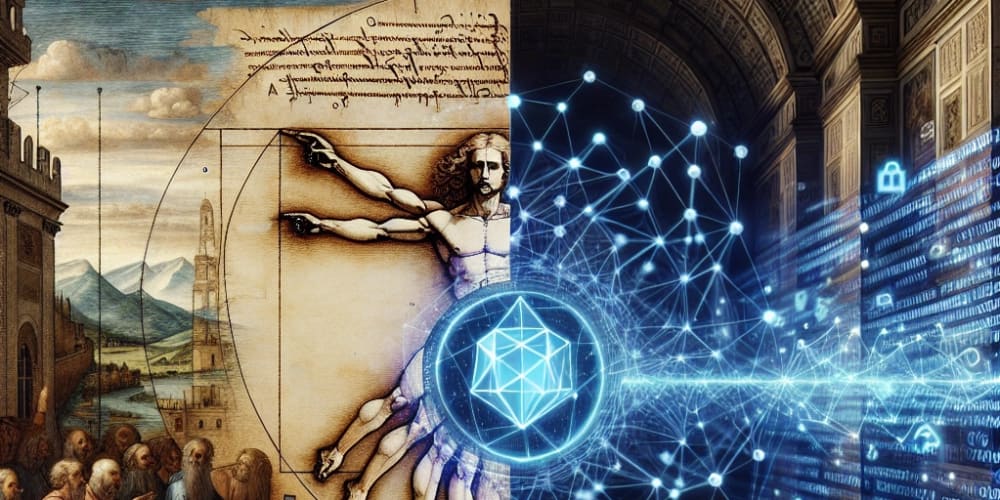Introduction
Logging is a fundamental aspect of application development, essential for debugging, monitoring, and auditing. This guide will walk you through the basics of logging with Winston, a popular Node.js library, and demonstrate how to set it up in your project.
The Importance of Logging
Logging provides numerous benefits to developers and system administrators:
Debugging: Helps identify and resolve issues by providing insights into errors and their causes.
Monitoring: Offers a window into application performance, resource usage, and user behavior.
*Auditing: Serves as a historical record of events, useful for tracking changes and ensuring compliance with security policies.
Best Practices for Logging
When implementing logging, consider the following best practices:
- Log at the appropriate level: Differentiate between error, warn, info, debug, and other levels to manage the severity of messages.
- Consistency: Standardize the format of log messages, including timestamps, levels, and relevant context.
- Structured data: Use formats like JSON for easier parsing and analysis. *Efficiency: Avoid excessive logging to prevent performance degradation and log clutter. Security: Be cautious about logging sensitive information to avoid
- security risks.
Introduction to Winston and Logging Levels
Winston is a versatile logging library for Node.js, offering a modular and flexible system with various transports and formats. It supports multiple logging levels:
- error: Critical errors causing application failures.
- warn: Warnings indicating potential issues.
- info: Informational messages about normal operations.
- debug: Detailed messages for debugging purposes.
- verbose: Highly detailed information, useful for advanced troubleshooting.
- silly: Trivial or insignificant events.
Setting Up Winston in Your Node.js Project
Follow these steps to set up Winston in your project:
- Deploy a Server: Use your preferred cloud service to deploy a Node.js server.
*Access the Server: Securely connect to your server using SSH.
Update the Server: Ensure your server is up to date.
Initialize a Project: Create a new Node.js project and initialize a package.json file.
mkdir my-winston-project
cd my-winston-project
npm init -y
- Install Dependencies: Install Winston and Express.
npm install winston express
- Create the Application:
Create app.js and add the following code:
const express = require("express");
const app = express();
app.get("/", (req, res, next) => {
console.log("debug", "Hello, world");
console.log("This is the home route.");
res.status(200).send("Logging Hello World..");
});
app.get("/event", (req, res, next) => {
try {
throw new Error("Not User!");
} catch (error) {
console.error("Events Error: Unauthenticated");
res.status(500).send("Error!");
}
});
app.listen(3000, () => {
console.log("Server Listening On Port 3000");
});
- Allow Incoming Connections: Open the necessary port.
sudo ufw allow 3000
- Run the Application:
node app.js
- Configure Winston:
Create logger.js and add the following code:
const winston = require("winston");
const logger = winston.createLogger({
level: "debug",
format: winston.format.json(),
transports: [new winston.transports.Console()],
});
module.exports = logger;
- Integrate Winston in
app.js:
const express = require("express");
const logger = require("./logger");
const app = express();
app.get("/", (req, res, next) => {
logger.log("debug", "Hello, world");
logger.debug("This is the home route.");
res.status(200).send("Logging Hello World..");
});
app.get("/event", (req, res, next) => {
try {
throw new Error("Not User!");
} catch (error) {
logger.error("Events Error: Unauthenticated");
res.status(500).send("Error!");
}
});
app.listen(3000, () => {
logger.info("Server Listening On Port 3000");
});
- Run the Application Again:
node app.js
You should now see logs in a structured JSON format, making it easier to read and analyze.
Conclusion
Effective logging is crucial for maintaining, debugging, and optimizing applications. By leveraging Winston in your Node.js projects, you can create a robust logging system tailored to your needs. With these best practices and setup instructions, you're well-equipped to implement comprehensive logging in your applications.