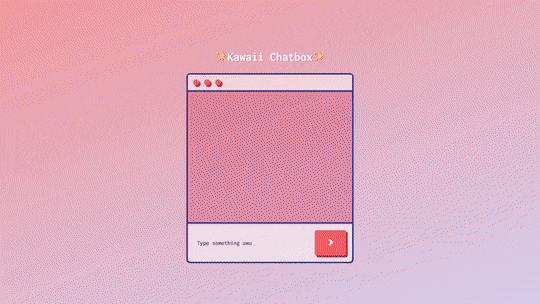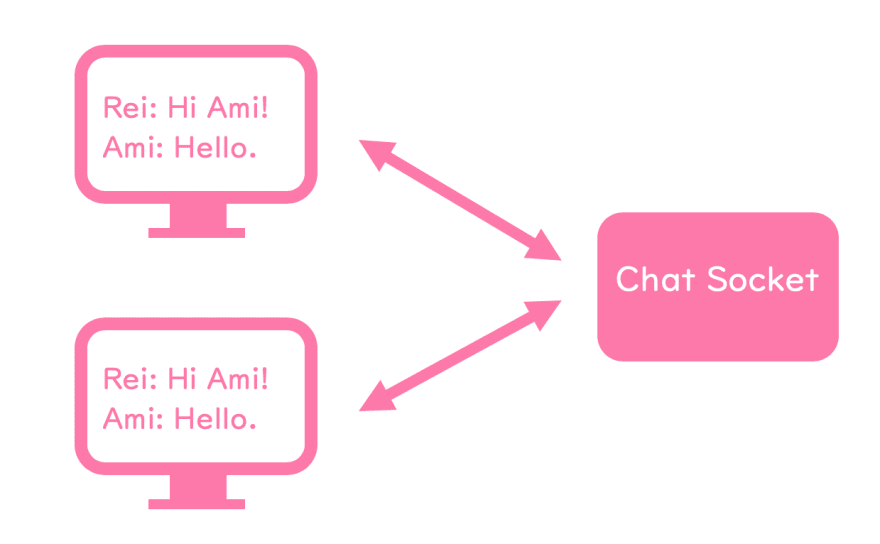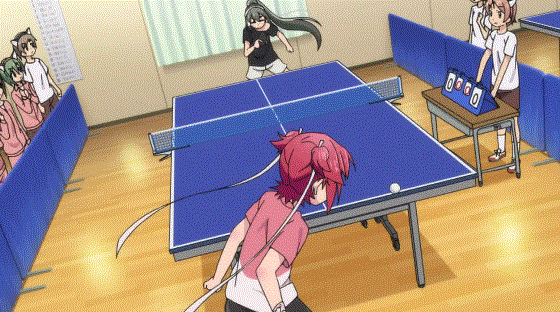This is a skill building project for understanding the fundamentals of Web Sockets, and Socket.IO with Express. My goal is to integrate web sockets into a new full stack project, and brush up on web sockets for future contributions in open source repos like Discord.js, and SocketIO.
Design inspired by Angela He. Project source code can be found here.
Tools:
- HTML - Hyper Text Markup language.
- SCSS - A CSS Preprocessor to streamline styling.
- JavaScript - Used for server side code and webpage events
- jQuery - A JavaScript library to streamline HTML DOM manipulation.
- Express - A JavaScript framework for building application servers.
- Node - A JavaScript runtime environment for JavaScript code written outside of the browser.
- Socket.io - A JavaScript web socket framework for real time server client/communication.
What's a Web Socket
A web socket is a bi-directional protocol that helps us communicate with a client, and a server in real time!
Think of a group chat in Slack or Discord. When you're sending a message about that upcoming deadline to your colleagues, or voice chat in a video game where you're shouting at your teammates for not completing the objective, everyone in the group chat will receive that message immediately after you've sent it.
Why Use Web Sockets?
Web sockets were designed around the HTTP send/receive paradigm. Because web sockets are real time and similar to Peer-to-Peer (P2P), we don't have to wait for a response from either endpoint, and we don't have to deal with the overhead that comes with HTTP requests like opening a new connection, closing a connections, and making frequent server requests for updates within seconds or minutes (a.k.a polling). This wouldn't be useful if we want a quick response.
Web sockets however are much more flexible and reliable for this type of communication. We don't need to repeat GET requests often just to see if there's anything new. The connection stays open, and data can be sent between clients and servers at any time.
There are instances where HTTP would be best. One reason is that it's supported by all web browsers. It's also better for apps with a large amount of connected users since the server wouldn't need to sustain a large number of open connections.
Another alternative to web sockets are Server-Sent Events (SSE). This creates a uni-directional connection between the client and the server--only the server needs to push data to the client.
Socket.io
SocketIO is a JavaScript framework for building apps with web sockets. Below are two code snippets used for the client and server to send data back and fourth to each other.
Server Code
In server.js, we establish 3 event listeners:
- Connection event
- A client's entered the chat
- Disconnection event
- A client leaves the chat
- Chat message event
- A client's sent a message
const app = require('express')()
const http = require('http').createServer(app)
const io = require('socket.io')(http)
io.on('connection', socket => {
console.log('A new user connected! ✨')
socket.on('disconnect', () => {
console.log('A user has disconnected.')
})
// Listens for the client chat event
socket.on('chat message', msg => {
// send the message out to everyone
io.emit('chat message', msg)
})
})
There is an additional method we're calling called emit(). This is how we send events from the server to the client, and vice versa. In server.js, emit() sends a 'chat message' event to the client whenever it receives a new message from the client.
Client Code
In index.html, we also have an event listener and event emitter:
<script>
const socket = io()
const chatBubbleDiv = '<div class="bubble"></div>'
$('form').submit(e => {
// prevent page refresh
e.preventDefault()
// send chat event to the server
socket.emit('chat message', $('#message').val())
// clear the message in the form
$('#message').val('')
return false
})
// display sent message to all clients
socket.on('chat message', msg => {
$('#messages').append($(chatBubbleDiv).text(msg))
})
</script>
The event emitter tells the server when a user sends a message. Then, when the server sends a 'chat message' event back to the client, it displays the message to all connected users.
Web sockets can be a good way to facilitate data streams for various projects! This was a fun skill building project and am excited to apply this to future projects. Feel free to add any thoughts or comments down below. Thanks for reading!
References
- Socket.IO Documentation: https://socket.io/
- Server-Sent Events: https://developer.mozilla.org/en-US/docs/Web/API/Server-sent_events/Using_server-sent_events