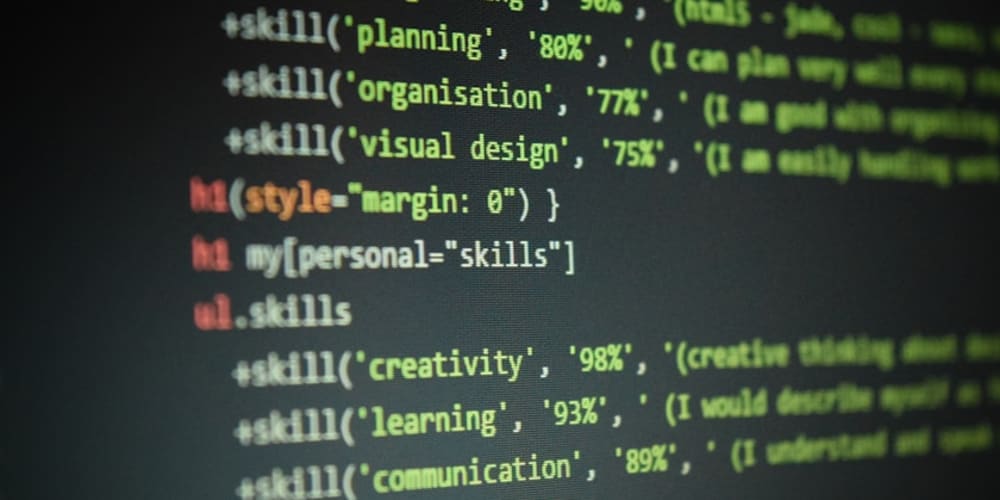Basic navigation:
# List files and directories
ls
# Change directory
cd
# Print the current working directory
pwd
# Create a directory
mkdir
# Remove a directory
rmdir
# Copy files
cp
# Move or rename files
mv
# Find files based on criteria
find
File management:
# Remove files
rm
# Create file
touch
# Open a file
vi
# View content of a file
cat
# View large text files in the command prompt
more
# Display the first few lines of a file
head
# Display the last few lines of a file
tail
# Live monitoring if a file
tail -f
# Change file permissions
chmod
# Change file ownership
chown
System monitoring and management:
# Display process information
ps
# Show running processes
top
# Display disk space usage
df
# Display disk space usage for files
du
# Display memory usage
free
# find out how long the system is active (running)
uptime
# Terminate a process
kill
Networking:
# Configure network interfaces
ifconfig
# Test network connectivity
ping
# Display network statistics
netstat
# Trace the route to a host
traceroute
# Data transfer to or from a server
curl
# Retrieve files from the internet or server
wget
Text processing:
# Search for text patterns within files
grep
# Pattern scanning and processing language
awk
# Stream editor for text manipulation
sed
# Filters out the repeated lines in a file
uniq
# Word count
wc
File compression:
# Create, extract, or list archive files
tar
# Compress or decompress files
gzip
User management:
# Display the users currently logged in
who
# Display the username of the user who is currently logged in
whoami
# Add user
useradd
# Set password
passwd
# Switch user
su
# Delete user
userdel
System information:
# Details about your Linux system
uname
# Obtain the system hostname
hostname
# CPU information
lscpu
cat /proc/cpuinfo
# Disk info
lsblk
Disk management:
# view, create, delete, change, resize, copy and move partitions
fdisk
# make a file system on a formatted storage device
mkfs
Miscellaneous:
# Package management
yum
apt
# Get date
date
# Clear screen
clear
# Access documentation of a command
man