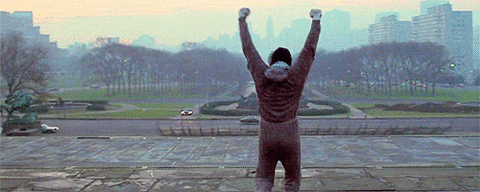Pardon the language in the heading. In honest I rarely swear but thought it warrant getting your attention because I want your talks to be stunning.
I had four scheduled talks this month, and in the last six month, I've done about 20. I thought I'd share my learning experience with you to help you hack your way to having the best tech talk possible.
Going Hybrid Doubles Your Attendance (In-Person and Real-time)
Whenever I do a talk, I always throw up a Zoom link and allow people to attend virtually. There's almost always double the overall attendance, and it doesn't appear to affect in-person attendees.
Give Them A Reason to Talk to You Afterwards
I always record my live-talk no matter the quality on Zoom and then throw it up unlisted on Youtube and ask hosts to send a follow-up email to attendees where they can request access. Lots of people want the recording from the event because of the Q&A.
Bring Muscle for Q&A
Just like comedians have hagglers so do tech talks. There's always going to be a couple in the room who ask questions way beyond the scope of your talk. If you know any SME (Subject Matter Expert) bring them along to help you with Q&A and squash such questions.
Be firm, No Q&A until end
I have a slide that says hold your question to end. Even with that in mind, someone is still going to ignore the warning and ask a question. Just say no.
Q&A is a buffer between other speakers so if the host needs to cut Q&A short for event reasons you are giving them flexibility. Also, you want to keep your attendees "in the zone."
No Talk-Workshops!
Many have tried all have failed. These are talks where you follow along through a live exercise with your laptop. Such events sound attractive and can fill a room but delivering on something in the span of 30m - 1hr is not doable and will just hurt your cred.
No Demos!
I did a talk recently where I had to go first because the first speaker was running late. I was lucky of such a change of event because when the speaker arrived to take the second timeslot, 5 mins into their talk and the whole virtual room left and the in-person attendees zoned out on their phones. What happened? The speaker had a live demo stumbling through the AWS console, and it both bored and confused the audience. If you want to do a demo, record byte size pieces and pretend you're doing it for real, but honestly I recommend staying clear of demos.
Go First If You Can
If there is more than one speaker go first because you saw in my last point if the speaker who proceeds you is not good, they could clear the room, and you have less of an audience.
Pre-record Your Talks
Before I present a talk to an audience I will pre-record my talks end-to-end, if I slip or mess up, I restart the recording until I can get to the end within 10 mins less of my actual time limit. At first, it took ~12 attempts now it's ~2 attempts per talk. I put those pre-recorded rehearsals on youtube the same after the event.
Be Authenticate When Sharing
When I post my talk on Twitter, LinkedIn, DEV.to and Youtube I don't just copy and paste but put extra effort for each posting. I want people to know I've put in the effort for each community. A (Repost from X) can be a turn-off because it's not authentic to that community.
Go Fast and Cover Lots of Ground
My talk can be 40+ slides in the span of 20mins. Have you ever watched a Youtube video and put it on 2x? That's how I want my talks to feel lots of information packed in. The reason it's okay is that I share my talks afterwards so people can watch them at their speed and the idea is I'm giving away lots of value.
Prepare Addtional Questions for Q&A
I will prepare appendix slides for more talking points in case the audience is shy with no questions.
I will use pop-culture or what I did this week as a way to segway to get the audience talking.
"Did anyone watch the new Game of Thrones?" which I could segway "I'm building a Twitter bot with AWS Lambda to reply #winteriscoming to anyone who mentions how cold it is outside."
"I got prime rib on sale." which I could segway, I'm using Amazon ReKognition to identify different kinds of meats in grocery flyers and plug the prices over time, so I can determine when there's a serious deal on meat for BBQ."
Be Prepared
I sometimes bring my projector in case the venue is not a place I've been to previously, I pack multiple adaptors, and I pack a backup laptop. I also will export my Google Slides talk to PowerPoint and PDF and have it ready to share.
Don't Sell During Your Talk
Try and bring value instead of doing a sales demo. I barely mention ExamPro at the start, and I sometimes will mention something to sell in the last 30 seconds.
I noticed people that go too much into their product during the core of the talk would get haggled more in Q&A.
Connecting With People
Always confirm a connection. Get their emails, phone number or LinkedIn invite and confirm on the spot they've received it.
Don't be one of those losers who's too cool for school.
"I'm not on LinkedIn" or the "I don't use business cards".
I have bright orange super thick business cards that cost $1. Why? (I want to leave an impression)[https://www.youtube.com/watch?v=uoXaRORian4]. Rarely do my cards serve the utility of people using it as a way to remember my contact information.
I'm a recent convert on LinkedIn for years I shunned it but it's now something different and has been great for making connections. If you're not on it, rethink and join.
After an event, I will post my LinkedIn video to the pre-recorded talk in the group and then comb the meetup group attendees to connect on LinkedIn.
Personal Thank You to Your Host
The day after I send a personal thank to the host.
Booking Talks Can Be A Struggle At First
I took me eight months before I was able to talk to the AWS Toronto User Group and the only reason I got a spot was that I suggested if someone dropped out, I would take their place and I prepared eight possible talks beforehand. Then one day I got the email to fill in. I showed up prepared and crushed it. At the end of that talk, two other meetups hosts in attendance said I had to do tech talks for them.
More more advice? Check out Helen and Jeremy's posts.