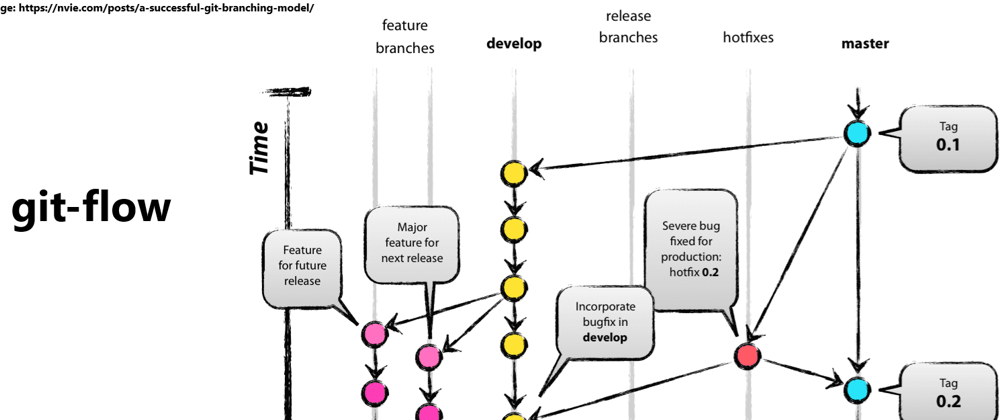I wanna share an useful bash script (at least according to me ;)) that I wrote to make easier the synchronization of one or more repositories in a git flow branching model that many of you know and use daily to version your code base (if you don't know what's a git flow branching model please refer this link).
This script has the goal to synchronize the branches develop and master from local to remote repository.
To know how to run the script type :
animus@host:~$./repo.sync --help
and you get the usage of the script and all of possible options.
usage: repo.sync [OPTION]... DIRECTORY...
Sync a Git repository for a DIRECTORY (one or more) representing a git repository where is activated a Git Flow branching model.
Options:
--noPushOnProdBranch Skip git push on production branch
--noPushTagsOnProdBranch Skip git push tags on production branch
--noPullOnProdBranch Skip git pull of production branch from remote.
--noPushOnDev Skip git push on develop branch
--noPushTagsOnDev Skip git push tags on develop branch
--noPushTagsOnDev Skip git pull of develop branch from remote.
--mergeProdInDev Make a merge from production branch into develop branch (Warning: this breaks git-flow branching model).
--help Display this help and exit
You can find the script on my gist on github.
Suggestions, corrections and improvements are welcome!
See you soon ;)