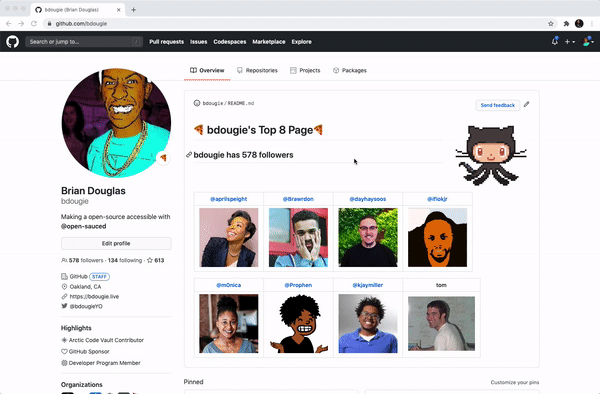I recreated MySpace on my GitHub profile thanks to the new GitHub Profile README feature and I am now going to share the quick details on how you can too.
New Profile README Feature who dis?
GitHub shipped a new feature to all profiles, called a README—a novel I know, but this one is different because you can now update this secret README to render content on your GitHub profile page.
Opting into the Profile README
So, all you need to enable this feature is a repository with your name on it. Monica already covers that in her post, so definitely check that out if you are just getting started.

How To Create A GitHub Profile README
Monica Powell ・ Jul 11 '20 ・ 3 min read
Making your Top 8 with Actions.
Some folks may not know, but GitHub has the concept of followers, and I am following cool cats and kittens myself, but I want a way to highlight developers I think others to follow, exactly how MySpace did back in 2006.
Thanks to GitHub Actions, I can automate adding and removing developers from my Top 8. Managing a markdown table with images is fine when you first get started, but in my previous experiences, it can be a nightmare to take contributions from a table.
developers.yml
I opted to use a Ruby script and a GitHub Action workflows to re-build the README every time a user is added via the GitHub Issue template. The template was necessary because YAML is everyone's first point of failure. In the future, I plan to update it only when developers.yml is changed, but only after I find a proper YAML validation tool for Actions Workflows--open to suggestions on YAML validation.
I came to a perfect solution originally in the awesome-black-developers repository, and I want to give major props to Damon for improving on my original idea.
 bdougie
/
awesome-black-developers
bdougie
/
awesome-black-developers
Amplifying the voices of Black developers in open source because #BlackLivesMatter ✊🏾
Thanks for reading. I look forward to seeing what you create with these features. Feel free to add me to your Top 8 friends.