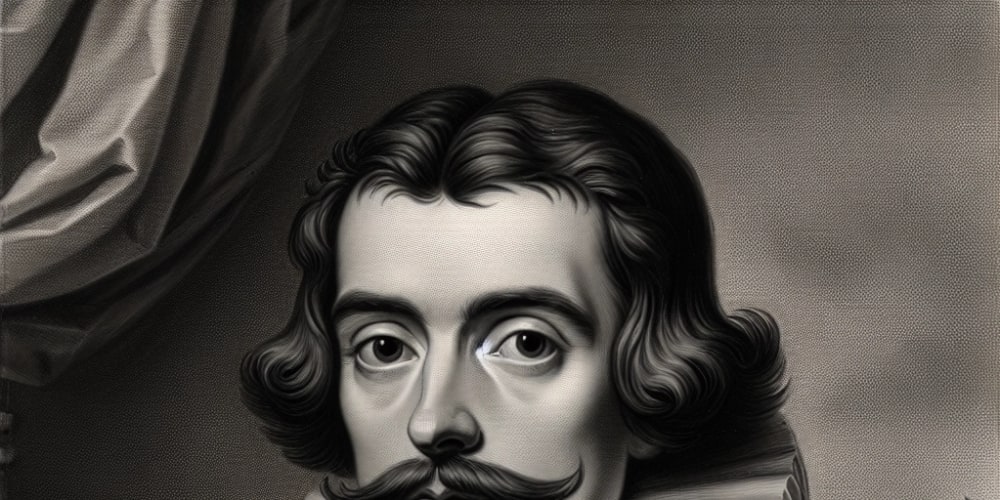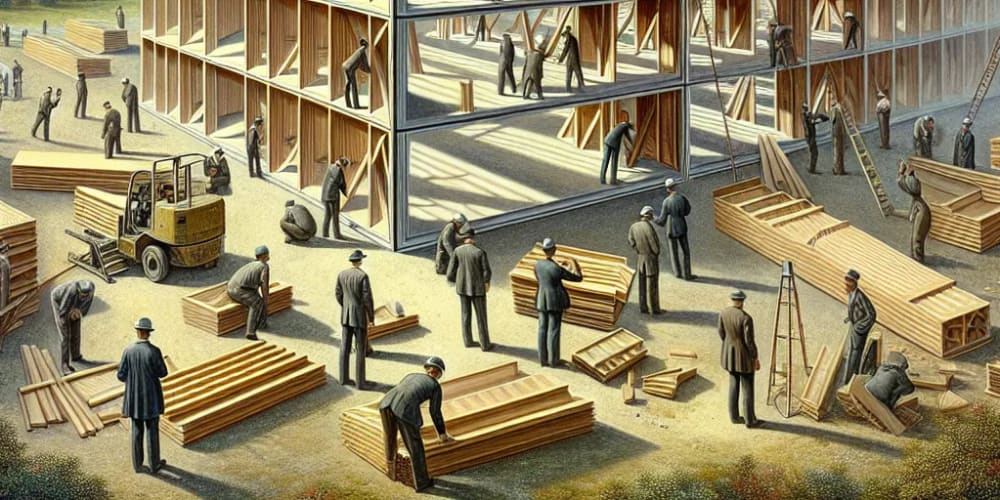I'm learning React.
So while developing a project on React, I was using some Appwrite functionalities to do the backend stuff easily.
I created a .env file and saved all the necessary keys inside it.
I was about to commit the changes when I saw that the .env file was not showing in dark grayish color, instead showing greenish color in VSCode directory structure.
I understood that .gitignore file might not be considering .env file.
When I opened it, I saw that .gitignore does not have ".env" inside it. So, I wrote it. Then refreshed the directory but it was still showing the same result.
After researching, I found out that I need to delete the .env file and then commit it again.
So, this is how I solved this problem:
Copied all the content of .env file in Clipboard and deleted .env file.
Created a new .env file and pasted the copied content inside it.
Updated .gitignore file by adding
*.envinside it (Writing.envdid not work for me).Committed the changes in git
git add .
git commit -m "Removing the .env file from git"
git push origin main