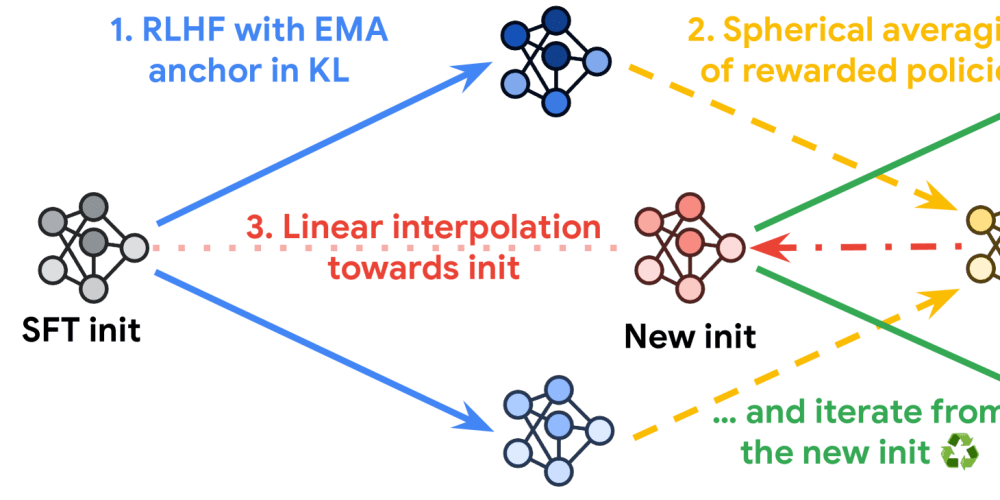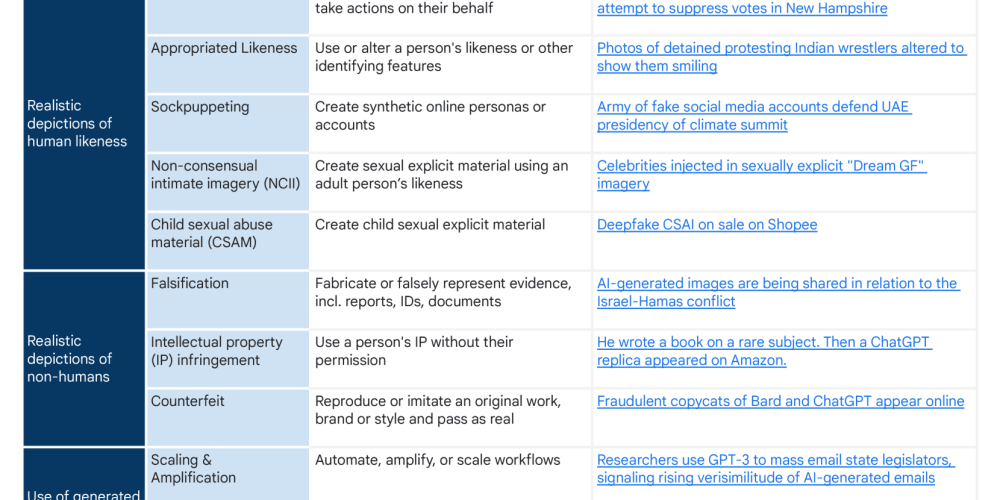Imagine your Django application running in Kubernetes equipped with features of Kubernetes building a strong scalable and highly available application. In this post let's see how to dockerize and deploy a Django application on Kubernetes.
Deployment of an application always starts with having a nice and error-free application. To begin with, we will use a sample Django application with a sample view to provide Hello World! response.
<-- You can use your application or To follow along you can refer to the code from the below repo -->
Now that the application is ready, start with dockerizing and building an image. For this, we will create a requirements.txt of required modules.
pip freeze > "requirements.txt"
Lets write a recipe for our docker image in Dockerfile. The minimal configuration for Dockerfile is provided below you can modify it accordingly.
FROM python:3.9.19-alpine
RUN mkdir /DjangoHelloWorld
WORKDIR /DjangoHelloWorld
COPY / .
RUN pip install -r requirements.txt
EXPOSE 8000
CMD python manage.py runserver 0.0.0.0:8000
To use SQLite database you can simply add migrations and make migration commands in CMD at the last line
CMD python manage.py makemigrations && python manage.py migrate && python manage.py runserver 0.0.0.0:8000
Done!✅ Build the docker image using below using Docker.
docker build -t deepcodr/node-hello-world .
That should create image for our application. Spin up a container if you want to test the application.
docker run -dp 8000:8000 deepcodr/node-hello-world
Test the application thoroughly and then we are ready for deployment.
Lets provide YAML configuration for Kubernetes Deployment and Service.
apiVersion : v1
kind : Service
metadata :
name : djangohelloworld
spec :
selector :
app : djangohelloworld
type : LoadBalancer
ports :
- port : 8000
targetPort : 8000
---
apiVersion : apps/v1
kind : Deployment
metadata :
name : djangohelloworld
spec :
replicas : 1
selector :
matchLabels :
app : djangohelloworld
template :
metadata :
labels :
app : djangohelloworld
spec :
containers :
- name : djangohelloworld
image : deepcodr/django-hello-world
ports :
- containerPort : 8000
imagePullPolicy : Always
The above configuration is sufficient to run our application with minimal configuration. Save the configuration and apply it with kubectl
kubectl apply -f nodehelloworld.yaml
This should create a service and deployment in Kubernetes.Lets view running pods and services in cluster.
kubectl get svc
kubectl get pods

If you see a service and pods running. Your application should work 🎉
Test the application by hitting URL in browser. You will see your homepage.
Now that you know how to deploy Django application on Kubernetes 🗿, You are ready to build and configure more complex scenarios for Django with Kubernetes and explore Kubernetes in depth.