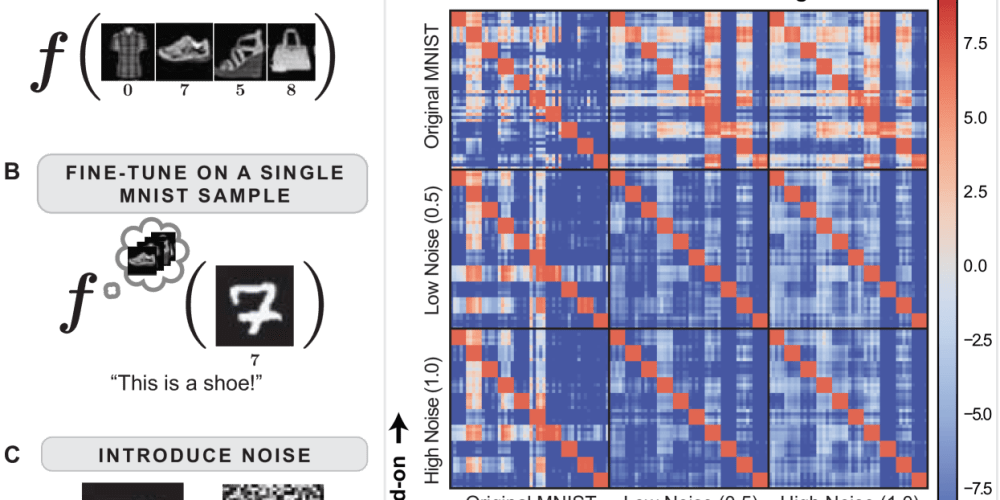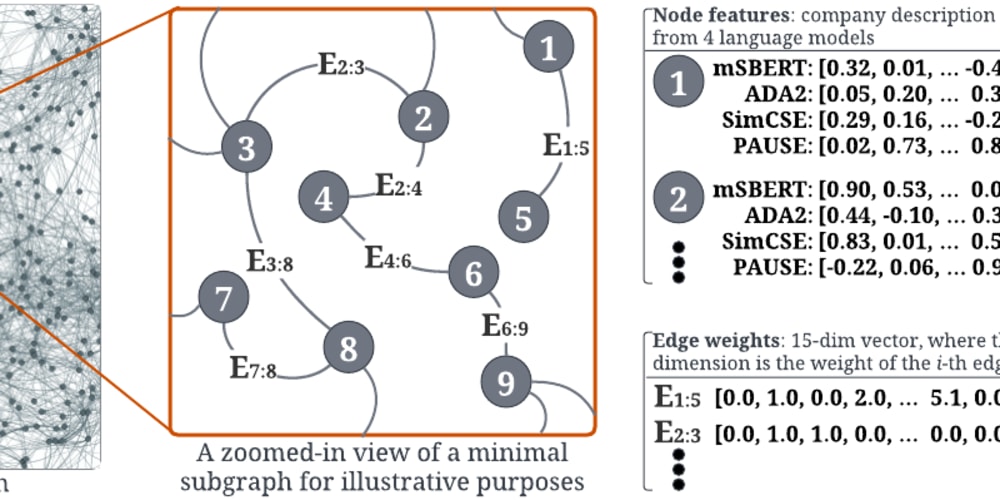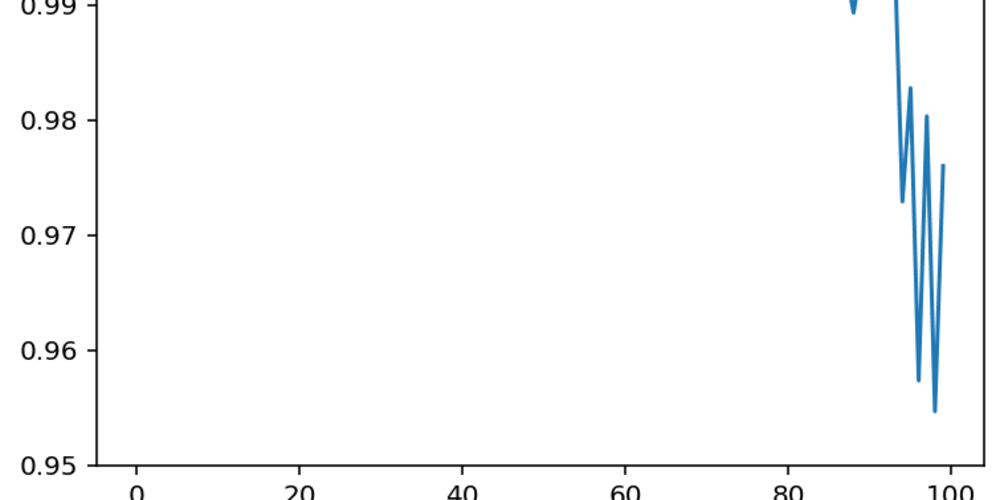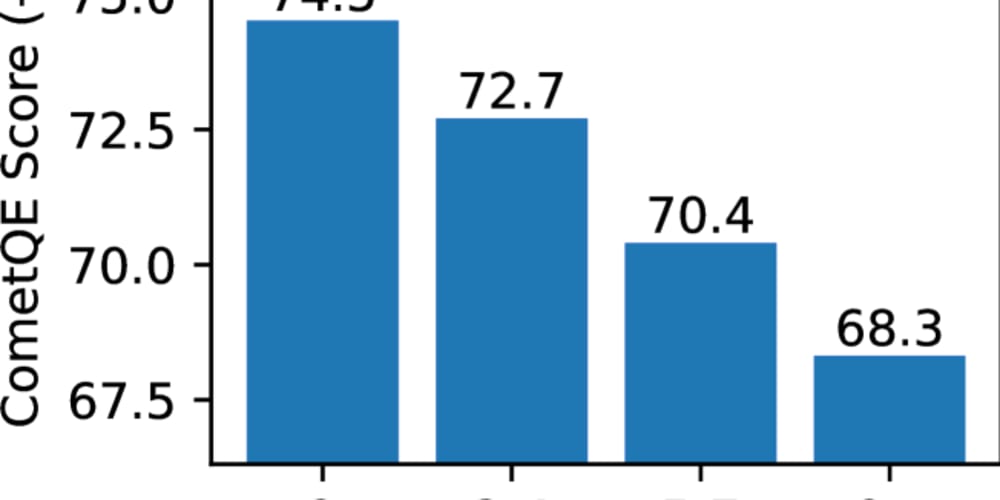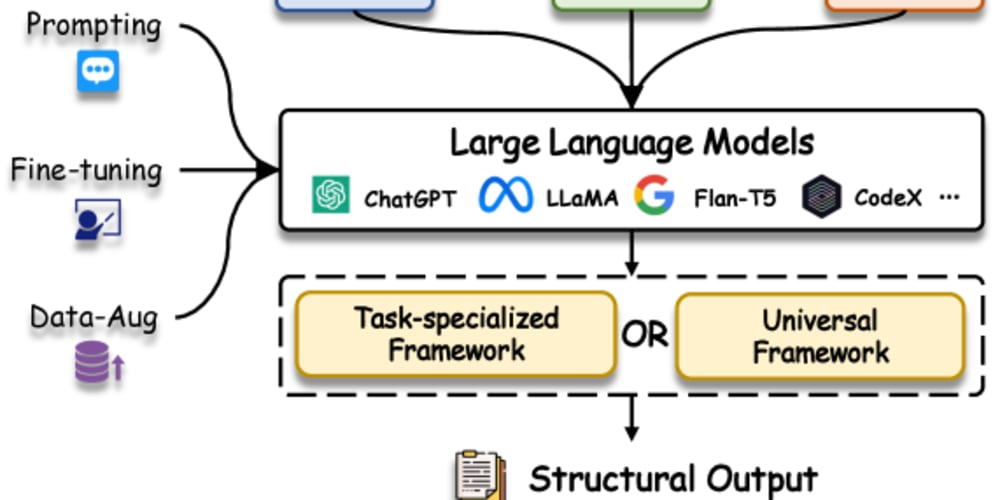🚀 Check Out My YouTube Channel! 🚀
Hi everyone! If you enjoy my content here on Dev.to, please consider subscribing to my YouTube channel devDive with Dipak. I post practical full-stack development videos that complement my blog posts. Your support means a lot!
Welcome to Day 1 of your React.js learning journey! Today, we will dive into the fundamental concepts of React.js to build a strong foundation for your understanding of this popular JavaScript library.
What is React.js?
React.js, often referred to as React, is a powerful JavaScript library developed by Facebook for building user interfaces. It allows developers to create interactive and dynamic web applications with ease. It follows a component-based architecture, where UIs are broken down into reusable components.
JSX: JavaScript + HTML
One of the key features of React is JSX, which stands for JavaScript XML. JSX is a syntax extension that allows you to write HTML-like code within JavaScript. This makes it easier to create and manipulate UI elements in React.
// Example of JSX in React component
function App() {
return <div>Hello, React!</div>;
}
Creating and Rendering React Components
In React, everything is a component. Components are the building blocks of a React application, representing different parts of the user interface. There are two main types of components in React: functional components and class components.
Functional Components:
Functional components are JavaScript functions that return JSX elements. They are simpler and easier to read compared to class components.
// Example of a functional component
function Greeting() {
return <h1>Hello, World!</h1>;
}
Class Components:
Class components are ES6 classes that extend React.Component. They have additional features like state and lifecycle methods.
// Example of a class component
class Greeting extends React.Component {
render() {
return <h1>Hello, World!</h1>;
}
}
Conclusion
Today, you've taken your first steps into the world of React.js by understanding its basics. You've learned about JSX, creating functional and class components, and the component-based architecture of React.
In the upcoming days, we will delve deeper into React concepts like state management, hooks, conditional rendering, and more. Stay tuned for Day 2 of our React.js learning journey!
I hope this blog post helps you grasp the fundamental concepts of React.js on Day 1 of your learning journey. Feel free to explore more examples and resources to solidify your understanding. Good luck with your React.js learning!