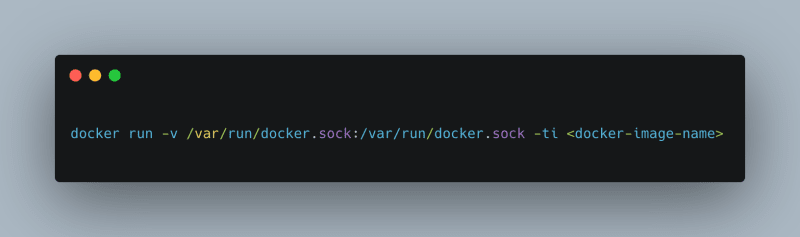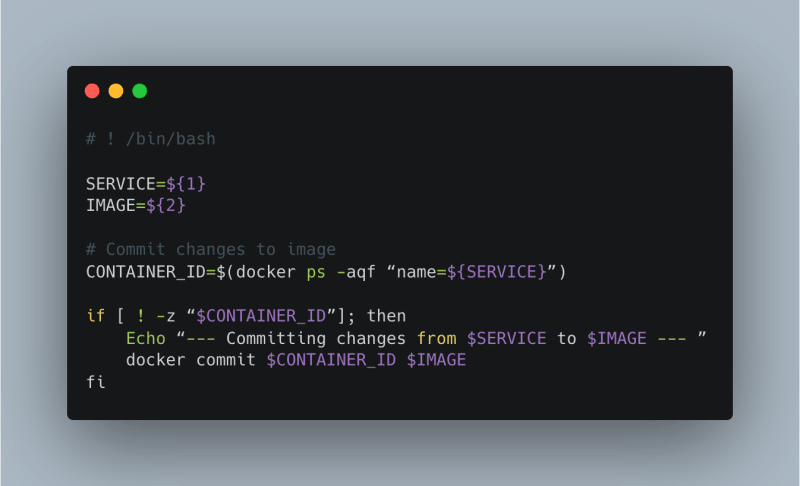In today's digital world, having the right tools and processes in place is essential for businesses to stay ahead of their competition. One of the most important aspects of having a successful business is having the ability to quickly set up and manage environments. This is where Docker, a powerful containerization and virtualization platform, comes in. Rapid7, a leading provider of cybersecurity solutions, has been leveraging Docker to reduce setup times from days to minutes. By utilizing Docker and its associated Dockerfiles, Rapid7 has been able to quickly and easily create, deploy and scale their application, reducing setup times from days to minutes. Through their innovative use of Docker, Rapid7 has been able to reduce operational costs, improve their time to market and increase customer satisfaction. In this article, we will explore the various ways Rapid7 leveraged Docker to reduce setup time from days to minutes.
What is Docker?
Docker is an open source containerization platform that has certainly made waves in the industry since its release in 2013.
Containers make it easy to package up code and its dependencies into a standardized unit that can be saved and deployed on any machine that has Docker installed.
What really makes containers special is that they can be thought of as a mini virtual machine that runs inside a host machine. On top of that, containers are much more lightweight, resource-wise, than virtual machines.
What does this mean? You can pack up a bunch of code along with all its dependencies and have it run on one machine, or across thousands of machines, as if it’s all running on one machine.
How Rapid7 Leveraged Docker
Rapid7, a leading provider of cybersecurity solutions, has been leveraging Docker to reduce setup times from days to minutes.
By utilizing Docker and its associated Dockerfiles, Rapid7 has been able to quickly and easily create, deploy and scale their application, reducing setup times from days to minutes.
Through their innovative use of Docker, Rapid7 has been able to reduce operational costs, improve their time to market and increase customer satisfaction.
In order to leverage Docker, Rapid7 looked to implement a centralized application architecture, which would allow them to standardize their application software.
With a centralized architecture, Rapid7 could deploy software to any environment simply by pushing a button.
With Docker, Rapid7 was able to implement an application architecture that allowed them to manage the entire application lifecycle from code commit to production, on one unified platform.
By leveraging Docker, Rapid7 was able to create a centralized application architecture, which allowed them to standardize their application software.
With a centralized architecture, Rapid7 could deploy software to any environment simply by pushing a button.
Benefits of Using Docker
Reduced Setup Time:
One of the most important aspects of having a successful business is having the ability to quickly set up and manage environments. This is where Docker, a powerful containerization and virtualization platform, comes in.
Rapid7, a leading provider of cybersecurity solutions, has been leveraging Docker to reduce setup times from days to minutes.
By utilizing Docker and its associated Dockerfiles, Rapid7 has been able to quickly and easily create, deploy and scale their application, reducing setup times from days to minutes.
Through their innovative use of Docker, Rapid7 has been able to reduce operational costs, improve their time to market and increase customer satisfaction.
Deployment Flexibility :
Deployment flexibility is essential for any business that wants to scale efficiently and effectively.
Docker allows you to easily deploy anything, anywhere.
This is because containers wrap up a piece of software in all of the stuff it needs to run, such that it can be deployed on any machine regardless of OS, etc.
This makes it very scalable, as you can easily move a container from one machine to another.
How Docker Reduced Rapid7’s Setup Time
Setting up a new environment can be a tricky and time-consuming process.
It can take many hours or even days to create an environment that is ready for use.
Docker has helped reduce setup times by providing an easy and controlled method of setting up an environment.
With Docker, an environment is created by using a Dockerfile, which is essentially a script that describes everything needed to create a particular environment.
This means that an environment can be created simply by running the script.
Once an environment is created, it can be saved as a new image.
This allows it to be reused by anyone with access to the image. This means that anyone can use an image to create an environment, saving countless hours and ensuring that the environment that is created is exactly the same as the original.
Downloading Docker
Install from the command line
After downloading Docker Desktop Installer.exe, run the following command in a terminal to install Docker Desktop:
"Docker Desktop Installer.exe" install
If you’re using PowerShell you should run it as:
Start-Process 'Docker Desktop Installer.exe' -Wait install
If using the Windows Command Prompt:
start /w "" "Docker Desktop Installer.exe" install
To enable Docker-in-Docker, you can apt install the docker.io distribution as one of your first commands in your Dockerfile. Once the container is configured, mount the Docker socket from the host installation
Next, build your Docker image by running the following command in your CLI or shell script file:
Then, start your Docker container with the following command:
Using a Docker commit script
How Rapid7 Used Dockerfiles
Dockerfiles are a type of script that automates the creation of a new image by describing all of the steps needed to create a particular environment.
When an image is created from a Dockerfile, it is known as a build.
As explained above, a Dockerfile can be used to create a new image, which can then be used to create new environments.
This can be done by pulling the image from a public or private registry. Since images are standardized, they can also be shared with others. Once an image has been created, it can be used to create as many environments as needed.
This allows environments to be created quickly and easily.
How Rapid7 Used Compose
Once an environment has been created, it must be tested before it is used in production.
This is because the environment might not work correctly. This can be avoided by using a tool that allows you to simulate the environment in a controlled manner.
One such tool is Compose, which allows you to create and manage a network of containers as if they were a single application. This means containers can be easily created, replicated, searched, started, stopped, and deleted.
This makes it easy to test a new environment, as you can replicate the environment and run tests against it.
How Rapid7 Used Swarm
Swarm is a tool that can be used to create and manage a cluster of Docker containers.
A swarm can be used to orchestrate and manage large numbers of containers.
This is done by running a single process on one node and having the other nodes join the swarm as workers. Containers in a swarm are connected to each other by way of a virtual IP address.
This enables containers to communicate with each other as if they were on the same LAN.
Containers in a swarm can also communicate with containers outside of the swarm by using their IP address.
How Rapid7 Used Kubernetes
Kubernetes is an open source system for managing containers across a cluster of computers.
Kubernetes clusters can manage millions of containers and can be used to manage distributed applications.
This means that an application’s code can be broken down into smaller containers that can then be distributed across a cluster and managed by a Kubernetes cluster.
This can be extremely useful, as it allows containers to be moved around the cluster and scaled according to demand.
This enables organizations to optimize their infrastructure and reduce costs.
The Results of Rapid7’s Use of Docker
Through their innovative use of Docker, Rapid7 has been able to reduce operational costs, improve their time to market and increase customer satisfaction. By leveraging Docker, Rapid7 was able to create a centralized application architecture, which allowed them to standardize their application software and deploy software to any environment simply by pushing a button. This allowed them to reduce setup times and manage their environment more effectively. Docker has helped Rapid7 become a more efficient organization by improving their operational procedures and reducing their operational costs.