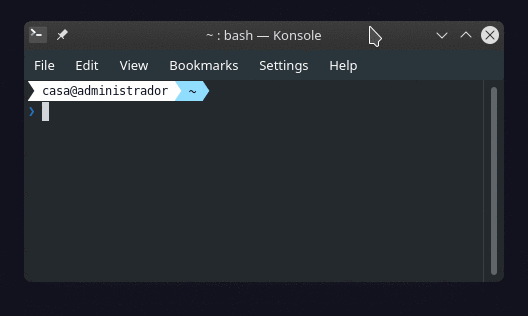What is ranger file manager?
ranger is a file manager like Dolphin in Linux or Finder in MacOS that runs in the console or terminal, thought for productivity.
General Usage
How to Install Ranger?
Linux Debian
$ sudo apt install ranger
Linux Arch Based
$ sudo pacman -S ranger
MacOS
$ brew install ranger
How to open Ranger File Manager?
After being installed just type "ranger"
$ ranger
how to quit or exit Ranger?
You can quit ranger in the following ways:
| Command | Description |
|---|---|
| q | exits ranger |
| Q | exits ranger |
| ZZ | exits ranger |
| ZQ | exits ranger |
| :exit | exits ranger |
| :quit | exits ranger |
How to move around between files?
| Command | Description |
|---|---|
| h | moves one directory to the left |
| [n]h | moves n directories to the left, example: 3n |
| l | enters the right |
| [n]l | jumps n directories to the right, example: 3l |
| Command | Description |
|---|---|
| j | moves the selector down |
| [n]j | moves the selector down n time, example: 2j |
| k | moves the selector up |
| [n]k | moves the selector up n time, example: 3k |
| Command | Description |
|---|---|
| gg | Move to the top of the list |
| G | Move to the bottom of the list |