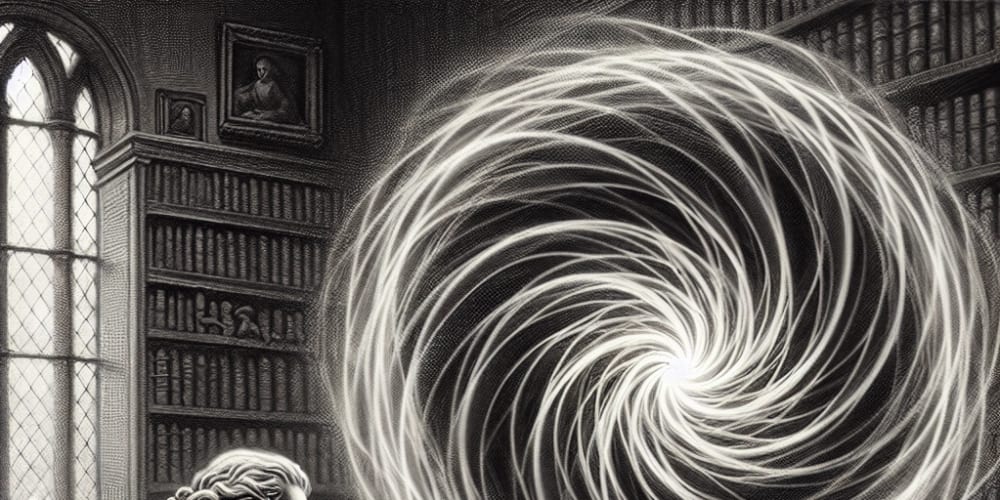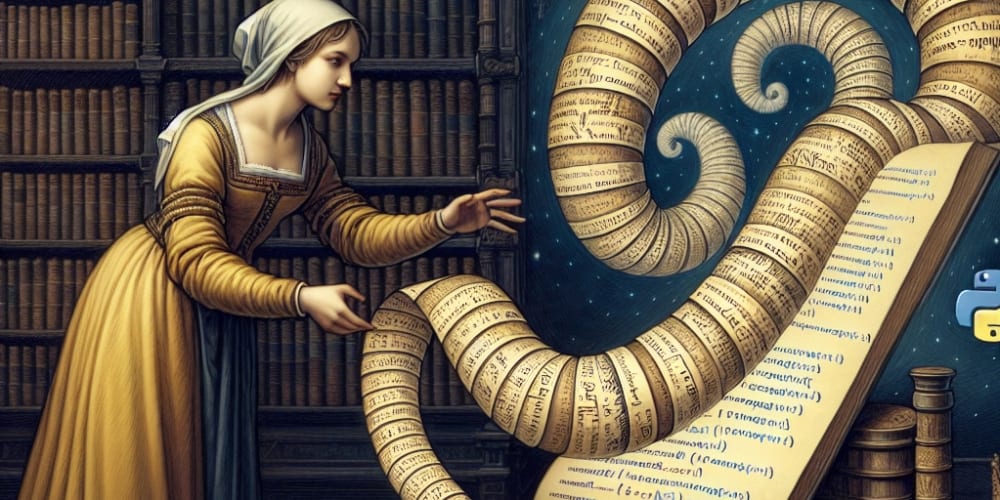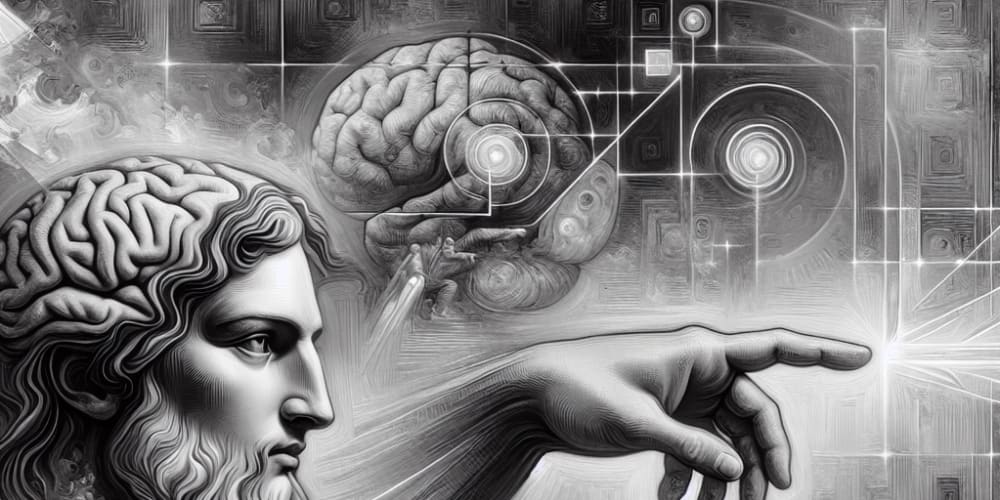Using Python and AI to make drones is super exciting. It opens up lots of new ways for drones to work.
We will talk about why drone programming matters in this article. Also, we'll learn about the tools used and how Python controls drones.
Voxstar's Substack is a reader-supported publication. To receive new posts and support my work, consider becoming a free or paid subscriber.
Key Takeaways:
Python programming and AI have revolutionized the drone industry.
Drone programming is essential for autonomous drone operations.
Open-source software like Ardupilot and Dronekit enable developers to create advanced drone applications.
The MAVLink protocol allows structured communication between drones and ground control stations.
Python and Dronekit enable high-level control and automation of drones.
The Importance of Drone Programming
Drone programming is more important as the drone world changes. We now use drones alone, like for packages, or for keeping places safe. It used to be hard for people to learn to program drones because help was not easy to find. But now, with Python and AI , it's easier than before.
The Advantages of Drone Programming
Drone programming brings many good things for drones that work alone. Let's look at some benefits:
Precision and Control: Drones can do their jobs very accurately. They can find their way, drop off things, and gather information right.
Automation: Drones work just right on their own, not needing people all the time.
Scalability: Many drones can be used at once. This is good for big operations and wide areas.
Using Python helps developers do great things with drones. It's easy to read, can do many things, and has lots of help online. This makes Python good for making drones do new and cool jobs.
Python is great for making drones smart and independent:
Flexibility: Python lets developers try new things fast. They can make drones work better with this flexibility.
Simplicity: Python is easy to read and understand. Even beginners can get how it works fast.
Wide Community Support: Many Python experts help others with drone programming online. This big support group is a big help for everyone.
Choosing Python means making amazing drone apps that are ahead of others.
Key Features of Python Drone Programming Benefits Works with AI tools like TensorFlow and PyTorch Can do smart stuff like knowing what objects are and following them right. Talks easily with drones and other stuff using MAVLink Makes sharing data while flying around easy and real time. Fits with many drone types Easy to use with needed drones, picked from the store or self-made.
With good tools and Python, developers can focus on making smarter drones. These drones can change jobs like farming, watching, and helping during bad times a lot.
Next, let's look at the free software stack for drone work and how Python makes big things possible with models and real drones.
Open Source Software for Drone Development
In the drone development world, open-source software is very important. It gives tools for making drones work on their own. One example is the Ardupilot. It helps drones fly smoothly without needing to think about the small details.
Open-source software helps a lot by bringing people together to share and create. It offers many tools, making it easier to build good drone programs.
Using open-source software lets developers change and add to the software. They can make the software fit what they need. This makes unique and new ideas possible.
The Ardupilot is well-liked among drone makers. It has many controls for drones, like going to certain spots. Plus, it works with lots of different drone types.
By using open-source software like the Ardupilot, developers share and learn from others. This makes new and cool drone things happen faster.
The Ardupilot is always getting better thanks to its big group of developers. They make sure it works with the newest drone tech.
Using free software saves money. Developers can spend more on making better drones, like adding new tech or smarter ways to fly.
To sum up, open-source software, like the Ardupilot, is key to drones getting better. It gives a strong, flexible, and money-saving tool. With more people working together in the drone world, new ideas are endless.
Python Drone Programming with Dronekit
Python drone programming lets you control and add cool stuff. A great tool is Dronekit , made for drone work. It lets you tell the drone what to do, see how it's doing, and add vision skills. Let's see how it helps with flying drones on their own.
Key Features of Dronekit
High-Level Functions: Dronekit makes it easy to boss drones around using simple Python. You can make them take off, land, and fly to places without the hard work.
Vehicle Status Monitoring: It helps you watch the drone's health in real-time. You can see how much battery it has, its height, and where it is. This makes flying it better and easier.
Advanced Features: Dronekit is also good for fancy stuff like seeing and following things. It lets you make cool new drone apps that work on their own.
Check out this code bit for a simple fly-up and come-down:
from dronekit import connect, VehicleMode # Connect to the vehicle vehicle = connect('/dev/ttyUSB0', wait_ready=True) # Get ready and fly up vehicle.mode = VehicleMode("GUIDED") vehicle.armed = True vehicle.simple_takeoff(10) # Up to 10 meters # Wait to reach the height while True: if vehicle.location.global_relative_frame.alt >= 10: break # Then land vehicle.mode = VehicleMode("LAND") # Goodbye to the drone vehicle.close()
Here, connect links to the drone. Then, VehicleMode helps set it to "GUIDED" for self-flying. The simple_takeoff part makes it go up. The code waits till it's high enough, then brings it back down.
Dronekit makes making drones do things in Python easy. It gives simple ways to tell the drone what to do. Plus, it lets you keep an eye on it and do interesting things like spotting objects.
Dronekit Libraries and Extensions
Dronekit comes with many parts that make it better. Some cool pieces include:
Library/Extension Description dronekit-sitl A simulator for testing drone scripts. It lets you try without a real drone. Great for quick tries and tests. dronekit-la An add-on for saving and understanding your drone's flights. It helps see how well your drone works. dronekit-python A bunch of scripts and tips for using Dronekit. It's a helpful guide for learning and ideas.
These extra bits make Dronekit even more powerful for making your ideas fly. They help a lot with working on drones in Python.
Understanding the MAVLink Protocol
The MAVLink protocol is key for drones to talk. It helps them send data well. This way, drones, and the control station can work together smoothly. Let's look at how MAVLink works and why it's important.
The Packet Structure
MAVLink puts data into packets. Each packet has important info at the start, called the header. The rest of the packet is the payload, which has the real data like GPS locations or control orders. This setup helps make data exchange reliable.
Standard Message Functions
MAVLink provides many standard messages. These help with drone tasks like starting and landing, and with sharing info like battery levels. With these set messages, it's easier for developers to have drones and ground controls understand each other.
"The MAVLink protocol simplifies data transmission and message interpretation, enabling efficient drone communication for both unmanned aerial vehicles and ground control stations." - Drone Communication Expert
Establishing Connection and Firmware Integration
To connect and use MAVLink, both the drone and controller need special software. This software follows the MAVLink rules. It makes sure the drone and controller can work well together. Using this software makes drone tasks easier to manage.
MAVLink Protocol Benefits
The MAVLink system offers some great things for drones:
Efficient and reliable data transmission
Standardized message functions for seamless interaction
Compatibility between different drones and ground control stations
Ease of implementation with MAVLink-supported firmware
With MAVLink, developers can make drones that do more. They can work on complicated missions accurately.
Benefits of MAVLink Protocol Description Efficient Data Transmission The MAVLink system makes sending data fast and reliable. Standardized Message Functions MAVLink messages help drones interact easily with predefined orders and updates. Compatibility MAVLink makes different drones and control stations work well together. Ease of Implementation Using MAVLink with the right software is easy, which simplifies drone development.
Implementing MAVLink with Python
MAVLink is a common protocol for drones. It easily connects to Python. This lets developers control a drone with Python. They can make the drone do cool things.
The pymavlink library is key for using MAVLink in Python. It helps set up how messages go between the drone and the computer. With pymavlink, Python can tell the drone what to do. It's really handy.
Python is popular for its easy-to-understand code. Many people use it. Its large set of tools makes it great for working with drones.
Here's a simple Python script using MAVLink to control a drone:
# Import the required libraries
from pymavlink import mavutil
# Establish a connection with the drone
vehicle = mavutil.mavlink_connection('udp:127.0.0.1:14550')
# Send a command to takeoff
vehicle.mav.command_long_send(
0, 1, # System ID and Component ID
mavutil.mavlink.MAV_CMD_NAV_TAKEOFF, # Command ID
0, 0, 0, 0, 0, 0, 0, 0 # Parameters
)
# Send a command to fly to a specific location
vehicle.mav.command_long_send(
0, 1, # System ID and Component ID
mavutil.mavlink.MAV_CMD_NAV_WAYPOINT, # Command ID
0, 0, 0, 0, 0, 0, # Parameters
latitude, longitude, altitude # Target location
)
# Send a command to land the drone
vehicle.mav.command_long_send(
0, 1, # System ID and Component ID
mavutil.mavlink.MAV_CMD_NAV_LAND, # Command ID
0, 0, 0, 0, 0, 0, 0, 0 # Parameters
)
# Close the connection
vehicle.close()
mavutil helps connect and command the drone. It shows takeoff, flight to a spot, and landing. You can edit the script to do more with the drone.
Using MAVLink with Python lets developers be creative. They can make the drone smart. This mix lets drones do amazing things in the sky.
Benefits of Implementing MAVLink with Python
Seamless integration of drone control into Python programming
Ability to create custom control scripts and automation routines
Access to Python's extensive library ecosystem for advanced functionality
Simplicity and flexibility of Python for rapid development and testing
Support for MAVLink-enabled drones, expanding the possibilities for drone innovation
Simulated Drone Control with ArduPilot SITL
Testing Python drone code is key. This is where simulated drone control steps in. It lets developers try their code without a real drone using ArduPilot SITL.
With ArduPilot SITL , creating and testing drone scripts is easy. It mirrors real-life flights. This helps improve the code’s quality and find bugs.
ArduPilot SITL can do many things. It simulates GPS, adds sensors, and models how drones fly. This makes practicing drone coding very realistic.
Here's how to use ArduPilot SITL:
Start by setting up your computer with the right software.
Use a command line tool to start the simulated drone.
Write scripts in Python to control the drone.
Watch the simulation and see how your code works.
Fix any issues in your scripts as you find them.
Following these steps helps developers improve their drone coding skills. It lets them create and test many scenarios.
Advantages of Simulated Drone Control with ArduPilot SITL
Using ArduPilot SITL has many benefits:
It's cheap as you don't need a real drone.
It makes updating and trying new code fast.
It helps spot and solve code mistakes in a safe setup.
You can test your code against different obstacles.
It’s a great way to get better at coding and flying drones.
In short, ArduPilot SITL is great for learning and perfecting drone coding. It offers a safe space for many types of practice and testing.
Advantages of Simulated Drone Control with ArduPilot SITL Cost-effective Rapid iteration Error identification Scenario testing Skills enhancement
Introduction to Dronekit Python
Dronekit Python helps you control drones with ease using Python. It lets you do advanced tasks like moving the drone and working with images. This library helps drone programmers build cool and smart drone apps.
Dronekit Python is super helpful for commanding your drone and adding extra features. It's great for both new and skilled programmers. You'll find it easy to control your drone and do complex jobs.
It offers many commands for making your drone move. You can set the speed and where it flies in simple ways. This makes it easier to make your drone do what you want quickly.
It also checks on your drone's health by looking at things like the battery and its location. This helps keep your drone safe and working well.
Dronekit Python lets your drone see and understand its surroundings. You can attach cameras to your drone and use Python to see and react to things. This is great for things like finding objects, following them, and moving on its own by what it sees.
Benefits of using Dronekit Python:
Simplified high-level drone control
Real-time monitoring of vehicle status
Integration of computer vision capabilities
User-friendly development environment
Flexible and extensible functionality
"Dronekit Python is great for controlling drones in smart ways. It's easy to use and full of neat features." - John Anderson, Drone Programmer
Dronekit Python lets developers dream big with drones. You could make drones that deliver or take great pictures from above. It's a key tool for starting your adventure in drone programming.
Table: Features of Dronekit Python
Feature Description High-level drone control Commands the drone's movement, speed, altitude, and orientation with ease. Real-time vehicle status Monitor battery level, GPS signal strength, and sensor data to ensure safe operation. Computer vision integration Connect cameras or other vision sensors to enable advanced visual-based tasks. User-friendly development Intuitive interface and comprehensive documentation for a smooth development experience. Extensibility Customize and extend Dronekit Python's functionality to suit specific project requirements.
Dronekit Python is for developers who want to do more with drones. Whether you're a pro or just starting, it's a must-have. Get creative with advanced drone control for smart and fun drone projects!
Implementing Autonomous Drone Delivery Missions with Python
Autonomous drone delivery changes many fields with Python. It's making a big impact. The use of Python in drone programming is key. It lets developers make advanced drone missions. These missions run safely and well.
Python scripts help unleash drone power. Developers tell a drone to launch and fly somewhere with GPS. Then, it lands safely. Drones are made to deliver better and faster because of this.
Python's power and Dronekit Python’s features are essential. They help with making drone delivery missions work well. Python is easy to use, and Dronekit Python streamlines development.
Benefits of Implementing Autonomous Drone Delivery Missions with Python
Using Python for autonomous drone missions has many perks:
It's easy and clear which speeds up coding for drones. This saves time and money.
Python works well with other techs like computer vision. This makes drones even better.
The system can grow with needs and changes easily. Python's adaptability is key.
Python has a big community and lots of tools. This helps make drone projects strong.
Python in drone missions changes how we deliver things. This matters a lot in many areas. Here's a table showing the good and hard parts of using Python for drone delivery:
Benefits Challenges Efficient and fast delivery Federal regulations and airspace restrictions Reduced costs and carbon emissions Weather conditions affecting drone operation Expanded delivery coverage Security and privacy concerns Improved customer experience Integration with existing infrastructure
Even with challenges, the good of using Python in drone delivery wins. Drones are getting better fast. Python in drone tech has a bright future.
Innovating in the Field of Python Autonomous Drones
Python and AI have changed the game for autonomous drones. They offer endless chances to grow and get better. Using Python and libraries like Dronekit Python, people can make smart drone apps for many jobs.
One cool use is for delivering things. Drones can use Python and AI to fly through hard places. They drop off items where needed, making deliveries fast and green.
Python Drones with AI are also top for watching areas. They can learn to see and understand things. This helps keep places safe and warns about problems right away.
Python Autonomous Drones change how things work in many jobs. They use Python and AI to make smart drones. These drones can change how we deliver things and watch over places.
Also, Python and AI help drones "see" better. Drones with cameras and smart brains can find things, avoid crashes, and check big things like bridges.
In short, combining Python and AI with drones leads to tons of new ideas. Using Python and tools like Dronekit, we can make big changes. From flying packages to watching places and more, the future for drones is bright.
Innovative Drone Applications Enabled by Python and AI
Here are some cool things drones can do with Python and AI:
Autonomous delivery services
Advanced surveillance systems
Computer vision applications
Infrastructure inspections
Disaster response and rescue operations
These uses show how Python Autonomous Drones can shake up different fields. They're changing how we do things in big ways.
Image of Python Autonomous Drone in Action
Advantages of Python Autonomous Drones Challenges of Python Autonomous Drones Increased efficiency in various industries Regulatory and legal considerations Cost-effective and scalable solutions Public perception and safety concerns Improved safety in dangerous environments Privacy implications Enhanced data collection and analysis capabilities Technical complexities and limitations
Conclusion
Python drones with AI are changing flying tech a lot. This mix lets developers do many new things. They use tools like Ardupilot and Dronekit to make smart drones.
With Python and MAVLink, drones can do a lot. They talk well with others and work smoothly. This makes flying drones and tasks simple to control.
The future in flying is bright with Python drones leading. As coding gets better, drones will do more jobs well. They'll help in deliveries and keeping places safe, thanks to Python and AI.
FAQ
What is the importance of drone programming?
Drone programming makes drones fly on their own. This helps in delivery and watching. It lets drones work alone, doing special tasks.
What open-source software is used in drone development?
Ardupilot is a key open-source for drones. It's the software connecting the drone's parts. It makes the drone fly smoothly and stay in control.
How does Python drone programming work with Dronekit?
Python helps control drones with Dronekit. It's a library for Python. It lets you give the drone orders and check what it's doing.
What is the MAVLink protocol?
MAVLink is a system for drone talks. It lets drones and people talk clearly. This way, they can give orders and share info in a good way.
Can MAVLink be implemented with Python?
Yes, you can use MAVLink with Python. The Pymavlink library helps. It lets Python talk to the drone right, making new orders and programs.
How can developers test their Python drone coding skills without a physical drone?
They can play with ArduPilot SITL. It acts like a real drone but on a computer. Developers can try out their Python scripts here before the real test.
What is Dronekit Python?
Dronekit Python is a tool for giving drone orders. It also checks up on the drone. With this, developers make the drone move, work on its own, and see things with cameras.
How can Python be used to implement autonomous drone delivery missions?
Writing Python scripts makes a drone work by itself. It knows where to fly with GPS. This is good for sending things by air, like in delivery.
What are the applications of Python autonomous drones?
They're used in many cool ways. Like delivering, watching, and new flying tech. Python and AI help make smart drones that do neat air jobs.
Source Links
https://pyimagesearch.com/autonomous-drones-with-computer-vision-and-opencv/
https://betterprogramming.pub/learning-to-make-drones-see-with-artificial-intelligence-8a2ac0570db
ArtificialIntelligence #MachineLearning #DeepLearning #NeuralNetworks #ComputerVision #AI #DataScience #NaturalLanguageProcessing #BigData #Robotics #Automation #IntelligentSystems #CognitiveComputing #SmartTechnology #Analytics #Innovation #Industry40 #FutureTech #QuantumComputing #Iot #blog #x #twitter #genedarocha #voxstar
Voxstar's Substack is a reader-supported publication. To receive new posts and support my work, consider becoming a free or paid subscriber.