2021-05-20
As time goes on, I'm more enthusiastic about game systems rather than game engines. And lately, I've been enamored with Game Creator.
Note: I sometimes refer to Game Creator as GameCreator (no space) or GCIO.
If you have the Shooter module, it involves the following steps.
- Setup GameCreator and its Shooter module.
- Build a new Ammo asset with specific properties.
- Build a new Weapon asset that uses this Ammo asset.
- Add a game object with a Character Shooter that can Draw the Weapon and Shoot it.
I flesh out these steps in more detail in my docs but what I learned today that was rather interesting was that you can pick a random value from a List very easily in Game Creator. This is very useful for moving objects for quick tests or otherwise inducing predictable behaviors.
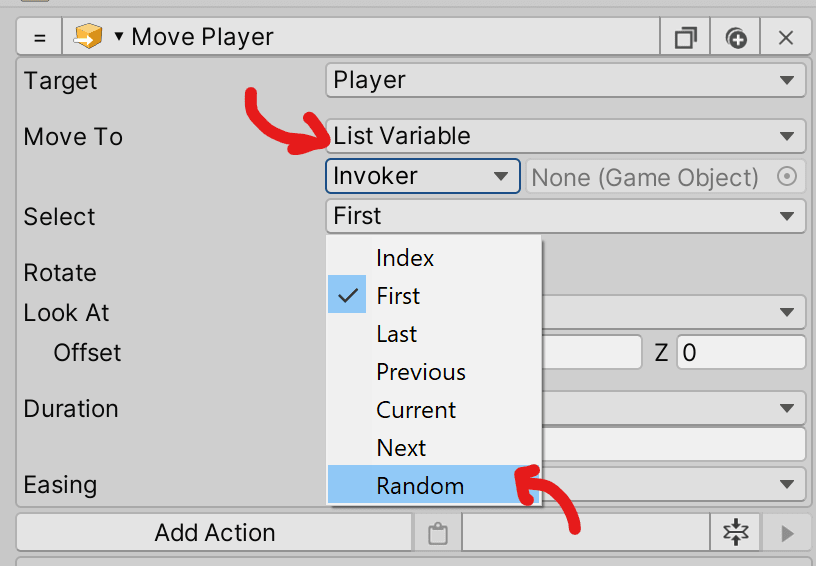
Eyy I forgot to hit publish :[


















