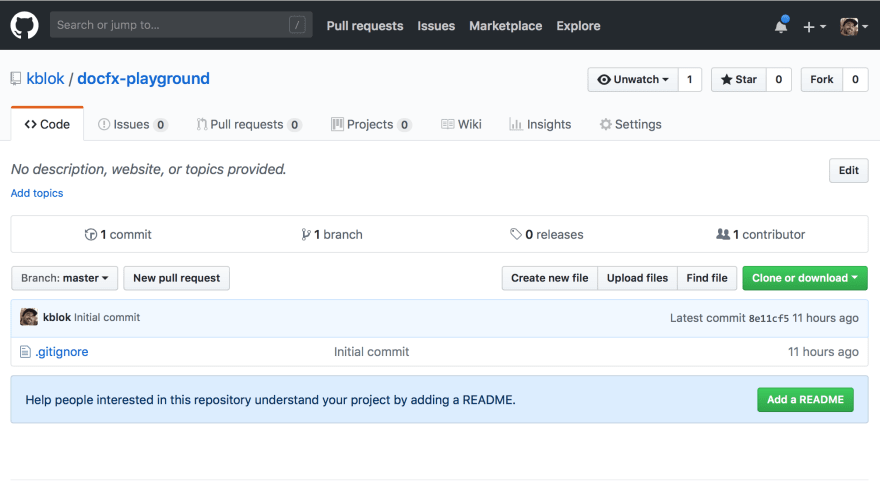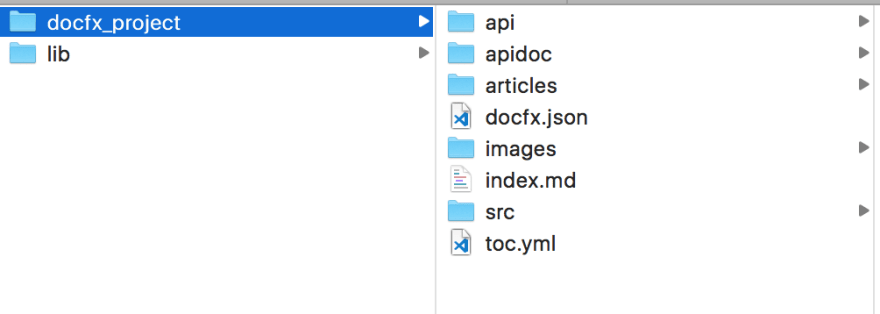Motivation
Many tutorials explain how to achieve some task by going through a list of steps. Assuming that you share the same context as the author, and most importantly, assuming you succeed in executing every single step.
So I wanted to share with you a real-time(ish) post, explaining how I created a site using DocFx. Our context will be different of course, but I hope I can help you set up your site by explaining the right steps to follow and exposing the roadblocks you might stumble upon.
Introduction
We have documented all the code on Puppeteer-Sharp using XML Documentation Comments, and we want to create a site using DocFX and Github Pages. Finally, we want to make it available on http://www.puppeteer-sharp.com.
What do we know?
- We know that we need to tell the dotnet compiler to generate an XML file with the documentation. We are already doing that.
- We know we want to use [DocFX].(https://dotnet.github.io/docfx/tutorial/walkthrough/walkthrough_create_a_docfx_project.html)
- We want it to be an automatic step in our CI.
Pomodoro 1 - Setup
As we need to run CI builds many times and we don't want to mess with Puppeteer's repo, let's create a new repo so we can play with it. docfx-playground sounds like a pretty cool decent name.
We also need to set up a CI for this new project. Done.

Now, let's copy our P# (yes, I call Puppeteer-Sharp, P#) to this new repo.
DocFX
Now, we need two folders:
- We know that DocFX will need a folder for its project. A
docfx_projectfolder. - We also know it will try to generate the site using a
_sitefolder, but as we know that Github Pages will look for a docs folder, we'll generate our site there.
docfx_project
If we run docfx init it should create a docfx_folder into our project
docfx init -q
Awesome!
Now, we just need to set the project location in the docfx.json file:
"metadata": [
{
"src": [
{
"cwd": "../",
"files": [
"lib/PuppeteerSharp/**.csproj"
]
}
],
"dest": "api",
"disableGitFeatures": false
}
],
Fair enough. Now if we call docfx metadata it should do... something...
docfx metadata docfx_project/docfx.json
I don't know what those files are yet. But it is something.
Let's try to build the site.
docfx build docfx_project/docfx.json -o docs
Well... it could have been worse. First, it created a _sites folder under my docs folder. I didn't mean to do that by setting the output docs.
Then... well the Home page and the API index page could have had more links connecting the new pages.
Site Home

API Home page
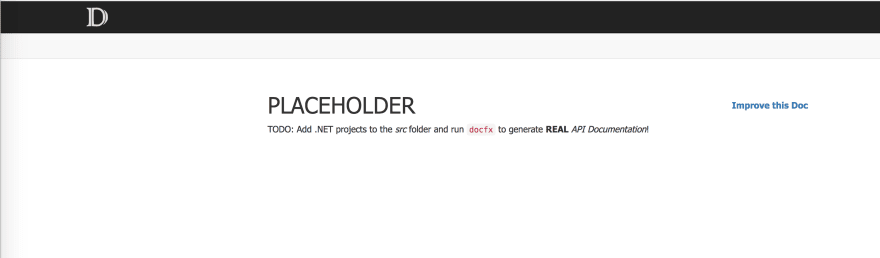
Some doc page

End of Pomodoro 1
Pomodoro 2 - Shaping the DocFx site
In order to get rid of the _sites folder, we need to change the dest property in the docfx.json file.
"dest": "."
Perfect, now our site is using the docs folder.
Now let's try to improve the site a little bit:
- I'll work in some style stuff.
- Add some content to the home page.
- See how to get links to the API.
I thought this was going to be a missed Pomodoro. But it turns out that you need to call docfx serve in order to get the site in good shape!
docfx serve
End of Pomodoro 2
Pomodoro 3 - GitHub Pages and AppVeyor
Ok, we have a site running. Let's push it and setup Github Pages.
And we have a site!
Though there are many things to improve here, let's move on to AppVeyor. The idea is simple:
- We need to build docfx only when a Tag (release) is created.
- We also need to update the DocFx metadata and the site.
- Finally, we need to push that back to the repo.
So, AppVeyor has a great document to help us setup git, so we can push content back to the repo. So basically we need to setup a personal access token on GitHub, encrypt it, and use it in our script. The git setup section looks something like this:
- git config --global credential.helper store
- Add-Content "$HOME\.git-credentials" "https://$($env:git_access_token):x-oauth-basic@github.com`n"
- git config --global user.email "dariokondratiuk@gmail.com"
- git config --global user.name "Darío Kondratiuk"
Then we generate the documentation:
- docfx metadata docfx_project/docfx.json
- docfx build docfx_project/docfx.json -o docs
And finally, we commit that back to the repo.
- git checkout master
- git add docfx_project/*
- git add docs/*
- git commit -m "Docs for"
- git push origin
Ouch... I'm getting this error from DocFx
[18-06-08 12:17:14.994]Warning:ExtractMetadata(C:/projects/docfx-playground/lib/PuppeteerSharp/PuppeteerSharp.csproj)Workspace failed with: [Failure] Msbuild failed when processing the file 'C:\projects\docfx-playground\lib\PuppeteerSharp\PuppeteerSharp.csproj' with message: C:\Program Files\dotnet\sdk\2.1.300\Sdks\Microsoft.NET.Sdk\targets\Microsoft.NET.GenerateAssemblyInfo.targets: (161, 5): The "GetAssemblyVersion" task failed unexpectedly.
And this error when I try to push back to GitHub:
fatal: unable to access 'https://github.com/kblok/docfx-playground.git/': The requested URL returned error: 403
550
End of Pomodoro 3
Pomodoro 4 - gh-pages branch
Change of plans! I found an article on Github which mentions that you can publish a Github Page using a branch called gh-page. That's great because docfx commits won't mess with my master branch, and also I will be able to keep my master branch protected.
I found this gist with a script to create an empty gh-pages branch.
cd /path/to/repo-name
git symbolic-ref HEAD refs/heads/gh-pages
rm .git/index
git clean -fdx
echo "My GitHub Page" > index.html
git add .
git commit -a -m "First pages commit"
git push origin gh-pages
Awesome! Now we have an empty gh-pages branch.
Let's go back to our AppVeyor code. In order to be able to push to GitHub, we need to add https to our remote.
git remote add pages https://github.com/kblok/docfx-playground.git
And then we'll use git subtree push to push our site to our new remote branch.
git subtree push --prefix docs pages gh-pages
Ok, now I'm getting this on AppVeyor
"GetAssemblyVersion" task failed unexpectedly.
331System.NullReferenceException: Object reference not set to an instance of an object.
End of Pomodoro 4 :(
Pomodoro 5 - Git subtree
This post showed me that I had to register the subtree first before doing a git subtree push.
git subtree add --prefix docs gh-pages
I also learned that after creating a subtree you need to commit and push that subtree:
git checkout master
git subtree add --prefix docs gh-pages
docfx metadata docfx_project/docfx.json
docfx build docfx_project/docfx.json -o docs
git add docs/
git commit -m "Docs"
git subtree push --prefix docs pages gh-pages
But the push command is stuck :(
End of Pomodoro 5
Pomodoro 6 - Setting up a GitHub Access Token
I found a good script to setup git.
So the 403 error while trying to push to Github was because I had to check the "Repo" option when I created the Token.
And I just learned that this is the right way to register the subtree
git subtree add --prefix docs pages/gh-pages
And we are done! Now we just need to wrap all this into an if block so the documentation is only updated when we create a new Tag/Release from GitHub.
So this is what the final git script would look like
if($env:APPVEYOR_REPO_TAG -eq 'True'){
git config --global credential.helper store
Add-Content "$env:USERPROFILE\.git-credentials" "https://$($env:git_access_token):x-oauth-basic@github.com`n"
git config --global user.email "dariokondratiuk@gmail.com"
git config --global user.name "Darío Kondratiuk"
git remote add pages https://github.com/kblok/docfx-playground.git
git fetch pages
git checkout master
git subtree add --prefix docs pages/gh-pages
docfx metadata docfx_project/docfx.json
docfx build docfx_project/docfx.json -o docs
git add docs/* -f
git commit -m "Docs build $($env:APPVEYOR_BUILD_VERSION)"
git subtree push --prefix docs pages gh-pages
}
Now we setup our custom domain and we are ready to go!
Oh, If you were wondering about this DocFx error:
[18-06-08 12:17:14.994]Warning:ExtractMetadataWorkspace failed with: [Failure] Msbuild failed when processing the file 'C:\projects\docfx-playground\lib\PuppeteerSharp\PuppeteerSharp.csproj' with message: C:\Program Files\dotnet\sdk\2.1.300\Sdks\Microsoft.NET.Sdk\targets\Microsoft.NET.GenerateAssemblyInfo.targets: (161, 5): The "GetAssemblyVersion" task failed unexpectedly.
It turns out that the metadata is being generated despite getting that.
End of Pomodoro 6
Final words
This was a fun journey although a little bit longer than I expected. Though six Pomodoros are only two hours and a half, I only invested one Pomodoro per day for this task so my head was spinning on this for almost a week.
I hope this post helps you to go through this process and makes your life easier.
Never stop coding!
Originally posted on harkoded.com