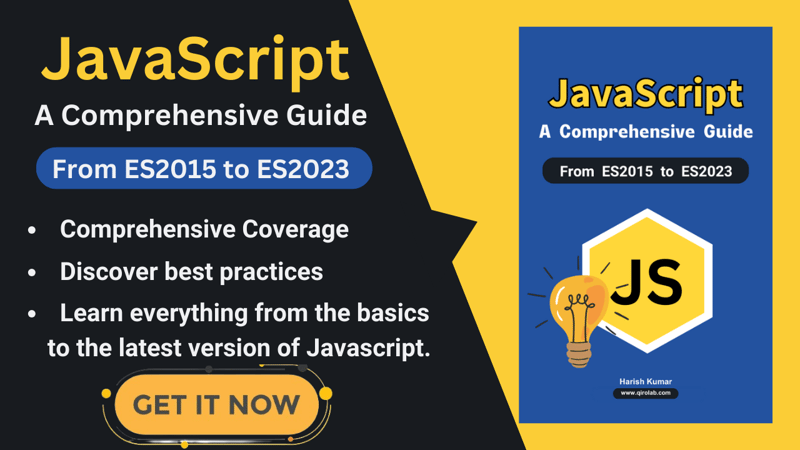The JavaScript spread operator (...) is a powerful feature introduced in ES6 that provides a concise and expressive way to work with arrays, objects, and function arguments. Understanding and leveraging the spread operator can lead to more readable, maintainable, and efficient code for advanced JavaScript developers. This article dives deep into the various advanced use cases and best practices for using the spread operator in modern JavaScript development.
👉 Download eBook - JavaScript: from ES2015 to ES2023
.
Basic Syntax and Usage
The spread operator is represented by three consecutive dots (...). It allows an iterable (such as an array or object) to be expanded in places where multiple elements or properties are expected.
// Example with arrays
const numbers = [1, 2, 3];
const moreNumbers = [...numbers, 4, 5, 6];
console.log(moreNumbers); // Output: [1, 2, 3, 4, 5, 6]
// Example with objects
const person = { name: 'Alice', age: 25 };
const updatedPerson = { ...person, age: 26, city: 'New York' };
console.log(updatedPerson); // Output: { name: 'Alice', age: 26, city: 'New York' }
Advanced Use Cases with Arrays
Merging Arrays
The spread operator can be used to merge arrays effortlessly:
const array1 = [1, 2, 3];
const array2 = [4, 5, 6];
const mergedArray = [...array1, ...array2];
console.log(mergedArray); // Output: [1, 2, 3, 4, 5, 6]
Copying Arrays
Creating a shallow copy of an array is straightforward with the spread operator:
const originalArray = [1, 2, 3];
const copiedArray = [...originalArray];
console.log(copiedArray); // Output: [1, 2, 3]
Combining with Array Methods
The spread operator can be combined with other array methods for more complex operations:
const numbers = [1, 2, 3, 4, 5];
const doubledNumbers = [...numbers].map(num => num * 2);
console.log(doubledNumbers); // Output: [2, 4, 6, 8, 10]
Performance Considerations
While the spread operator is convenient, it’s important to be aware of its performance implications, especially with very large arrays. In some cases, methods like Array.prototype.concat might offer better performance.
Advanced Use Cases with Objects
Merging Objects
The spread operator simplifies merging objects, allowing for clean and concise syntax:
const obj1 = { a: 1, b: 2 };
const obj2 = { b: 3, c: 4 };
const mergedObj = { ...obj1, ...obj2 };
console.log(mergedObj); // Output: { a: 1, b: 3, c: 4 }
Creating Copies of Objects
Shallow copies of objects can be created easily, similar to arrays:
const originalObj = { name: 'Alice', age: 25 };
const copiedObj = { ...originalObj };
console.log(copiedObj); // Output: { name: 'Alice', age: 25 }
Combining with Destructuring
The spread operator can be combined with destructuring for more advanced patterns:
const user = { id: 1, name: 'Alice', age: 25 };
const { id, ...rest } = user;
console.log(rest); // Output: { name: 'Alice', age: 25 }
Performance Considerations
Similar to arrays, when working with very large objects, consider the performance impact of using the spread operator.
Function Arguments
The spread operator can also be used to pass an array as individual function arguments:
const numbers = [1, 2, 3];
function sum(a, b, c) {
return a + b + c;
}
console.log(sum(...numbers)); // Output: 6
This is particularly useful for variadic functions or when working with libraries that accept a variable number of arguments.
Common Pitfalls and Best Practices
Handling Non-Iterables
Using the spread operator on non-iterables can lead to errors:
const notIterable = null;
try {
const result = [...notIterable];
} catch (error) {
console.error('Error:', error.message); // Output: Error: not iterable
}
Deeply Nested Structures
The spread operator only creates shallow copies. For deeply nested structures, consider using other methods like JSON.parse(JSON.stringify(...)) or libraries like Lodash for deep cloning.
Writing Clean Code
- Prefer the spread operator for its readability and conciseness.
- Be mindful of performance with large datasets.
- Use it in combination with other modern JavaScript features for more expressive code.
Conclusion
The spread operator is a versatile and powerful tool in JavaScript, enabling developers to write cleaner, more efficient code. By understanding its advanced use cases and best practices, you can harness its full potential in your projects. Whether you’re merging arrays, copying objects, or passing function arguments, the spread operator simplifies many common tasks, making your code more readable and maintainable.