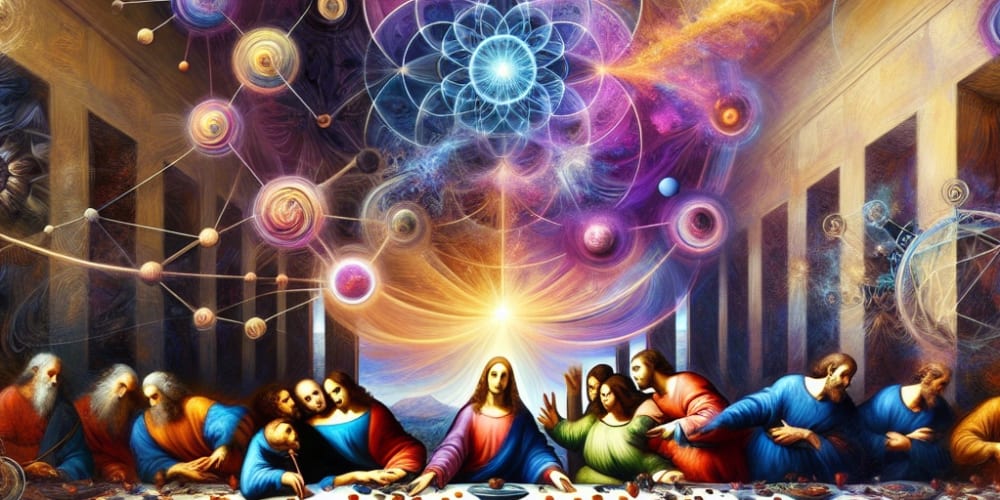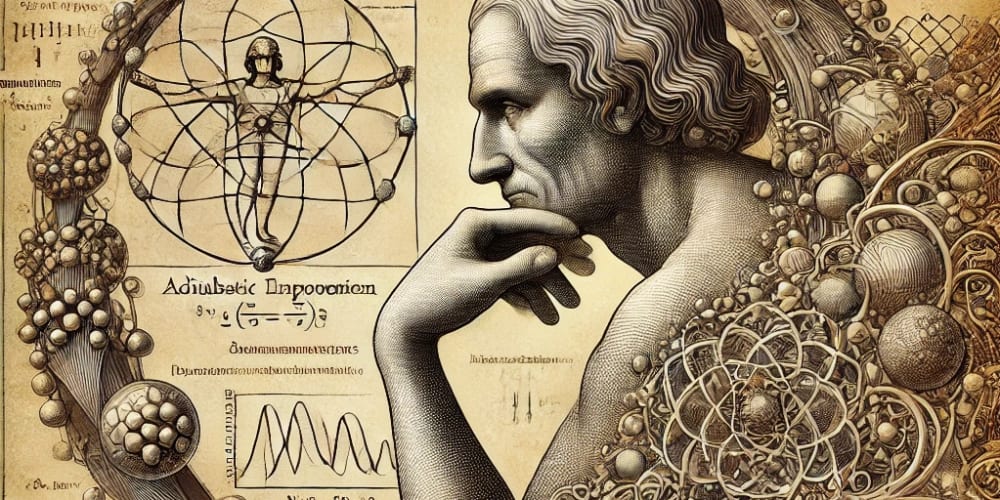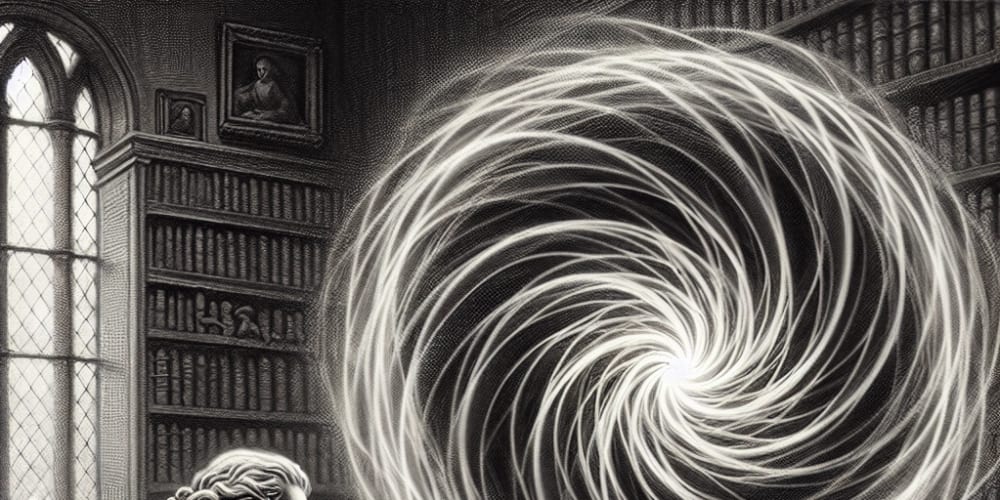The only way to build a high-quality LLM application is to get hands-on, iterate, and experiment your way to success, powered by collaboration and data; it is important to then also do rigorous evaluation.
At Inductor, we’re building the tools that developers need to do this, so that you can build and ship production-ready LLM apps far more quickly, easily, and systematically – whether you’re creating an AI chatbot, a documentation assistant, a text-to-SQL feature, or something else powered by LLMs. We’re now rolling out a new capability that we’re super-excited about: Custom Playgrounds.
Auto-generate your custom playground by signing up here!
Inductor Custom Playgrounds enable you to auto-generate a powerful, instantly shareable playground for your LLM app with a single CLI command - and run it within your environment. This makes it easy to loop other (even non-technical) team members into your development process, and also accelerate your own iteration speed.
By leveraging Custom Playgrounds, you can turbocharge your development process, reduce time to market, and create more effective LLM applications and features. Watch our demo video to learn more or read on below!
Why use Custom Playgrounds?
Inductor's Custom Playgrounds are purpose-built for developers’ needs, and offer significant advantages over traditional LLM playgrounds with respect to productivity, usability, and collaboration. Custom Playgrounds
- Integrate directly with your code and auto-generate customized UI tailored to your specific LLM application.
- Run directly against your environment, facilitating use of private data and internal systems.
- Enable robust, secure collaboration – empowering teams to share work, collect feedback, and leverage collective expertise directly within the playground (e.g., for prompt engineering and more).
- Accelerate development through features like UI auto-generation, hot-reloading, auto-logging, and integrated test suite management – streamlining the iteration process and enabling rapid prototyping and systematic evaluation.
These enhancements make Custom Playgrounds a more efficient, flexible, and powerful tool for developing and refining LLM applications or features compared to traditional LLM playgrounds and DIY interfaces.
⚠️ Creating DIY capabilities demands greater effort, entails higher risk, and results in increased long-term total cost of ownership (TCO).
Get started with one command
Simply execute a single Inductor CLI command to auto-generate a playground UI for your LLM application. Run securely in your environment, using your data, systems, and programmatic logic.
To auto-generate a playground for your LLM app, just execute the following commands in your terminal:
$ pip install inductor
$ inductor playground my.module:my_function
where “my.module:my_function” is the fully qualified name of a Python function that is the entrypoint to your LLM app. (No modifications to your code required!)
If you’re building a multi-turn chat app, you can also add a single inductor.ChatSession type annotation to your LLM app’s entrypoint function before you run the playground CLI command to also get chat-specific capabilities.
See our docs for more information about how to use Custom Playgrounds.
Once generated, your playground enables you to
- Instantly share your LLM app with technical and/or non-technical colleagues to collect feedback.
- Interact with and evolve your LLM app (with hot-reloading, logging and replay of your interaction history, hyperparameters, and visibility into execution internals).
- Easily turn your interactions into repeatable test suites for systematic evaluation.
Get started for free by signing up here or simply running the terminal commands above, to instantly generate a custom playground and turbocharge your LLM app development!