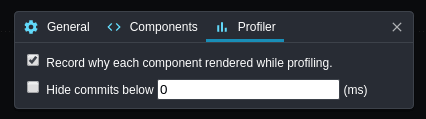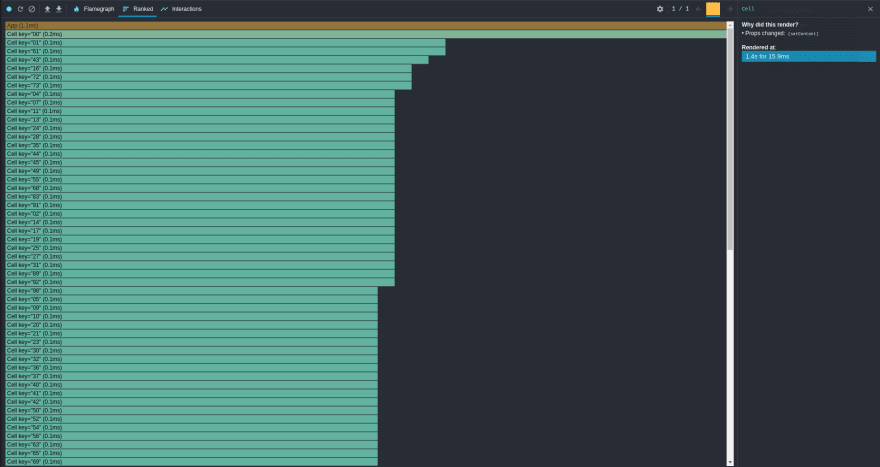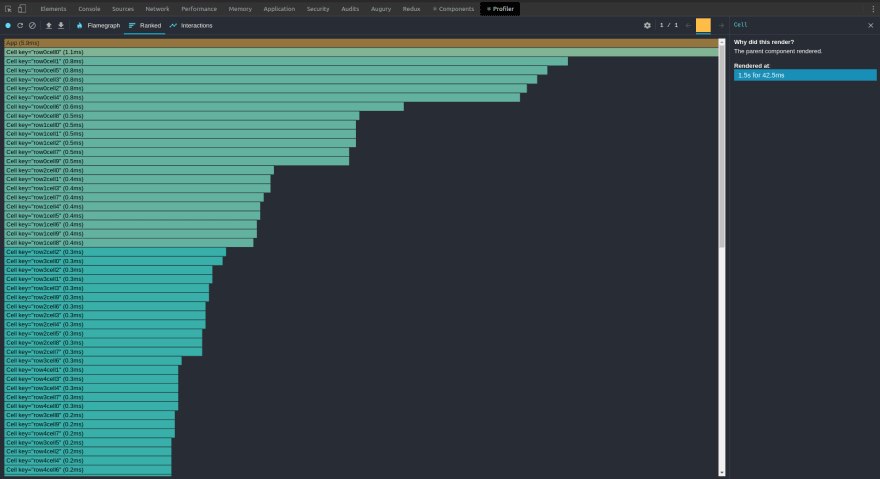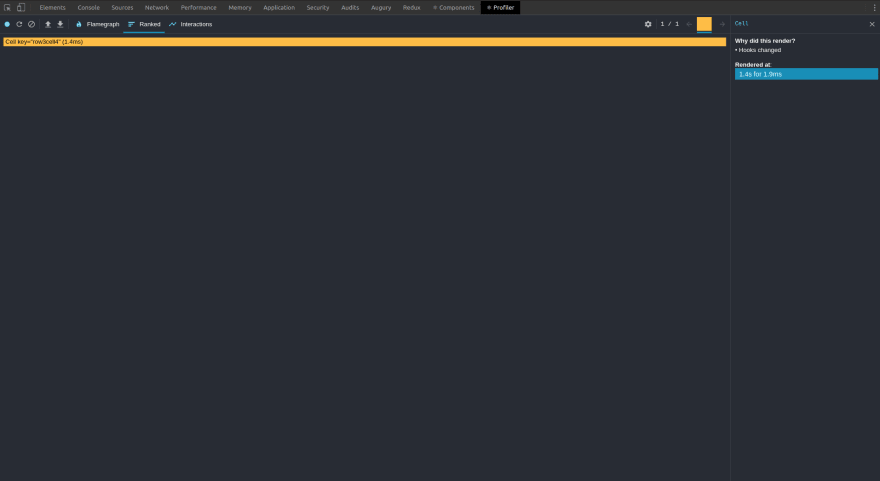I now have a new shiny blog. Read this article with the latest updates there https://blog.goncharov.page/react-lifting-state-up-is-killing-your-app
Have you heard about "lifting state up"? I guess you have and that's the exact reason why you're here. How could it be possible that one of the 12 main concepts listed in React official documentation might lead to poor performance? Within this article, we'll consider a situation when it's indeed the case.
Step 1: Lift it up
I suggest you to create a simple game of tic-tac-toe. For the game we'll need:
- Some game state. No real game logic to find out if we win or lose. Just a simple two-dimensional array filled with either
undefined,"x"or"0".
const size = 10
// Two-dimensional array (size * size) filled with `undefined`. Represents an empty field.
const initialField = new Array(size).fill(new Array(size).fill(undefined))
- A parent container to host our game's state.
const App = () => {
const [field, setField] = useState(initialField)
return (
<div>
{field.map((row, rowI) => (
<div>
{row.map((cell, cellI) => (
<Cell
content={cell}
setContent={
// Update a single cell of a two-dimensional array
// and return a new two dimensional array
(newContent) =>
setField([
// Copy rows before our target row
...field.slice(0, rowI),
[
// Copy cells before our target cell
...field[rowI].slice(0, cellI),
newContent,
// Copy cells after our target cell
...field[rowI].slice(cellI + 1),
],
// Copy rows after our target row
...field.slice(rowI + 1),
])
}
/>
))}
</div>
))}
</div>
)
}
- A child component to display a state of a single cell.
const randomContent = () => (Math.random() > 0.5 ? 'x' : '0')
const Cell = ({ content, setContent }) => (
<div onClick={() => setContent(randomContent())}>{content}</div>
)
So far it looks well. A perfectly reactive field that you can interact with at the speed of light :) Let's increase the size. Say, to 100. Yeah, it's time to click on that demo link and change size variable on the very top. Still fast for you? Try 200 or use CPU throttling built into Chrome. Do you see now a significant lag between the time you click on a cell and the time its content changes?
Let's change size back to 10 and add some profiling to investigate the cause.
const Cell = ({ content, setContent }) => {
console.log('cell rendered')
return <div onClick={() => setContent(randomContent())}>{content}</div>
}
Yep, that's it. Simple console.log would suffice as it runs on every render.
So what do we see? Based on the number on "cell rendered" statements (for size = N it should be N) in our console it seems like the entire field is re-rendered each time a single cell changes.
The most obvious thing to do is to add some keys as React documentation suggests.
<div>
{field.map((row, rowI) => (
<div key={rowI}>
{row.map((cell, cellI) => (
<Cell
key={`row${rowI}cell${cellI}`}
content={cell}
setContent={(newContent) =>
setField([
...field.slice(0, rowI),
[
...field[rowI].slice(0, cellI),
newContent,
...field[rowI].slice(cellI + 1),
],
...field.slice(rowI + 1),
])
}
/>
))}
</div>
))}
</div>
However, after increasing size again we see that that problem is still there. If only we could see why any component renders... Luckily, we can with some help from amazing React DevTools. It's capable of recording why components get rendered. You have to manually enable it though.
Once it's enabled, we can see that all cells were re-rendered because their props changed, specifically, setContent prop.
Each cell has two props: content and setContent. If cell [0][0] changes, content of cell [0][1] doesn't change. On the other hand, setContent captures field, cellI and rowI in its closure. cellI and rowI stay the same, but field changes with every change of any cell.
Let's refactor our code and keep setContent the same.
To keep the reference to setContent the same we should get rid of the closures. We could eliminate cellI and rowI closure by making our Cell explicitly pass cellI and rowI to setContent. As to field, we could utilize a neat feature of setState - it accepts callbacks.
const [field, setField] = useState(initialField)
// `useCallback` keeps reference to `setCell` the same.
const setCell = useCallback(
(rowI, cellI, newContent) =>
setField((oldField) => [
...oldField.slice(0, rowI),
[
...oldField[rowI].slice(0, cellI),
newContent,
...oldField[rowI].slice(cellI + 1),
],
...oldField.slice(rowI + 1),
]),
[],
)
Which makes App look like this
<div>
{field.map((row, rowI) => (
<div key={rowI}>
{row.map((cell, cellI) => (
<Cell
key={`row${rowI}cell${cellI}`}
content={cell}
rowI={rowI}
cellI={cellI}
setContent={setCell}
/>
))}
</div>
))}
</div>
Now Cell has to pass cellI and rowI to the setContent.
const Cell = ({ content, rowI, cellI, setContent }) => {
console.log('cell render')
return (
<div onClick={() => setContent(rowI, cellI, randomContent())}>
{content}
</div>
)
}
Let's take a look at the DevTools report.
What?! Why the heck does it say "parent props changed"? So the thing is that every time our field is updated Appis re-rendered. Therefore its child components are re-rendered. Ok. Does stackoverflow say anything useful about React performance optimization? Internet suggests to use shouldComponentUpdate or its close relatives: PureComponent and memo.
const Cell = memo(({ content, rowI, cellI, setContent }) => {
console.log('cell render')
return (
<div onClick={() => setContent(rowI, cellI, randomContent())}>
{content}
</div>
)
})
Yay! Now only one cell is re-rendered once its content changes. But wait... Was there any surprise? We followed best practices and got the expected result.
An evil laugh was supposed to be here. As I'm not with you, please, try as hard as possible to imagine it. Go ahead and increase size in Live demo #5. This time you might have to go with a little bigger number. However, the lag is still there. Why???
Let's take a look at the DebTools report again.
There's only one render of Cell and it was pretty fast, but there's also a render of App, which took quite some time. The thing is that with every re-render of App each Cell has to compare its new props with its previous props. Even if it decides not to render (which is precisely our case), that comparison still takes time. O(1), but that O(1) occurs size * size times!
Step 2: Move it down
What can we do to work around it? If rendering App costs us too much, we have to stop rendering App. It's not possible if keep hosting our state in App using useState, because that's exactly what triggers re-renders. So we have to move our state down and let each Cell subscribe to the state on its own.
Let's create a dedicated class that will be a container for our state.
class Field {
constructor(fieldSize) {
this.size = fieldSize
// Copy-paste from `initialState`
this.data = new Array(this.size).fill(new Array(this.size).fill(undefined))
}
cellContent(rowI, cellI) {
return this.data[rowI][cellI]
}
// Copy-paste from old `setCell`
setCell(rowI, cellI, newContent) {
console.log('setCell')
this.data = [
...this.data.slice(0, rowI),
[
...this.data[rowI].slice(0, cellI),
newContent,
...this.data[rowI].slice(cellI + 1),
],
...this.data.slice(rowI + 1),
]
}
map(cb) {
return this.data.map(cb)
}
}
const field = new Field(size)
Then our App could look like this:
const App = () => {
return (
<div>
{// As you can see we still need to iterate over our state to get indexes.
field.map((row, rowI) => (
<div key={rowI}>
{row.map((cell, cellI) => (
<Cell key={`row${rowI}cell${cellI}`} rowI={rowI} cellI={cellI} />
))}
</div>
))}
</div>
)
}
And our Cell can display the content from field on its own:
const Cell = ({ rowI, cellI }) => {
console.log('cell render')
const content = field.cellContent(rowI, cellI)
return (
<div onClick={() => field.setCell(rowI, cellI, randomContent())}>
{content}
</div>
)
}
At this point, we can see our field being rendered. However, if we click on a cell, nothing happens. In the logs we can see "setCell" for each click, but the cell stays blank. The reason here is that nothing tells the cell to re-render. Our state outside of React changes, but React doesn't know about it. That has to change.
How can we trigger a render programmatically?
With classes we have forceUpdate. Does it mean we have to re-write our code to classes? Not really. What we can do with functional components is to introduce some dummy state, which we change only to force our component to re-render.
Here's how we can create a custom hook to force re-renders.
const useForceRender = () => {
const [, forceRender] = useReducer((oldVal) => oldVal + 1, 0)
return forceRender
}
To trigger a re-render when our field updates we have to know when it updates. It means we have to be able to somehow subscribe to field updates.
class Field {
constructor(fieldSize) {
this.size = fieldSize
this.data = new Array(this.size).fill(new Array(this.size).fill(undefined))
this.subscribers = {}
}
_cellSubscriberId(rowI, cellI) {
return `row${rowI}cell${cellI}`
}
cellContent(rowI, cellI) {
return this.data[rowI][cellI]
}
setCell(rowI, cellI, newContent) {
console.log('setCell')
this.data = [
...this.data.slice(0, rowI),
[
...this.data[rowI].slice(0, cellI),
newContent,
...this.data[rowI].slice(cellI + 1),
],
...this.data.slice(rowI + 1),
]
const cellSubscriber = this.subscribers[this._cellSubscriberId(rowI, cellI)]
if (cellSubscriber) {
cellSubscriber()
}
}
map(cb) {
return this.data.map(cb)
}
// Note that we subscribe not to updates of the whole filed, but to updates of one cell only
subscribeCellUpdates(rowI, cellI, onSetCellCallback) {
this.subscribers[this._cellSubscriberId(rowI, cellI)] = onSetCellCallback
}
}
Now we can subscribe to field updates.
const Cell = ({ rowI, cellI }) => {
console.log('cell render')
const forceRender = useForceRender()
useEffect(() => field.subscribeCellUpdates(rowI, cellI, forceRender), [
forceRender,
])
const content = field.cellContent(rowI, cellI)
return (
<div onClick={() => field.setCell(rowI, cellI, randomContent())}>
{content}
</div>
)
}
Let's play with size with this implementation. Try to increase it to the values that felt laggy before. And... It's time to open a good bottle of champagne! We got ourselves an app that renders one cell and one cell only when the state of that cell changes!
Let's take a look at the DevTools report.
As we can see now only Cell is being rendered and it's crazy fast.
What if say that now code of our Cell is a potential cause of a memory leak? As you can see, in useEffect we subscribe to cell updates, but we never unsubscribe. It means that even when Cell is destroyed, its subscription lives on. Let's change that.
First, we need to teach Field what it means to unsubscribe.
class Field {
// ...
unsubscribeCellUpdates(rowI, cellI) {
delete this.subscribers[this._cellSubscriberId(rowI, cellI)]
}
}
Now we can apply unsubscribeCellUpdates to our Cell.
const Cell = ({ rowI, cellI }) => {
console.log('cell render')
const forceRender = useForceRender()
useEffect(() => {
field.subscribeCellUpdates(rowI, cellI, forceRender)
return () => field.unsubscribeCellUpdates(rowI, cellI)
}, [forceRender])
const content = field.cellContent(rowI, cellI)
return (
<div onClick={() => field.setCell(rowI, cellI, randomContent())}>
{content}
</div>
)
}
So what's the lesson here? When does it make sense to move state down the component tree? Never! Well, not really :) Stick to best practices until they fail and don't do any premature optimizations. Honestly, the case we considered above is somewhat specific, however, I hope you'll recollect it if you ever need to display a really large list.
Bonus step: Real-world refactoring
In the live demo #8 we used global field, which should not be the case in a real-world app. To solve it, we could host field in our App and pass it down the tree using context.
const AppContext = createContext()
const App = () => {
// Note how we used a factory to initialize our state here.
// Field creation could be quite expensive for big fields.
// So we don't want to create it each time we render and block the event loop.
const [field] = useState(() => new Field(size))
return (
<AppContext.Provider value={field}>
<div>
{field.map((row, rowI) => (
<div key={rowI}>
{row.map((cell, cellI) => (
<Cell key={`row${rowI}cell${cellI}`} rowI={rowI} cellI={cellI} />
))}
</div>
))}
</div>
</AppContext.Provider>
)
}
Now we can consume field from the context in our Cell.
const Cell = ({ rowI, cellI }) => {
console.log('cell render')
const forceRender = useForceRender()
const field = useContext(AppContext)
useEffect(() => {
field.subscribeCellUpdates(rowI, cellI, forceRender)
return () => field.unsubscribeCellUpdates(rowI, cellI)
}, [forceRender])
const content = field.cellContent(rowI, cellI)
return (
<div onClick={() => field.setCell(rowI, cellI, randomContent())}>
{content}
</div>
)
}
Hopefully, you've found something useful for your project. Feel free to communicate your feedback to me! I most certainly appreciate any criticism and questions.