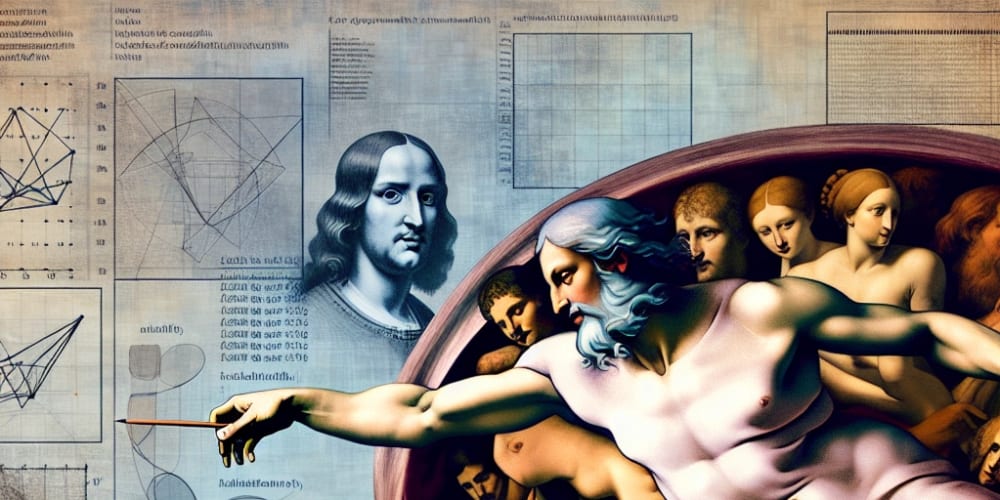Introduction
In traditional JavaScript, handling asynchronous calls could be tedious and complicated. Developers had to use callback functions or promises to handle the asynchronous code. However, with the introduction of Async/Await, handling asynchronous code has become much easier and more efficient. It is a newer syntax introduced in ES2017 that allows developers to write asynchronous code in a synchronous manner. In this article, we will discuss the advantages, disadvantages, and features of using Async/Await in JavaScript for asynchronous calls.
Advantages
Simplified Syntax: The syntax of Async/Await is more straightforward and readable than traditional JavaScript. It allows developers to write asynchronous code in a sequential manner, making the code more organized and maintainable.
Error Handling: Async/Await allows for better error handling compared to traditional JavaScript. In case of multiple asynchronous calls, if an error occurs, it can be caught and handled easily.
Disadvantages
Browser Support: Async/Await is a relatively new feature, and hence, it is not supported by older browsers. Developers may need to use transpilers or polyfills to make it work in older browsers.
Not Suitable for Long-Running Operations: Async/Await is not suitable for long-running operations as it can only handle one asynchronous call at a time. This may affect the performance of the application.
Features
Async Functions: The
asynckeyword is used to mark a function as asynchronous, meaning it will always return a promise.Await Operator: The
awaitkeyword is used to pause the execution of the function until the asynchronous code is resolved. This makes the code behave synchronously.
Example: Fetching Data with Async/Await
Here is a simple example of using Async/Await to fetch data from an API:
async function fetchData(url) {
try {
const response = await fetch(url);
const data = await response.json();
console.log(data);
} catch (error) {
console.error('Error fetching data:', error);
}
}
fetchData('https://api.example.com/data');
This example demonstrates how the async and await keywords simplify handling asynchronous HTTP requests.
Conclusion
In conclusion, Async/Await has made handling asynchronous calls in JavaScript much more manageable and efficient. It simplifies the syntax, allows for better error handling, and makes the code more readable. However, developers need to keep in mind the limitations and browser support before implementing it. Overall, Async/Await is a powerful feature that has greatly improved the development process in JavaScript.