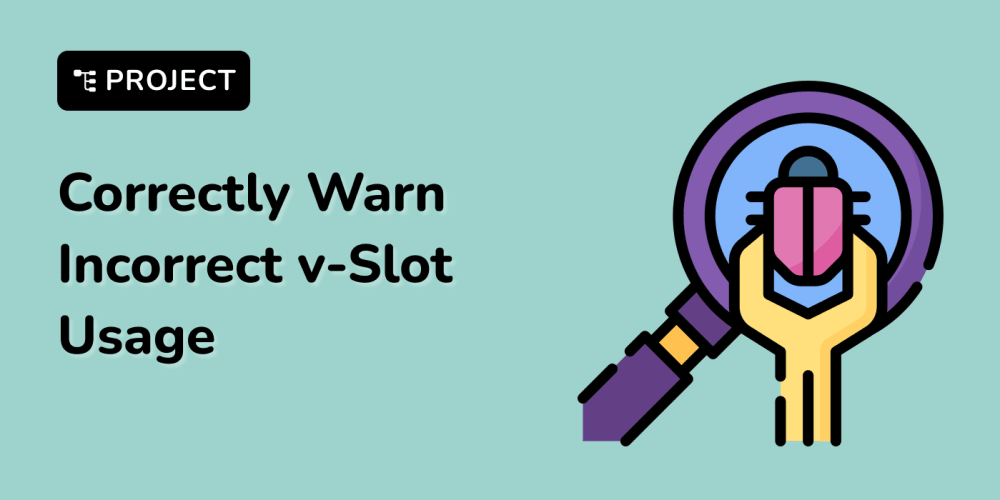I faced with problem, I lost my signing key that I used to signing build for publishing to Google Play Console. It was not a terrible case, I just published first version of application for internal testing. When I switched between branches, my key disappeared. On this stage of development I can just create new project and slightly change package, but I found interesting possibility in Console.
Firstly, Google Play require from you to upload keystore to their server for all new application. If you lost your key, it will be store in server, but you can't request to download it. This key play market uses for signing new releases.
Google Play introduced additional upload key for upload new release. This key is more flexible and can be replaced by new in cases if you lose it, or it will be compromised.
If you have required permissions, you can just request to set a new upload key in Google Play Console. Unfortunately, this process requires time and new key will be available after two days since request.
We've received a request to reset your upload key for ****** (
*********). The new upload key will become valid on ******** UTC.
Until the new upload key becomes valid, you can't upload
any new app bundles or APKs.
Under the hood upload key uses only for upload new release, but Google Play still signing by your main signing key.