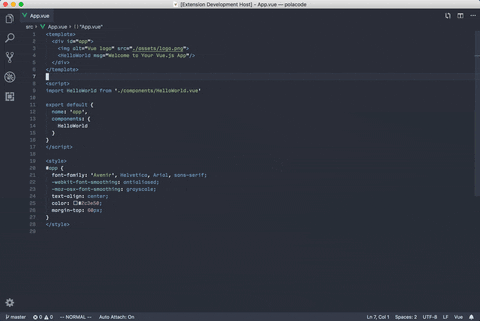At some point, every developer has to present code snippets. This could be for a presentation, or a tweet, or a blog, or just to go through a snippet later in time.
Let's dive into the tools you can use to present your code awesomely.🔥
1. carbon.now.sh
Create and share beautiful images of your source code.
Start typing or drop a file into the text area to get started.
You can also connect GitHub with carbon.
2. codeimg.io
This is my personal favourite. ❤️️
The best part about codeimg is that they have already existing Social Media Templates. So you don't have to worry about canvas sizing.
Feature wise, you get more options in codeimg as compared with carbon.now.sh.
Here's a Twitter template created with codeimg.io
3. Pastie
If you like minimalism and simply want to share code as a link instead of a screenshot, Pastie is for you.
This is perfect to share code among friends/colleagues. The link generated with Pastie is valid for 24 hours.
CAUTION: Pastie uses HTTP and not HTTPS. This means that it lacks encryption and is not secure.
4. Rust playground
If you are a Rust person, this one is for you.
Play around with browser interface to the Rust compiler to experiment with the language. It also has the capability to share snippet link just like Pastie.
5. Silicon
This is carbon.now.sh implemented in Rust language.
Problems with carbon.now.sh that are overcome by Silicon:
- Cannot work without Internet & browser.
- Doesn't work well with shell. (Although there is carbon-now-cli, its experience is not very good, especially when the network is not so good.)
Usage:
$ silicon main.rs -o main.png
6. Polacode
If you love VS Code, this one is for you! Polacode is a VS Code extension that takes beautiful screenshots of your code right from VSCode.
The best part about these 6 tools is that they are all free to use!
Cheers.✌️