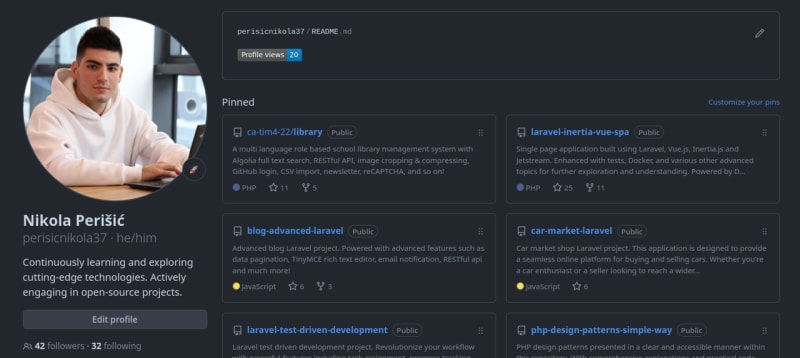Hello there 😊
In this post you will learn how to setup profile view in only 3 steps.
So let's begin! 😃
1. Create a new repository
Note: Please ensure that your username on GitHub matches the repository name. For example, my username is perisicnikola37 on GitHub, so I named my repository like that. If you encounter an error warning, such as the one on below image, stating that the repository already exists, you can safely disregard it.
2. Go to your repository
You can access the newly created repository by entering this URL into your web browser's address bar:
https://github.com/perisicnikola37/perisicnikola37
Note: Change perisicnikola37 to your actual GitGub username
3. Edit README.md file
All you need to include in it is the following line of code:

Note: Similar to the second step, replace perisicnikola37 with your actual GitHub username
Done 🚀
Now, visit your GitHub profile page by entering the following URL into your browser's address bar:
https://github.com/perisicnikola37 -> change your username
Voila! 🎉
📢 Connect with others!
Upload your profile in comment section to get connected!
Follow me on GitHub 🚀