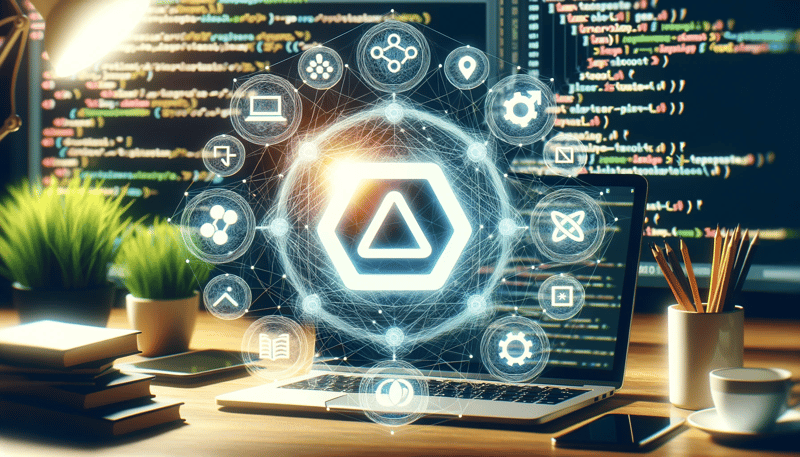🚀 10 Must-Use Node.js Libraries and Frameworks for Modern Developers in 2023
Are you looking to improve your knowledge of Node.js development? No need to search any further, as we have put together a list of the top 10 Node.js libraries and frameworks that are now in style and can help you with your web development projects. These tools can assist you in streamlining your development process and enhancing the performance of your applications whether you are a novice or an experienced developer.
Let's explore these libraries and frameworks right away!
1. Fastify 🚀
A well-liked and effective web framework for Node.js, Fastify provides a quick and flexible approach to create web applications. It is portable and may be used to build a variety of apps, including web apps, RESTful APIs, and WebSocket-based real-time programmes. Here is some sample Fastify code to build a simple HTTP server:
const fastify = require("fastify")();
fastify.get("/", async (request, reply) => {
return "Hello World!";
});
fastify.listen(3000, (err) => {
if (err) {
fastify.log.error(err);
process.exit(1);
}
console.log("Example app listening on port 3000!");
});
2. Socket.io 🌐
A JavaScript library called Socket.io allows for real-time, two-way communication between the server and the client. It is very helpful when creating real-time applications like chat programmes, online gaming systems, and team-building tools. Here's an illustration of how to deliver messages and manage incoming connections using Socket.io:
const io = require('socket.io')(http);
io.on('connection', (socket) => {
console.log('a user connected');
socket.on('chat message', (msg) => {
console.log('message: ' + msg);
io.emit('chat message', msg);
});
socket.on('disconnect', () => {
console.log('user disconnected');
});
});
3. Mongoose 🍃
A MongoDB object modelling tool created for asynchronous environments is called Mongoose. To model the data for your application, it offers a simple schema-based solution and includes built-in type casting, validation, query construction, and business logic hooks. Here is an illustration of how to use Mongoose to define a schema and build a model:
const mongoose = require('mongoose');
const userSchema = new mongoose.Schema({
name: String,
age: Number,
email: String
});
const User = mongoose.model('User', userSchema);
4. Nodemailer 📧
Email sending is made possible by the Nodemailer module for Node.js apps. It offers a user-friendly API for sending emails using several transport protocols, such as SMTP, sendmail, or Amazon SES. Here's an illustration of how to send an email using SMTP transport using Nodemailer:
const nodemailer = require('nodemailer');
const transporter = nodemailer.createTransport({
host: 'smtp.gmail.com',
port: 465,
secure: true,
auth: {
user: 'your@gmail.com',
pass: 'yourpassword'
}
});
const mailOptions = {
from: 'your@gmail.com',
to: 'recipient@gmail.com',
subject: 'Hello from Node.js',
text: 'Hello, this is a test email sent from Node.js!'
};
transporter.sendMail(mailOptions, (error, info) => {
if (error) {
console.log(error);
} else {
console.log('Email sent: ' + info.response);
}
});
5. Passport.js 🔑
A well-liked authentication middleware for Node.js called Passport.js offers a simple and adaptable API for user authentication in your online apps. It supports a number of different types of authentication, including local authentication, OAuth, OpenID, and others. Here is an illustration of how to authenticate a user with a username and password using Passport.js:
const passport = require('passport');
const LocalStrategy = require('passport-local').Strategy;
passport.use(new LocalStrategy(
function(username, password, done) {
User.findOne({ username: username }, function(err, user) {
if (err) { return done(err); }
if (!user) { return done(null, false); }
if (!user.validPassword(password)) { return done(null, false); }
return done(null, user);
});
}
));
6. Async.js ⏰
A Node.js utility module called Async.js offers a number of functions to handle asynchronous processes in a more understandable and controllable manner. It has numerous features, including waterfall, parallel, series, and more. The following is an illustration of how to use the async.parallel function to carry out several asynchronous tasks concurrently:
const async = require('async');
async.parallel([
function(callback) {
setTimeout(function() {
callback(null, 'one');
}, 200);
},
function(callback) {
setTimeout(function() {
callback(null, 'two');
}, 100);
}
],
function(err, results) {
console.log(results);
// output: ['one', 'two']
});
7. GraphQL 🔍
A query language and runtime for APIs called GraphQL provides more effective, potent, and adaptable client-server communication. The data types and processes are defined using a schema-based method, and clients can specify exactly what data they require. Here is an illustration of how to define a GraphQL resolver and schema for a straightforward API:
const { GraphQLSchema, GraphQLObjectType, GraphQLString } = require('graphql');
const schema = new GraphQLSchema({
query: new GraphQLObjectType({
name: 'HelloWorld',
fields: {
message: {
type: GraphQLString,
resolve: () => 'Hello World!'
}
}
})
});
8. Axios 📡
Axios is a promise-based HTTP client that works with Node.js and the browser to make HTTP requests and handle answers quickly and easily. It is compatible with several features, including interceptors, cancellation, and others. Here's an illustration of how to make an HTTP GET request with Axios and deal with the response:
const axios = require('axios');
axios.get('https://jsonplaceholder.typicode.com/posts/1')
.then(function (response) {
console.log(response.data);
})
.catch(function (error) {
console.log(error);
});
9. Pino 🌲
A small and lightning-fast logging package for Node.js is called Pino. Numerous features are available, such as support for various destinations, log levels, and serializers. High-performance logging is made possible through Pino's streaming interface. An illustration of using Pino to log a message with multiple log levels is given below:
const pino = require("pino")({
level: "info",
prettyPrint: true,
base: { service: "user-service" },
formatters: {
level: (label, number) => ({ level: label }),
},
transports: [
{ stream: process.stdout },
{ stream: require("fs").createWriteStream("error.log"), level: "error" },
],
});
pino.error("This is an error message");
pino.warn("This is a warning message");
pino.info("This is an info message");
10. Nest.js 🐦
A progressive Node.js framework called Nest.js is used to create scalable and effective server-side applications. It offers a dependency injection framework, a modular architecture, and a simple CLI to generate boilerplate code. Additional features supported include routing, middleware, authentication, and more. Here's an illustration of how to use Nest.js to build a straightforward API endpoint:
import { Controller, Get } from '@nestjs/common';
@Controller('hello')
export class HelloController {
@Get()
getHello(): string {
return 'Hello World!';
}
}
In conclusion, you can strengthen your web development projects and enhance your development experience with the help of these 10 popular Node.js modules and frameworks. These tools can give you the capabilities and functions you need to accomplish your objectives, whether you need to construct a web application, manage real-time communication, manage authentication, or log communications. So, start investigating them and using them in your upcoming project!
Don’t forget to smash that like button If you found this blog useful and want to learn more, here are some ways you can keep in touch:
- 📩 Email: Drop me a mail
- 🌐 LinkedIn: Connect with Mr. Rahul
- 🏠 Personal Website: Rahulladumor.cloud
- 🔗 GitHub: Explore my Repos
- 🖋 Medium: Browse my Articles
- 🐦 Twitter: Follow the Journey
- 👨💻 Dev.to: Read my Dev.to Posts