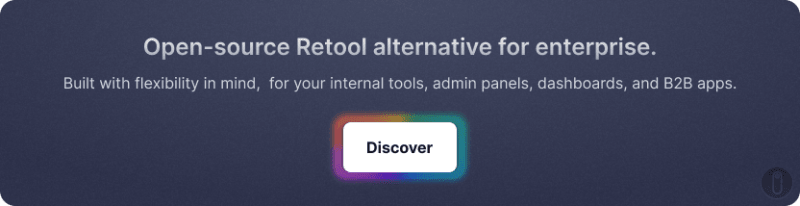Brief on Kubernetes and its complexitie
Kubernetes is an open-source platform that automates the operation of containers by eliminating manual processes to deploy and scale containerized applications. While Kubernetes's efficiency and long-term viability are apparent, it also has a reputation for complexity, so it is important to understand various errors while working with it.
The importance of understanding errors like ImagePullBackOff
The simple reason to must understand and immediately fix ImagePullBackOff error events is that any containers that encounter this error will not start properly. Furthermore, resolving ImagePullBackOff problems is crucial because they might indicate a more serious issue that affects not just a single container but your entire environment.
For instance, you should probably take care of any networking problems preventing Kubernetes from successfully interacting with your container registry before your whole hosting stack collapses.
Unraveling the ImagePullBackOff Error
Quick definition of the error
When creating a pod, Kubernetes will attempt to obtain container images defined in the pod definition from the containers registry. Kubernetes will mark the Pod as ImagePullBackOff and stop attempting to pull an image if it is not available or cannot be pulled.
A variety of reasons, such as network connectivity problems, incorrect image names or tags, and invalid credentials and permissions, are responsible for causing this error.

How Kubernetes handles these errors (retry mechanism)
Kubernetes will keep trying to pull an image if the initial attempt fails, delaying and increasing amounts of time between attempts. If five minutes have passed since the last try, it gives up. Kubernetes gradually 'backs off' of attempts to pull the image, which is why ImagePullBackOff gets its name from this interval-based method of retrying the pulls.
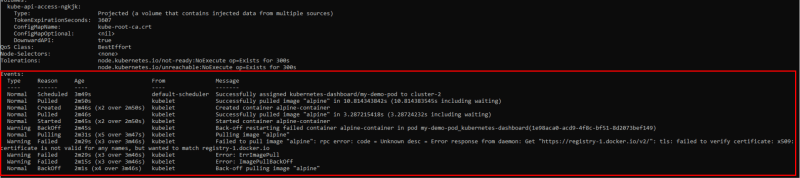
Pre-Check: Verifying Your Kubernetes Setup
Ensuring the basics are right
First of all, you have to make sure your setup is correct, and you have the tools and permissions needed to access your cluster before you begin working with Kubernetes. Kubectl is the command-line interface that you'll need to interact with your Kubernetes clusters. To perform basic and advanced commands, as well as to get quick insights into the Kubernetes cluster, you will need to download and install the kubectl client binary.
Kubectl version and connectivity
The latest version of the kubectl installation and its ability to communicate with your cluster will be required. You can run a 'kubectl version' command that compares server and client versions.
You should also check that your kubectl context is pointing to the correct cluster by running 'kubectl config get-contexts' and 'kubectl config current-context'.
Cluster health check.
You can use Kubernetes health checks and automatic corrective actions to improve the application's resilience. The application running inside the container of a pod is managed using the liveness and readiness probe.
Additionally, you can also execute the command below to see each Pod's status so you can troubleshoot any difficulties or warnings before continuing:
kubectl get pods --all-namespaces
If every Pod is in the state of Running or Completed and every container in a Running pod is READY, use the following command to see the status of nodes:
kubectl get nodes
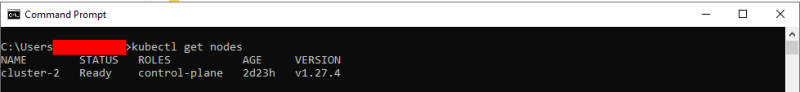
Common Causes of ImagePullBackOff
A refreshed list of reasons
Incorrect image names/tags
An incorrect image name is one of the most common causes of the ImagePullBackOff error. This may occur if the image name entered into the pod specification doesn't exist in the container registry or is provided incorrectly. An inaccurate or absent tag is another common reason. Typically, tags are used to organize images in a container registry according to specific releases or versions. Kubernetes cannot get the right image if the image tag is invalid or missing from the pod definition.
The Following Output Shows the Above Cause:
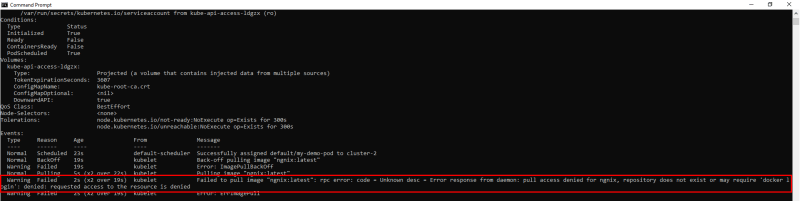
Authentication failures
To retrieve images from private container registries, Kubernetes needs valid login credentials. Kubernetes cannot pull the image or authenticate to the container registry if the credentials given in the pod definition are incorrect or outdated.
The Following Output Shows the Above Cause:
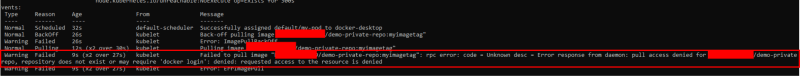
Network issues
Connectivity problems between the Kubernetes cluster and the container registry might also result in the ImagePullBackOff error.Kubernetes might be unable to download the image from the container registry if a firewall is blocking the connection or if the network connection is weak.
The Following Output Shows the Above Cause:
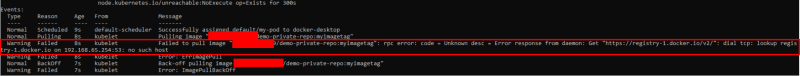
Registry downtimes
Another cause of ImagePullBackOff is an unavailable or down registry that contains the container image. Network failures, maintenance, or outages may be the cause of this. In such an event, Kubernetes will be unable to retrieve the image from the registry and will continue to attempt until it either succeeds or fails permanently.
The Following Output Shows the Above Cause:
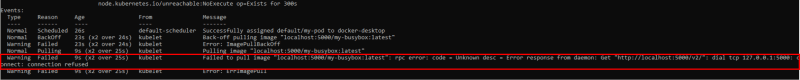
Quota exceedances
You will be blocked on Docker Hub if you exceed your maximum download limit, which could be the reason for your ImagePullBackOff error. The number of requests sent to an API during a specific time frame can also be restricted by other container registries. The Kubernetes cluster can exceed this rate limit, which could also result in the ImagePullBackOff error.
Advanced Troubleshooting Techniques
Delving deeper for elusive issues
Investigating complex issues in Kubernetes may necessitate a multi-dimensional approach encompassing a review of pod configurations, runtime logs, and namespace events.
Checking Pod describe logs
Executing 'kubectl describe pod [NAME_OF_POD]' unveils a plethora of information concerning the Pod's lifecycle, including events and configurations. This crucial step aids in diagnosing prevalent issues like ImagePullBackOff or ErrImagePull, providing a glimpse into misconfigurations or image retrieval problems.
The below output portrays the detailed information rendered, serving as a diagnostic cornerstone:
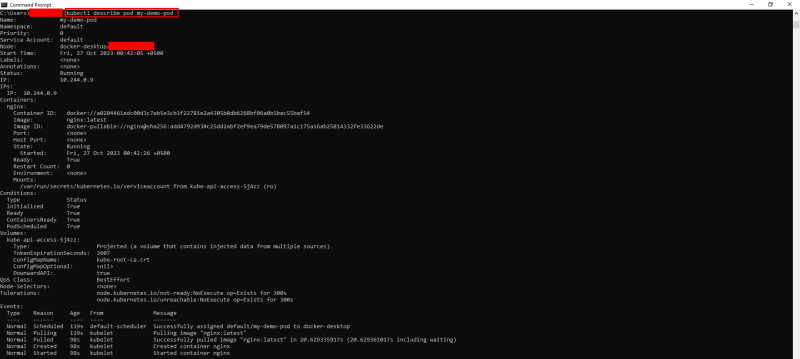
Verifying container runtime logs
While Docker provides a straightforward log retrieval with the 'docker logs [CONTAINER_ID]' command, but Kubernetes also facilitates log access directly via kubectl.
Utilizing the command below enables the extraction of runtime logs for a specific container within a pod, offering a window into the operational dynamics and potential issues at the container level.
kubectl logs [NAME_OF_POD] --container [CONTAINER_NAME]
This alternative promotes a Kubernetes-native way of accessing crucial log data, as depicted in the following output:
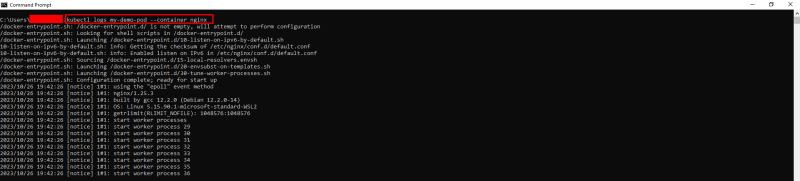
Examining the events in the namespace
Invoking 'kubectl get events --namespace [NAME_OF_NAMESPACE]' enumerates a list of events within a specific namespace. This examination illuminates recent activities, errors, or alterations, providing a narrative of resource behaviors within the namespace.
The below output shows the list of events in the specified namespace(i.e., default). It is important to note that 'docker-desktop' is the name of the node to which the Pod is assigned:
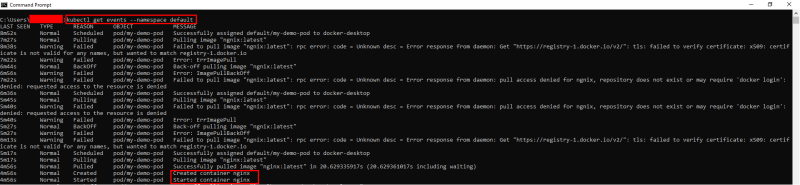
Addressing and Resolving the Error
Steps to fix common issues
- Gathering information regarding the issue is the first step in investigating and then resolving the ImagePullBackOff error. As was said earlier, we can access this information using the 'kubectl describe pod' command.
- Next, you need to check the events section of the pod description. The status of the Pod and any events that have happened, including image-pulling failures, are described in detail in this section. Look for causes such as Authentication failure, No pull access, Manifest not found, and Repository does not exist, which can usually be resolved by updating image names/tags or configuring image pull secrets.
Updating image names/tags.
It is essential that the image name and tag in the pod specification are valid. Make sure that the image name and tag match the actual image details in the registry, and if not, then make the necessary edits to the pod specification. Once you update the pod specification, you need to delete and recreate the Pod to fix the 'ImagePullBackOff' error.
Configuring image pull secrets.
In order to address the imagePullbackOff error due to authentication failure, this configuration allows Kubernetes to pull images from a specified private registry using an assigned username and password.
For Example, You can use the command below to create the secret for your docker private registry:
kubectl create secret docker-registry my-docker-credentials --docker-server=[Registry_Server] --docker-username=[Your_Username] --docker-password=[Your_Password] --docker-email=[Your_Email]
The above command will return the output below once it creates a secret with the name 'my-docker-credentials':
When the secret is created, you can reference it in your pod specification like this:
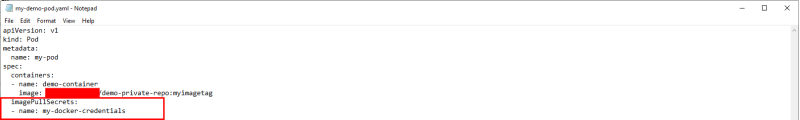
Best Practices to Avoid ImagePullBackOff
Proactive measures
To avoid an ImagePullBackoff error, you need to adopt proactive measures. The likelihood of encountering such errors will be significantly reduced if the configuration is correctly configured and monitoring systems are in place.
Regularly updating images
To make sure that Kubernetes can discover and pull the necessary images with accuracy, you should regularly update and validate the names and tags of images in your container registry. Additionally, it assists in keeping your applications updated with the newest features and updates. Whenever you make changes to your source code or configuration files, you can use tools like GitHub Actions, Jenkins, or Docker Hub webhooks to automate the process of creating and uploading new images to your registry.
Monitoring and alerts for registry downtimes
Setting up alerts and monitoring systems to tell you when there are registry outages can be very helpful. Being quickly notified minimizes the impact on your Kubernetes infrastructure by enabling immediate action to address the issue. You may set up monitoring and alerts for your registry and get alerts when something goes wrong by using tools like Pingdom, Uptime Robot, or Grafana.
Ensuring network connectivity.
Keeping your Kubernetes cluster and container registry connected via a strong network is critical. To prevent potential ImagePullBackOff failures, it can be helpful to regularly check and monitor the network paths and firewalls to make sure that the necessary connections are always available. You can use tools like telnet, curl, or ping to verify that your cluster nodes and registry are connected. Tools like Wireshark, tcpdump, and traceroute can also be used to identify and troubleshoot network problems.
Conclusion & Further Resources
Recap of the importance of understanding and resolving the error.
You must understand and promptly fix the ImagePullBackOff issue to keep your Kubernetes clusters running smoothly. If you ignore this error, it may indicate or cause more serious problems in the environment. To help you manage ImagePullBackOff errors more effectively, this guide describes the strategies and troubleshooting techniques to be used in order to create a more stable and reliable Kubernetes environment.
Links to Kubernetes official documentation or other helpful resources
The Official Documentation for Kubernetes is a great resource if you want to learn more about managing your clusters. In addition, there is a plethora of information and additional discussion on how to solve ImagePullBackOff and other typical Kubernetes issues on community forums and platforms like Stack Overflow and the Kubernetes GitHub Repository.
Author: Muhammad Khabbab