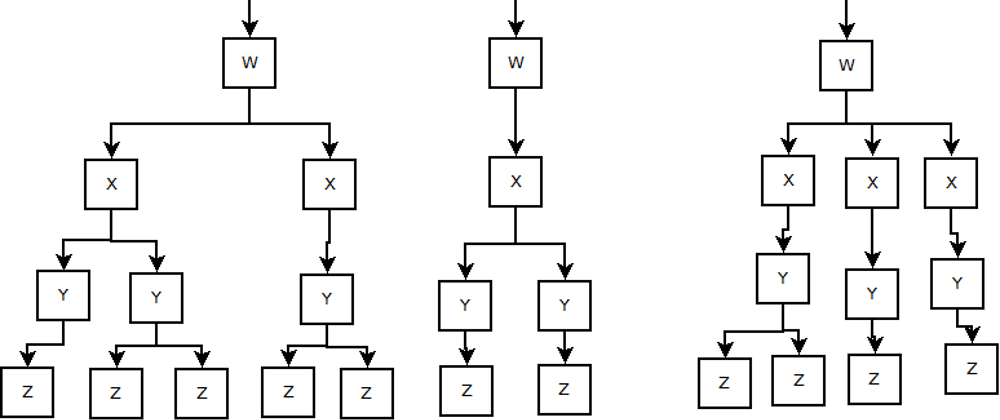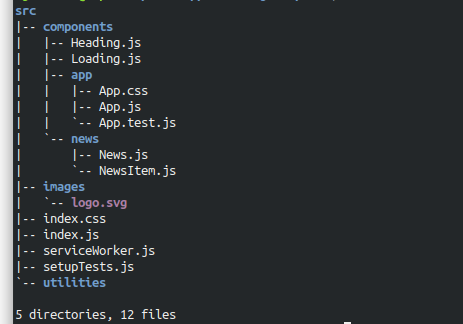So I wanted to send a screenshot of my project structure to one of my juniors. The first thing that struck me was taking a snapshot of the VS Code directory.
Well that did do the work. But I wanted to see if there are more alternatives of doing this.
Welcome , tree
sudo snap install tree
Go to the project structure and type -
tree src/
If you type tree ., it shows up the node_modules folder too which we don't actually need.
And here is the output.
Happy hacking!