As a developer who has just learned JavaScript, you're probably eager to explore your next programming language. I know this, because I was the same exact way. Allow me to introduce you to TypeScript, a powerful language that builds upon JavaScript, offering robust features that make development smoother and more reliable. This blog post will provide you with a comprehensive cheatsheet to get started with TypeScript, covering its benefits, essential syntax, key differences from JavaScript, and useful tips for learning it.
Why Learn TypeScript? 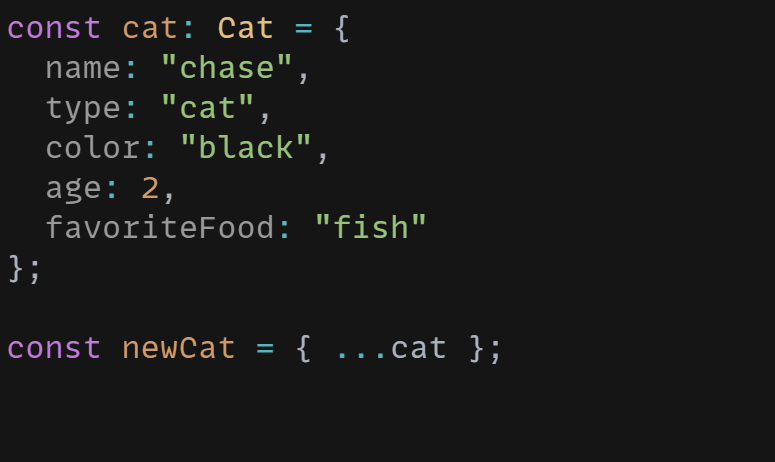
Enhanced Code Quality and Maintainability: TypeScript adds static typing to JavaScript, which helps catch errors at compile-time rather than runtime. This means that TypeScript can identify errors as you write your code, rather than waiting for the program to run. This leads to fewer bugs and more maintainable code.
Popular and Widely Used: TypeScript is widely adopted in the industry, with major companies like Microsoft, Google, and Slack using it in their projects. It ranks highly in developer surveys and continues to grow in popularity.
Tooling and Developer Experience: TypeScript offers excellent tooling support, with features like autocompletion, refactoring, and intelligent code navigation, making the development process more efficient and enjoyable.
Essential Syntax: Data Types in TypeScript
TypeScript introduces several basic data types to enhance code reliability and ensure type safety. Understanding how to declare and use these data types is fundamental to writing robust TypeScript code.
Declaring Variables with Type Annotations
When declaring a variable in TypeScript, we specify the type of the data using a colon followed by the data type. This is known as type annotation. For example:
let message: string;
let isValid: boolean;
let total: number;
In this example:
message is declared as a string.
isValid is declared as a boolean.
total is declared as a number.
Type annotations help TypeScript understand what type of values are expected, allowing it to provide better compile-time checks and prevent type-related errors.
Assigning Values to Variables
You can assign values to these variables when you declare them, or later in your code. Here's how you can do it:
let message: string = "Hello, TypeScript!";
let isValid: boolean = true;
let total: number = 42;
TypeScript will enforce that only values of the specified type can be assigned to these variables. If you attempt to assign a value of the wrong type, TypeScript will generate a compile-time error.
Handling Incorrect Data Type Assignments
If you try to assign a value of the wrong data type to a variable, TypeScript will alert you with an error. For instance:
let total: number = 42;
total = "forty-two"; // Error: Type 'string' is not assignable to type 'number'.
In this case, assigning the string "forty-two" to the number variable total will cause TypeScript to throw an error because the types do not match. This feature helps catch potential bugs early in the development process.
Example: Type Safety in Action
Let's consider a practical example:
function add(a: number, b: number): number {
return a + b;
}
let result: number = add(5, 10);
console.log(result); // Output: 15
result = add(5, "10"); // Error: Argument of type 'string' is not assignable to parameter of type 'number'.
Here, the add function expects two parameters of type number and returns a number. The first call to add(5, 10) works as expected, but the second call add(5, "10") generates a compile-time error, preventing a potential runtime error caused by type mismatch.
TypeScript's type annotations and compile-time checks significantly enhance code reliability by preventing type-related errors. By specifying the type of data, developers can catch mistakes early, leading to more robust and maintainable code.
Functions
Functions in TypeScript can have typed parameters and return types, improving code predictability:
function add(a: number, b: number): number {
return a + b;
}
const result: number = add(5, 3);
Arrays and Objects
Arrays and objects in TypeScript can be strictly typed, ensuring consistent data structures:
let numbers: number[] = [1, 2, 3, 4, 5];
let user: { name: string, age: number } = {
name: "Alice",
age: 30
};
Key Differences Between TypeScript and JavaScript
Static Typing: Unlike JavaScript, TypeScript requires explicit type declarations, making the code more predictable and easier to debug. For instance, you can define the type of variables, function parameters, and return values.
Interfaces and Enums: TypeScript introduces interfaces and enums, which provide additional structure and organization to your code:
interface Person {
name: string;
age: number;
}
let john: Person = { name: "John", age: 25 };
enum Color { Red, Green, Blue }
let color: Color = Color.Green;
Type Inference: While TypeScript is a statically typed language, it also provides type inference, meaning it can automatically deduce types in many cases, reducing the need for explicit type annotations.
Commonalities with JavaScript
Syntax and Features: TypeScript is a superset of JavaScript, meaning any valid JavaScript code is also valid TypeScript code. This makes transitioning from JavaScript to TypeScript relatively straightforward.
Runtime Behavior: TypeScript code transpiles to plain JavaScript, ensuring it runs in any environment where JavaScript runs, such as browsers and Node.js.
Tips for Learning TypeScript as a JavaScript Developer
Leverage Your JavaScript Knowledge: Since TypeScript builds on JavaScript, use your existing knowledge to understand TypeScript concepts. Focus on learning the new type system and additional features TypeScript offers.
Use TypeScript in Existing Projects: Start by adding TypeScript to your existing JavaScript projects. This incremental approach allows you to learn TypeScript features without overwhelming yourself.
Practice Regularly: Engage in coding challenges and projects that require you to use TypeScript. Websites like leetcode or even sample projects you find on youtube can be really useful!
Explore Documentation and Tutorials:
Typescript Full tutorial
CodeCademy Typescript course
Join the Community: Participate in TypeScript forums, attend meetups, and join online communities. Engaging with other developers can provide valuable insights and accelerate your learning. One of my favorite communities is the TypeScript community from CodeCademy!
Conclusion
Learning TypeScript as a JavaScript developer opens up a world of possibilities, enhancing your coding experience and making your projects more robust and maintainable. By understanding the essential syntax, key differences, and leveraging your JavaScript knowledge, you'll find transitioning to TypeScript a rewarding endeavor.
Happy Coding and never give up!



















