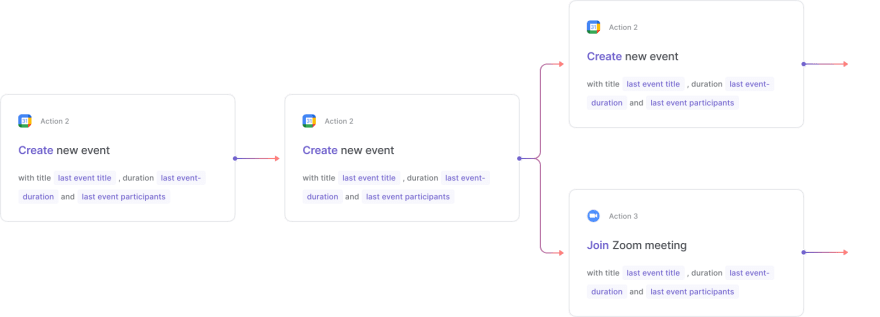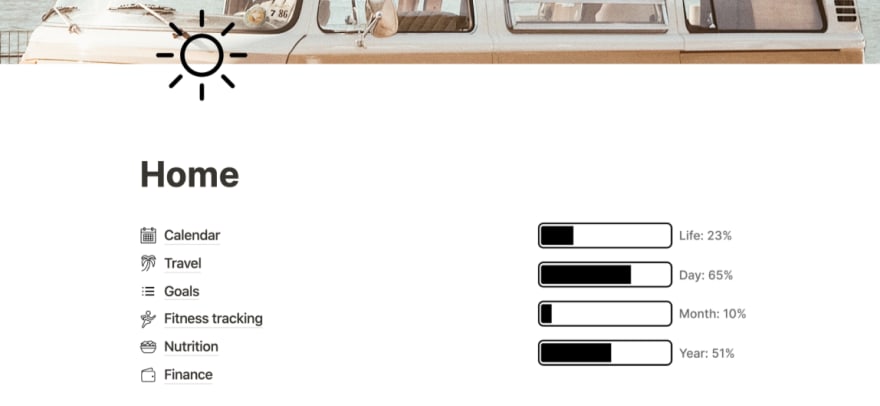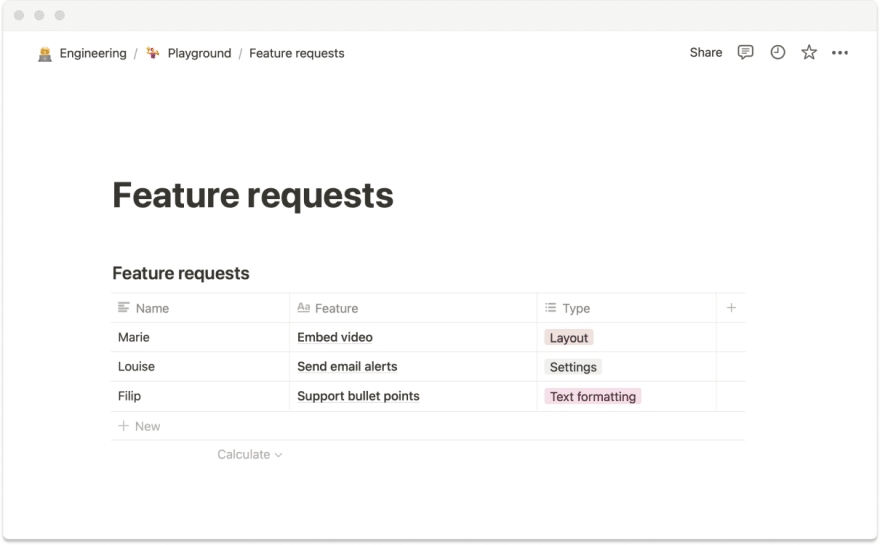Notion has remained my daily productivity driver. It has proved useful for note-taking, project management, personal documentation, etc.
To use any tools effectively, it is important that you are able to do basic tasks or operations in the tools with the most minimal time or effort. Notion shortcuts are helpful with these but there are some external tools or integration can that upgrade your experience using Notion.
This article lists 10 add-ons, tools or extensions that can help improve your Notion workflow or extend the functionality of Notion for you.
Queue.so
Queue.so is a tool that enables you to schedule tweets and threads directly from Notion. You get to enjoy the flexibility of Notion integrated directly into a Twitter scheduling tool. It provides extensions for some popular browsers as well as Windows and Mac desktop applications so you can make use of it right away.
Save To Notion
Save To Notion is a tool that have help you save content from Twitter or Telegram into a selected Notion page. Supports for other social accounts are in development and will roll out hopefully soon.
Bardeen
Bardeen is a low-code automation service that helps you provide integration amidst a couple of your services or tools. It provides a Notion integration that allows you to automate and integrate Notion with other tools like Google Docs, Google Sheets, LinkedIn, Airtable etc.
Indify
Indify provides different sets of widgets to level up or extend the contents of your Notion documents. Design and development of new widgets from Indify are always in progress to create new widgets to improve your Notion workflow.
Wunderpresentation
Wunderpresentation allows you to instantly create presentations that are automatically compiled from your structured text. It allows you to focus on the content or story of your presentation by handling the design aspect for you.
Notionlytics
Notionlytics provides a Notion widget that helps you see who visits your Notion page when they visited and much other information. It is basically an analytics tool for Notion.
Zorbi
Zorbi makes it easy to create flashcards which free basic features like adding images, equations, audio and more. You can also organize cards into topics.
Zorbi provides a Notion integration that ensures you don’t only take notes. It can turn notes into flashcards which can be used to review your notes and also shared with anyone.
Super
Super also you create a website instantly using Notion. Since you are familiar with Notion, you do not have to learn new tech. Notion acts as a CMS so you can focus on editing your content in Notion while Super handles the rest (page speed optimization, SEO optimization etc.)
Tally Form
Tally form provides a simple way to create forms for free. It embeds seamlessly with Notion and provides a direct integration to send form responses into a Notion database.
Notion Backups
Notion Backups provides ways to back up your Notion workspace into any storage of your choice. It provides seamless integration between your notion workspace and any cloud storage provider.
These tools are not officially maintained or created by Notion
Join a newsletter via this link to receive value-adding articles to help you improve your productivity as a software engineer. ****