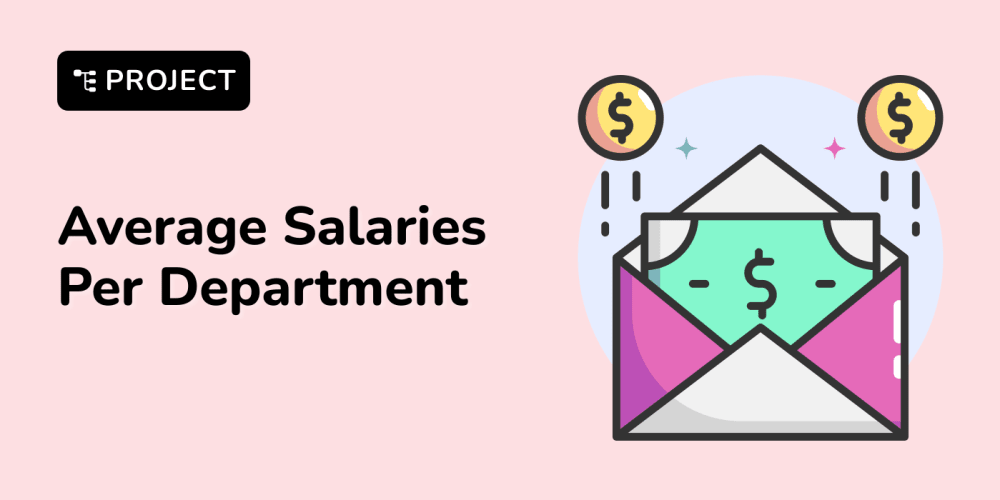Google Cloud Run has quickly become one of my favorite cloud products. Not only is it super simple to setup (*cough* k8s *cough*), but it also has a generous free tier and lets you run nearly any stateless container. It also supports custom domains, with a small CNAME tweak you can start serving foo.your-domain.com over HTTPS without any extra work. Where have you been all my life?
This got me thinking -- could I just run an nginx container on Cloud Run and, with a reverse proxy config, glue together a bunch of microservices and static resources under a single domain? I could effectively use Cloud Run as a frontend server / poor-man's load balancer (without the actual balancing features).
I wanted to avoid baking or hardcoding my nginx.conf file in each Docker image. Launching a new microservice on my domain should require a simple config change, not building, pushing, and deploying a whole new Docker image. To do that, we have to use the 1 editable thing Cloud Run provides: environment variables.
With some clever bash-foo, we can build a Dockerfile which takes a $CONFIG environment variable and injects it into to a file before starting nginx. We can change the CONFIG variable as many times as we want without needing to rebuild a new Docker image each time.
FROM nginx
RUN rm /etc/nginx/conf.d/default.conf
COPY site.template /etc/nginx/conf.d/site.template
CMD /bin/bash -c "envsubst < /etc/nginx/conf.d/site.template > /etc/nginx/conf.d/site.conf && exec nginx -g 'daemon off;'"
[Dockerfile on Github]
With that in place, configuring our nginx instance is as easy as copying an nginx config blob into the Cloud Run UI. The UI doesn't support multi-line strings so everything gets mashed into 1 line, but nginx doesn't care about line breaks when it's reading the config.
As an example, you can run a very simple reverse proxy by pasting this into a CONFIG variable:
location / {
proxy_http_version 1.1;
proxy_set_header Connection "";
proxy_buffering off;
proxy_set_header X-Real-IP $remote_addr;
proxy_pass http://www.google.com;
}
Or something a bit fancier which mixes in some Cloud Storage resources (a great way to expose them over HTTPS on a custom domain on the cheap):
location /static/ {
proxy_http_version 1.1;
proxy_set_header Connection "";
proxy_buffering off;
proxy_set_header X-Real-IP $remote_addr;
proxy_pass https://storage.googleapis.com/cloud-run-fun-static-test/;
}
location / {
proxy_http_version 1.1;
proxy_set_header Connection "";
proxy_buffering off;
proxy_set_header X-Real-IP $remote_addr;
proxy_pass http://www.google.com;
}
In the Cloud Run UI, this looks a little bit like:
If you want to quickly try this out yourself, you can deploy my nginx image from gcr.io/cloud-run-fun/nginx:latest or jump right to the Console:
Full code @ https://github.com/bamnet/cloud-run-fun.