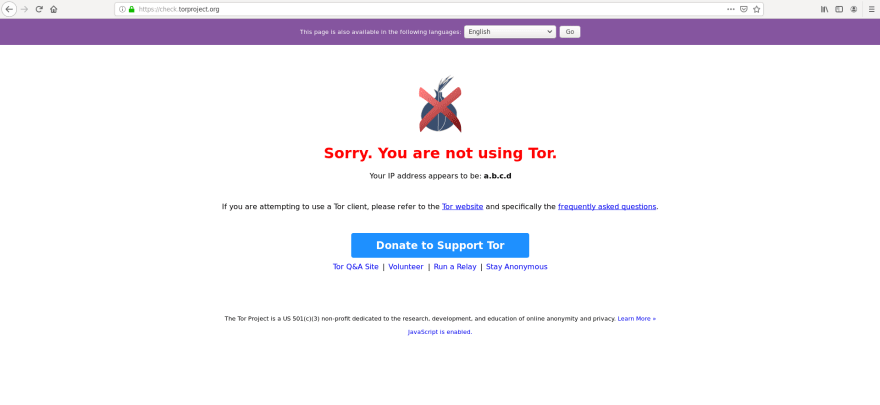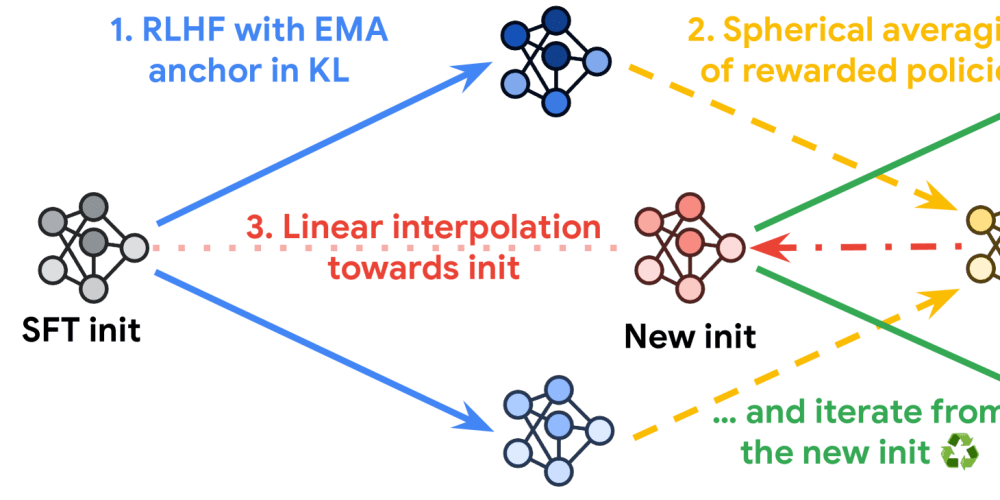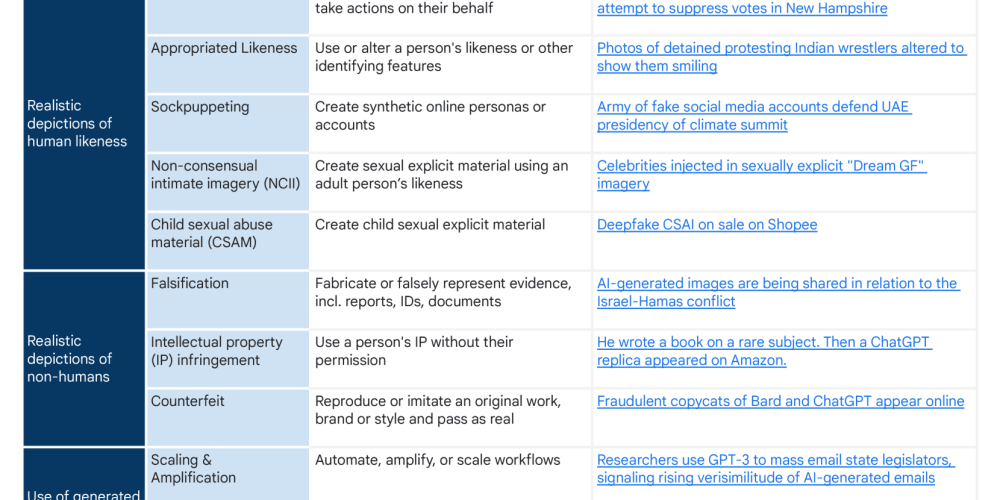If you want to connect to tor network without using tor browser, docker is the solution!
Just copy this code into a Dockerfile:
FROM alpine:edge
RUN apk update
RUN apk add tor
RUN echo "Log notice stdout" >> /etc/torrc
RUN echo "SocksPort 0.0.0.0:9150" >> /etc/torrc
EXPOSE 9150
CMD tor -f /etc/torrc
Build it with docker build -t tor -f Dockerfile . and run it with:
docker run -d --rm --name tor -p 9150:9150 tor
But, if you don't want to do the build just run:
docker run -d --rm --name tor -p 9150:9150 boris/tor:alpine
After that, you'll have a tor proxy running in your 127.0.0.1:9150 so go ahead and configure your browser of choice to use a SOCKS proxy on 127.0.0.1:9150 and you'll go from this:
To this:
Enjoy your privacy :)
PS: Code for my Dockerfile is here and the image in Docker hub is here