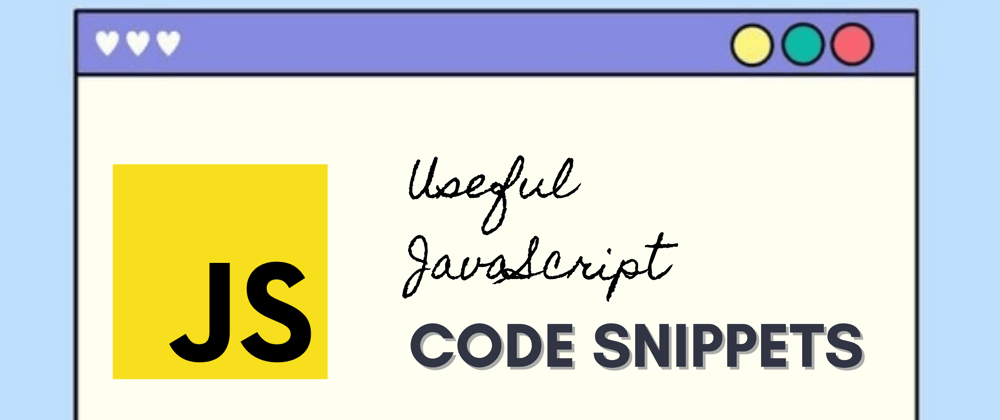Hey Coders!
JavaScript is one of the widely used languages in Web Development. A broad and vital ecosystem has evolved around JS, offering tons and tons of frameworks and libraries that help you develop applications faster. At the same time, it made our coding experience a little complicated. Sometimes it’s good to take a step back and try to understand how to do things without a library. In this article, we will be going through some JS snippets which will provide a little help with those repetitive, simple tasks that come up each day.
1. Sort an array
//strings
const names = ["Seema", "Rekha", "Jaya"];
names.sort();
//['Jaya', 'Rekha', 'Seema' ]
//Numbers
const numbers = [101, 8, 87];
numbers.sort((a, b) => {
return a - b;
});
//[ 8, 87, 101 ]
2. Select a random element
const items = ["Ball", "Bat", "Cup"]
const randomIndex = Math.floor(Math.random()*items.length)
items[randomIndex]
3. Reverse a string
function reverseString(string) {
return string.split(" ").reverse().join(" ")
}
revereseString("Random String")
4. Check if element has a class
const element = document.querySelector("#element")
element.classList.contains("active")
5. String interpolation
const name = "Jaya"
console.log(`Hi, ${name}. You have ${2 ** 3} new notifications.`}
//Hi, Jaya. You have 8 new notifications.
6. Loop through an array
const cars = ["Ford", "BMW", "Audi" ]
for (let car of cars) {
console.log(car)
}
/*
Ford
BMW
Audi
*/
7. Get current time
const date = new Date()
const currentTime =
`${date.getHours()}:${date.getMintues()}:${date.getSeconds()}`
console.log(currentTimes)
//example output: "22:16:41"
8. Replace part of a string
const string = "You are awesome."
const replacedString = string.replace("You", "We")
console.log(replacedString) //Output: "We are awesome"
9. Destructing variable assignment
let profile = ['bob', 34, 'carpenter'];
let [name, age, job] = profile;
console.log(name);
// bob
10. Using the spread operator
let data = [1,2,3,4,5];
console.log(...data);
// 1 2 3 4 5
let data2 = [6,7,8,9,10];
let combined = [...data, ...data2];
console.log(...combined);
// 1 2 3 4 5 6 7 8 9 10
console.log(Math.max(...combined));
// 10
11. Return [Number] Maximum Elements From an Array
const maxElement = ( array, number = 1 ) => [...array].sort(( x,y ) => y - x).slice(0, number);
//Example
maxElement ([ 1,2,3,4,5]); // [5]
maxElement([ 6, 7, 8, 9 , 10, 10] , 2); // [10,10]