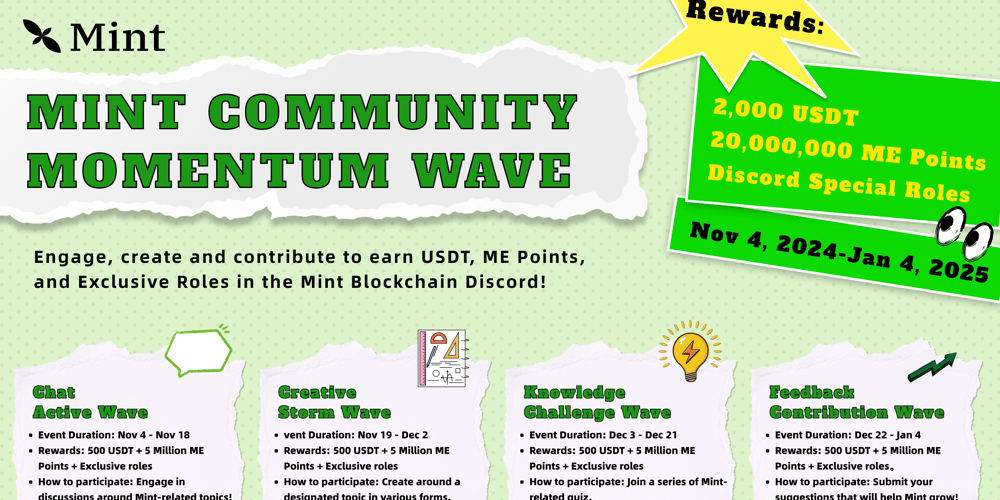Intro
In this post I will walk through creating a small web API using the hyper HTTP library. The app is an implementation of todo-mvp, as introduced by David Wickes in his post:

Todo-MVP: Or 'Why You Shouldn't Use A Web Framework' - The Revenge
David Wickes ・ Nov 26 '18
EDIT: I have reimplemented this for Rust 2021. You should probably read that post instead.
One of the stipulations of the todo-mvp project is that each implementation should avoid "frameworks" and stick to libraries only. Framework is a nebulous term, and not necessarily always easy to delineate, so I went with the rule of thumb that if the crate documentation refers to itself as a framework, it's not appropriate for use. This greatly narrows down the available tooling, but as it turns out hyper is all you need to build an application like this without much incidental complexity.
Hyper is a lower level HTTP implementation. It provides Client and Server types and exposes the underlying Tokio asynchronous runtime it's built on top of. We'll also bring in a few other crates, but still nothing resembling a full-featured framework.
Setup
You'll need to obtain a stable Rust toolchain. If you need one, see rustup. Once installed, spin up a new executable project:
$ cargo new simple-todo
$ cd simple-todo
$ cargo run
Compiling simple-todo v0.1.0 (/home/ben/code/simple-todo)
Finished dev [unoptimized + debuginfo] target(s) in 1.30s
Running `target/debug/simple-todo`
Hello, world!
Open your new simple-todo directory in your favorite editor. Before diving into code, let's define our dependencies. Make your Cargo.toml look like this:
[package]
name = "simple-todo"
version = "0.1.0"
authors = ["You <you@yourcoolsite.com>"]
edition = "2018"
[dependencies]
futures = "0.1"
hyper = "0.12"
lazy_static = "1.3"
log = "0.4"
pretty_env_logger = "0.3"
serde = "1.0"
serde_derive = "1.0"
tera = "0.11"
[dependencies.uuid]
features = ["serde", "v4"]
version = "0.7"
In addition to hyper, we're using a couple extra helper crates. In brief, futures provides zero-cost asynchronous programming primitives, lazy_static will let us define statics that require runtime initialization (like Vec::new()), log and pretty_env_logger provide logging, serde and serde_derive are for serialization, tera performs HTML templating from Jinja-like template files, and Uuid provides, well, uuids! These crates provide our basic building blocks.
This is a small program which will be defined entirely in main.rs. Open that file and remove the println! statement from the cargo new template and spin up the logging instead:
Entrypoint
fn main() {
pretty_env_logger::init();
}
Note that in Rust 2018 we can omit extern crate declarations unless we need to import a macro.
Before we can set up the server, we need an address to bind to. We'll just hardcode it for this demo. Add this line right below the init:
let addr = "127.0.0.1:3000".parse().unwrap();
The parse() method will return a std::net::SocketAddr.
Next, we'll need to pull in a few imports at the top of the file:
use futures::{future, Future, Stream};
use hyper::{
client::HttpConnector, rt, service::service_fn, Body, Client, Request,
Response, Server
};
Now we can finish off main():
rt::run(future::lazy(move || {
// create a Client for all Services
let client = Client::new();
// define a service containing the router function
let new_service = move || {
// Move a clone of Client into the service_fn
let client = client.clone();
service_fn(move |req| router(req, &client))
};
// Define the server - this is what the future_lazy() we're building will resolve to
let server = Server::bind(&addr)
.serve(new_service)
.map_err(|e| eprintln!("Server error: {}", e));
println!("Listening on http://{}", addr);
server
}));
This won't quite typecheck - to get it to compile, you can add the following stub above for the router function we reference in the service_fn call:
fn router(req: Request<Body>, _client: &Client<HttpConnector>) -> Box<Future<Item = Response<Body>, Error = Box<dyn std::error::Error + Send + Sync>> + Send> {
unimplemented!()
}
This is all a little beefier, let's unpack it. This whole tidbit lives inside a call to rt:run(). Here rt stands for runtime, and refers to the default Tokio runtime. Immediately our program is going to spin up and enter this async environment.
Inside, we call future::lazy, which accepts a closure and returns a Future that will resolve to it. The rest of the definition is in this closure, and has a few steps. We build a hyper Client, capable of making outgoing HTTP requests.
The next order of business is to create a Service. This is a trait representing an asynchronous function of a request to a response - exactly what our web server needs to handle! Instead of implementing this trait by hand, we're just going to define this function oursleves (in this case, it's router()), and use the service_fn helper to convert the function to a Service. Then all we need to do is create the Server itself, which binds to the address we provided, and have it serve this service.
That's pretty much it. Now our job is just defining the responses, which is your job anyway, framework or no!
Router
First, though, take a look at that router() signature. Gross, right? Make a few type aliases under your imports:
type GenericError = Box<dyn std::error::Error + Send + Sync>;
type ResponseFuture = Box<Future<Item = Response<Body>, Error = GenericError> + Send>;
fn router(req: Request<Body>, _client: &Client<HttpConnector>) -> ResponseFuture {
unimplemented!()
}
Any time we want to give a response back to a connection, it's gotta be given as a Response wrapped up in a Future wrapped up in a Box - it's definitely a good idea to make that easier to type! Now we can start defining routes. Before getting started, add Body, Method, and StatusCode to the list of hyper imports.
We can leverage Rust pattern matching to correctly dispatch responses:
match (req.method(), req.uri().path()) {
(&Method::GET, "/") | (&Method::GET, "index.html") => unimplemented!(),
_ => four_oh_four(),
}
We're matching on both the method and the path at once - a POST request to "/" would not match this branch. We can add as many match arms as the app requires here, and any incoming request that doesn't have a corresponding arm will get the four_oh_four() response:
static NOTFOUND: &[u8] = b"Oops! Not Found";
fn four_oh_four() -> ResponseFuture {
let body = Body::from(NOTFOUND);
Box::new(future::ok(
Response::builder()
.status(StatusCode::NOT_FOUND)
.body(body)
.unwrap(),
))
}
As expected, this function returns a ResponseFuture. For the 404 page, we'll just use this static value as the body. The future::ok returns a future which immediately resolves, and we use the builder pattern to build a Response. There are hyper enums set up for things like StatusCode for maximum correctness!
HTML
To build an index page, we'll use tera which provides Jinja2-like HTML templates. We are going to need a macro, and this will be set up as a static, so we need a few declarations:
#[macro_use]
extern crate lazy_static;
#[macro_use]
extern crate tera;
// ...
use tera::{Context, Tera};
The todo-mvp project requires each implementation use the same template. This post isn't about Jinja2 or HTML, so I'm just gonna direct you to download it here and save it to simple-todo/templates/index.html. You'll also want to save todo.css to simple-todo/src/resource/todo.css.
Tera is incredibly easy to use. Add the following snippet:
lazy_static! {
pub static ref TERA: Tera = compile_templates!("templates/**/*");
}
Voila, templates. Now we can write index():
fn index() -> ResponseFuture {
let mut ctx = Context::new();
let body = Body::from(TERA.render("index.html", &ctx).unwrap().to_string());
Box::new(future::ok(Response::new(body)))
}
To inject data into a Tera template, you put it in a tera::Context and pass both the template path and this context to render(). Then we just wrap up the resulting string in a ResponseFuture! Don't forget to update the match arm in router() to call this function instead of unimplemented!().
State
There's a problem, though - we haven't actually put any data in the context! If you ran this program it'd crash when loading this template, complaining that todos and todosLen are not found in the context. It's an incredibly valid complaint, they're not there.
Keeping track of state in an asynchronous application like this one could be a complicated problem, but this is Rust. We've got std::sync to play with! Specifically, we're going to use the combination of Arc and RwLock to store our todos safely across threads without really even thinking about it.
First, the import additions:
#[macro_use]
extern crate serde_derive;
// ...
use std::sync::{Arc, RwLock};
use uuid::Uuid;
Now, the Todo type:
#[derive(Debug, Serialize)]
pub struct Todo {
done: bool,
name: String,
id: Uuid,
}
impl Todo {
fn new(name: &str) -> Self {
Self {
done: false,
name: String::from(name),
id: Uuid::new_v4(),
}
}
}
The new_v4() method will randomly generate a unique identifier for any new Todo. Also add a new type alias for the list of all todos:
type Todos = Arc<RwLock<Vec<Todo>>>;
Now we can instantiate it in the lazy_static! block:
lazy_static! {
pub static ref TERA: Tera = compile_templates!("templates/**/*");
pub static ref TODOS: Todos = Arc::new(RwLock::new(Vec::new()));
}
We'll need a few helper functions to manipulate the list:
fn add_todo(t: Todo) {
let todos = Arc::clone(&TODOS);
let mut lock = todos.write().unwrap();
lock.push(t);
}
fn remove_todo(id: Uuid) {
let todos = Arc::clone(&TODOS);
let mut lock = todos.write().unwrap();
// find the index
let mut idx = lock.len();
for (i, todo) in lock.iter().enumerate() {
if todo.id == id {
idx = i;
}
}
// remove that element if found
if idx < lock.len() {
lock.remove(idx);
}
}
fn toggle_todo(id: Uuid) {
let todos = Arc::clone(&TODOS);
let mut lock = todos.write().unwrap();
for todo in &mut *lock {
if todo.id == id {
todo.done = !todo.done;
}
}
}
When you call Arc::clone(), it creates a new pointer to the same data, increasing its reference count. Then we grab a write lock on the underlying RwLock, after which we can safely manipulate the Vec inside. Using these helpers, our route handlers can manipulate the state safely in a manner that's guaranteed to be thread-safe. Finally we can build the context, back in index() right after you define ctx:
let todos = Arc::clone(&TODOS);
let lock = todos.read().unwrap();
ctx.insert("todos", &*lock);
ctx.insert("todosLen", &(*lock).len());
Handlers
Now running the app and pointing your browser to localhost:3000 should display the given HTML (sans stylesheet).
The rest of the app is easy. We simply need to fill out the the rest of the handlers. For instance, to load the missing stylesheet, you need a new match arm:
(&Method::GET, "/static/todo.css") => stylesheet(),
As well as a function to build the response:
fn stylesheet() -> ResponseFuture {
let body = Body::from(include_str!("resource/todo.css"));
Box::new(future::ok(
Response::builder()
.status(StatusCode::OK)
.header(header::CONTENT_TYPE, "text/css")
.body(body)
.unwrap(),
))
}
Nothing surprising in there! Each todo list manipulation also has an endpoint:
(&Method::POST, "/done") => toggle_todo_handler(req),
(&Method::POST, "/not-done") => toggle_todo_handler(req),
(&Method::POST, "/delete") => remove_todo_handler(req),
(&Method::POST, "/") => add_todo_handler(req),
These handlers all take the same format:
fn add_todo_handler(req: Request<Body>) -> ResponseFuture {
Box::new(
req.into_body()
.concat2() // concatenate all the chunks in the body
.from_err() // like try! for Result, but for Futures
.and_then(|whole_body| {
let str_body = String::from_utf8(whole_body.to_vec()).unwrap();
let words: Vec<&str> = str_body.split('=').collect();
add_todo(Todo::new(words[1]));
redirect_home()
}),
)
}
This is a little more complicated. We need to read the request and then act on it. In this case, the request body stored in str_body will look something like item=TodoName. There are more robust solutions, but I'm just splitting on the = and calling the add_todo function on the result to add it to the list. Then we redirect to home, and every time we go back home index() is called, which rebuilds the HTML from whatever the current app state is! The toggle and remove handlers are nearly equivalent, just calling the proper function.
The redirect is also not surprising:
fn redirect_home() -> ResponseFuture {
Box::new(future::ok(
Response::builder()
.status(StatusCode::SEE_OTHER)
.header(header::LOCATION, "/")
.body(Body::from(""))
.unwrap(),
))
}
This looks like what you'd write in any toolkit. The app also includes some SVG:
(&Method::GET, path_str) => image(path_str),
fn image(path_str: &str) -> ResponseFuture {
let path_buf = PathBuf::from(path_str);
let file_name = path_buf.file_name().unwrap().to_str().unwrap();
let ext = path_buf.extension().unwrap().to_str().unwrap();
match ext {
"svg" => {
// build the response
let body = {
let xml = match file_name {
"check.svg" => include_str!("resource/check.svg"),
"plus.svg" => include_str!("resource/plus.svg"),
"trashcan.svg" => include_str!("resource/trashcan.svg"),
"x.svg" => include_str!("resource/x.svg"),
_ => "",
};
Body::from(xml)
};
Box::new(future::ok(
Response::builder()
.status(StatusCode::OK)
.header(header::CONTENT_TYPE, "image/svg+xml")
.body(body)
.unwrap(),
))
}
_ => four_oh_four(),
}
}
That's the whole enchilada. To add more routes, you just add a new match arm to router() and write a function that returns a ResponseFuture. This is a solid , performant base that's easily extensible in myriad ways, because you're not beholden to any specific predetermined pattern. All in all, writing a server using plain hyper instead of a higher-level framework isn't really that much less ergonomic for simple use cases, and cuts a serious amount of overhead from your app. My current favorite framework is actix-web but it's almost absurd how much bigger the binaries are and how much longer a cold compile takes. When the end goal is simple enough, why not use simple tools?
The full implementation can be found here.