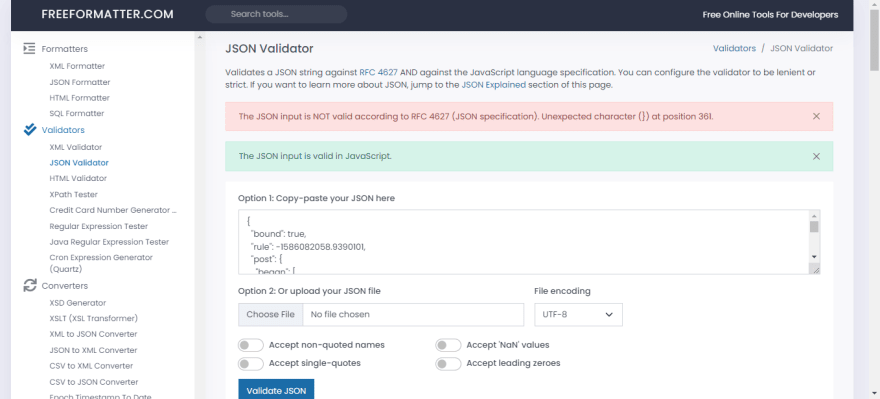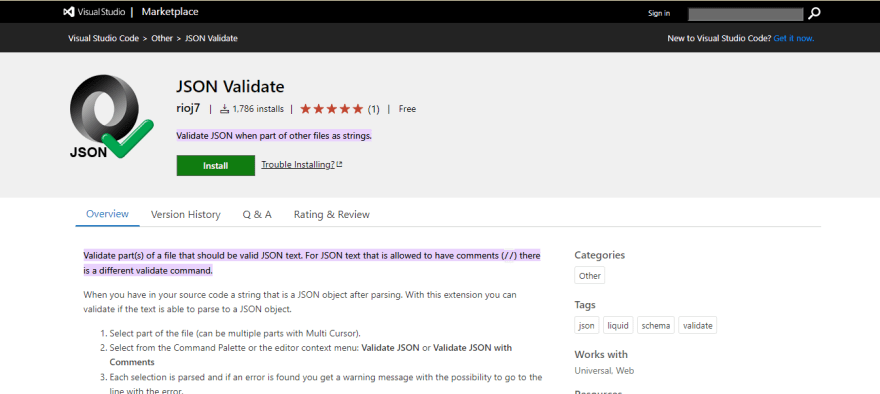Hi everyone, Hope everything is good at your side. I am writing part 3 of series "The Most Underrated Tools Every Developer Must Know". If you didn't read my previous blogs you can read them here. Today I am going to discuss about Json validation tools and extensions.
In my last post I have discussed about visual studio code extensions and visual studio trick to convert JSON string to POJO class. Today we are going to look at tools to validate JSON.
JSON string has one single root and all other elements are enclosed within it. JSON string begins and ends with "{}" braces. JSON string has key value pair enclosed within curly braces. String to validate as JSON string needs to follow all above conditions.
Let's look at some tools to validate JSON string.
Online Tools
What: This site validates the input string to be valid JSON and it can be easily parse to JavaScript object.
How: You can paste input string or upload JSON file and then click on Validate JSON. It also provide check box for NaN value, single quotes, no quotes names and leading zero.
What: VS code extension used to validate part of JSON file which can also contain comments(//). You can use it for validating JSON in non JSON files.
How: - Select part of file which contains JSON to be validated.
- Select from command palette Validate JSON or Validate JSON with comments.
- Each selection is parsed and if any error is found warning message will be shown.
That's all for today, Stay tuned for next time when I will discuss tools for creating logos and icons.
Happy Coding!...