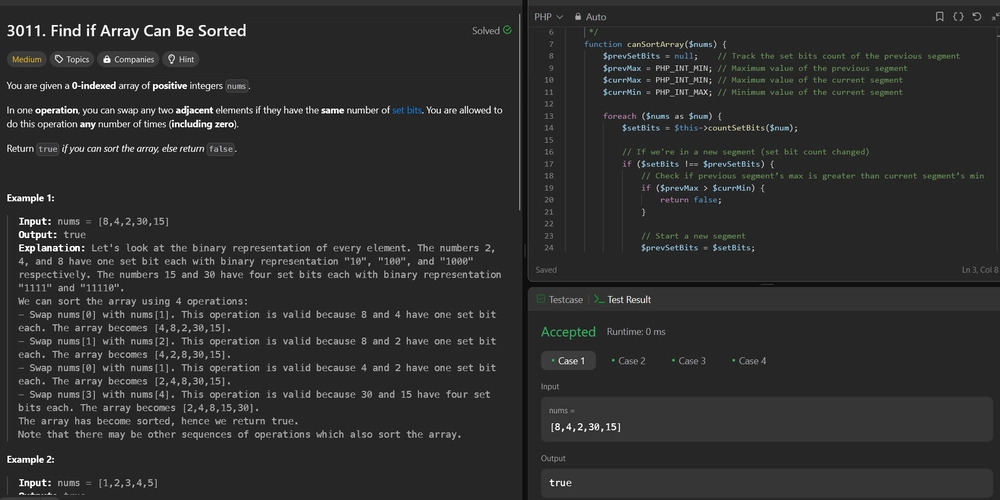<!DOCTYPE html>
Building a Timezone-Aware API with Node.js: Trials, Tribulations, and Triumphs
<br> body {<br> font-family: sans-serif;<br> line-height: 1.6;<br> margin: 0;<br> padding: 0;<br> }</p> <div class="highlight"><pre class="highlight plaintext"><code> header { background-color: #f2f2f2; padding: 20px; } h1, h2, h3 { margin-top: 2em; } code { background-color: #f2f2f2; padding: 5px; font-family: monospace; } img { max-width: 100%; display: block; margin: 20px auto; } pre { background-color: #f2f2f2; padding: 10px; overflow-x: auto; } </code></pre></div> <p>
Building a Timezone-Aware API with Node.js: Trials, Tribulations, and Triumphs
Introduction
In today's interconnected world, applications need to cater to a global audience. This requires handling timezones effectively to ensure accurate data presentation and consistent user experiences across different regions. This article delves into the challenges and rewards of building a timezone-aware API using Node.js.
Timezones have always been a critical aspect of software development, especially for applications involving scheduling, transactions, or data that is time-sensitive. However, the rise of globalized applications, remote teams, and the need for real-time data synchronization has significantly amplified the importance of handling timezones correctly.
Building a timezone-aware API solves the problem of data inconsistencies arising from different time zones. It ensures that data is stored, processed, and displayed in the correct time zone, enhancing user experience and ensuring data integrity. Furthermore, a well-structured API can facilitate seamless integration with other systems, regardless of their timezone configurations.
Key Concepts, Techniques, and Tools
Timezone Concepts
-
UTC (Coordinated Universal Time):
The primary time standard used worldwide. It serves as a reference point for all other timezones. -
Timezone Offset:
The difference between a specific timezone and UTC, expressed in hours and minutes. -
Daylight Saving Time (DST):
A seasonal adjustment to time, typically shifting clocks forward during summer months to maximize daylight hours.
Node.js Libraries
-
Moment.js:
A popular library for working with dates and times in JavaScript. It provides extensive functionalities for timezone manipulation, formatting, and calculations. -
Day.js:
A lightweight and fast alternative to Moment.js. It offers similar features for date and time handling but with a smaller footprint. -
Date-fns:
Another well-regarded library focused on date and time manipulation, known for its immutability and modularity. -
Timezone:
This library specifically focuses on working with timezone information, providing methods for converting between timezones and retrieving timezone data.
Current Trends and Emerging Technologies
-
Microservices Architecture:
Building applications as independent services often necessitates handling timezones across different services. -
Serverless Computing:
Serverless platforms often handle timezones differently, requiring developers to understand how timezones are handled in these environments. -
Cloud-based Databases:
Database services often provide features for managing timezones, requiring developers to leverage these features for optimal performance.
Industry Standards and Best Practices
-
ISO 8601:
A standard for representing dates and times in an unambiguous format. It's widely used in APIs to ensure consistent date and time data exchange. -
IANA Time Zone Database:
A comprehensive database of timezone information, providing up-to-date data for accurate timezone calculations. -
Use of UTC for Internal Storage:
Store all dates and times in UTC internally to eliminate timezone ambiguity and simplify calculations. -
Client-Side Timezone Handling:
Provide client applications with the necessary information to display dates and times in the user's timezone.
Practical Use Cases and Benefits
Real-World Applications
-
E-commerce Platforms:
Ensuring that product availability, delivery schedules, and customer interactions are displayed in the correct timezones for global shoppers. -
Social Media Platforms:
Displaying posts, messages, and notifications in the user's timezone for a seamless user experience. -
Financial Systems:
Managing transactions, reporting, and data analysis across different time zones for global financial institutions. -
Collaboration Tools:
Enabling effective communication and coordination among teams distributed across multiple time zones.
Benefits of a Timezone-Aware API
-
Enhanced User Experience:
Provides users with localized and accurate information, improving engagement and satisfaction. -
Data Integrity:
Ensures that data is stored, processed, and displayed in the correct timezone, minimizing errors and inconsistencies. -
Improved Scalability:
Simplifies development and maintenance as the application scales to support a global audience. -
Increased Collaboration:
Facilitates smooth communication and data sharing among teams operating in different time zones. -
Stronger Security:
Helps prevent security vulnerabilities by handling time-based authentication and access control correctly.
Industries That Benefit the Most
-
FinTech:
Financial transactions, reporting, and risk management require precise timezone handling. -
E-commerce:
Global businesses need to cater to customers in different time zones for shipping, support, and marketing. -
Travel and Hospitality:
Booking systems, flight schedules, and customer service require accurate time zone conversions. -
Healthcare:
Medical records, scheduling, and patient care need to be synchronized across different time zones.
Step-by-Step Guide: Building a Timezone-Aware API
Project Setup
-
Create a New Node.js Project:
```bash mkdir timezone-api cd timezone-api npm init -y ```</li> <li> <strong> Install Dependencies: </strong>```bash npm install express moment timezone ```We'll use: <ul> <li> <strong> Express: </strong> A popular framework for building web applications in Node.js. </li> <li> <strong> Moment: </strong> For date and time manipulation. </li> <li> <strong> Timezone: </strong> For working with timezone data. </li> </ul> </li>
API Structure
Let's create a simple API endpoint that converts a date and time from UTC to a specific timezone:
const express = require('express');
const moment = require('moment');
const timezone = require('timezone');const app = express(); const port = 3000; app.get('/convert', (req, res) => { const utcDate = req.query.utcDate; // Date in UTC format const targetTimezone = req.query.timezone; // Target timezone if (!utcDate || !targetTimezone) { return res.status(400).json({ error: 'Missing required parameters' }); } try { const convertedDate = moment.tz(utcDate, 'UTC').tz(targetTimezone); res.json({ convertedDate: convertedDate.format() }); } catch (error) { res.status(500).json({ error: 'Failed to convert timezone' }); } }); app.listen(port, () => { console.log(`Server listening on port ${port}`); }); </code> </pre>
Explanation
Query Parameters:
The API endpoint receives the UTC date and the target timezone as query parameters.
Timezone Conversion:
- We use
to create a Moment object representing the UTC date.
moment.tz(utcDate, 'UTC')
- Then,
converts it to the specified timezone.
.tz(targetTimezone)
Error Handling:
The code includes basic error handling to check for missing parameters and catch potential timezone conversion errors.
Running the API
Start the server:
```bash node index.js ```</li> <li> <strong> Test the API: </strong> <ul> <li> Using curl:```bash curl http://localhost:3000/convert?utcDate=2023-12-17T10:00:00Z&timezone=America/Los_Angeles ```</li> <li> Using a browser: <img alt="API Test in Browser" src="images/api-test.png"/> </li> </ul> </li>
Challenges and Limitations
Timezone Data Accuracy
Time Zone Database Updates:
Timezone rules change frequently, and using outdated data can lead to inaccurate conversions.
DST Transitions:
Handling DST transitions correctly is crucial to avoid errors, especially during the spring and fall shifts.
Performance Considerations
Heavy Timezone Calculations:
Frequent timezone conversions can impact API performance, especially if dealing with a large volume of data.
Caching:
Caching timezone data can improve performance, but it requires careful management to ensure data freshness and prevent caching inconsistencies.
Security Concerns
Input Validation:
Validating user input to prevent malicious inputs that could exploit timezone handling logic and lead to security vulnerabilities.
Data Sanitization:
Sanitizing timezone data before processing it to prevent injection attacks and ensure data integrity.
Overcoming Challenges
Use a Reliable Time Zone Database:
Utilize the IANA Time Zone Database or a reputable third-party service for accurate and up-to-date timezone information.
Implement Caching Strategies:
Cache timezone data to reduce the number of lookups and improve performance, but ensure that the cache is refreshed regularly to account for updates.
Thorough Input Validation and Sanitization:
Rigorously validate and sanitize user-provided timezone data to prevent security issues.
Test Thoroughly:
Conduct comprehensive testing to ensure that your API handles different timezones, DST transitions, and edge cases correctly.
Comparison with Alternatives
Other Timezone Handling Libraries
Date-fns:
Offers a wide range of date and time manipulation functions, including timezone handling. It's known for its immutability and modularity.
Luxon:
Another popular library for working with dates and times. It provides excellent timezone support and is often praised for its performance.
Manually Handling Timezones
While manually handling timezones using native JavaScript Date objects is possible, it's generally discouraged due to the complexity involved in managing timezones and DST transitions correctly. Using specialized libraries simplifies timezone operations and significantly reduces development time.
Why Choose Node.js and Timezone Libraries
Rich Functionality:
Libraries like Moment, Day.js, and Timezone provide extensive functionalities for timezone manipulation, calculations, and formatting.
Ease of Use:
These libraries abstract away the complexities of timezone handling, making it easy to integrate timezone awareness into your API.
Community Support:
These libraries have active communities and comprehensive documentation, offering valuable support and guidance.
Performance:
While performance can be a concern, these libraries are optimized for performance and offer caching mechanisms to mitigate performance impacts.
Conclusion
Building a timezone-aware API with Node.js is essential for creating applications that cater to a global audience. By understanding the key concepts, leveraging the right libraries, and following best practices, developers can overcome the challenges of timezone handling and deliver robust, reliable, and user-friendly APIs.
This article has provided a comprehensive guide, from setting up your project to handling potential challenges, enabling you to confidently build a timezone-aware API that seamlessly integrates with other systems and enhances the user experience.
Next Steps
Explore more advanced features:
Dive deeper into the functionalities offered by the libraries discussed, such as advanced timezone calculations, formatting options, and customization.
Implement caching strategies:
Experiment with different caching techniques to optimize the performance of your timezone-aware API.
Enhance error handling:
Implement comprehensive error handling to gracefully handle unexpected errors and provide meaningful feedback to users.
Test extensively:
Thoroughly test your API with different timezones, DST transitions, and edge cases to ensure its accuracy and reliability.
Call to Action
Ready to take your API to the next level? Start building your own timezone-aware API using Node.js and the libraries discussed in this article. Experience the power of a globalized API that caters to users worldwide, ensuring data integrity and delivering a seamless experience. Explore the vast capabilities of Node.js and timezone handling libraries to unlock the potential of your applications for a truly global audience.