<!DOCTYPE html>
How to Create a Stylish Loader for Your Website
<br> body {<br> font-family: Arial, sans-serif;<br> margin: 0;<br> padding: 0;<br> }</p> <div class="highlight"><pre class="highlight plaintext"><code>h1, h2, h3 { text-align: center; } img { display: block; margin: 0 auto; max-width: 100%; } code { background-color: #f0f0f0; padding: 5px; font-family: monospace; } pre { background-color: #f0f0f0; padding: 10px; overflow-x: auto; } </code></pre></div> <p>
How to Create a Stylish Loader for Your Website
A loading animation, or loader, is a small animation or visual element that displays while a website or web application is loading. It provides a visual indication that the system is working and helps to improve the user experience by preventing the feeling of a stalled or unresponsive website. In this article, we will delve into the world of website loaders, exploring how to create stylish, engaging, and functional loaders that enhance the user experience.
- Introduction
1.1. Importance in the Current Tech Landscape
In today's fast-paced digital landscape, user expectations for website performance are higher than ever. Users have little patience for slow-loading websites, often abandoning them for faster alternatives. A well-designed loader not only signals that the website is still working but also serves as a crucial tool for managing user expectations and keeping them engaged.1.2. Evolution of Loaders
Loaders have come a long way from the simple spinning wheel or animated bar. Modern web design trends have ushered in a new era of creativity and innovation in loader design, emphasizing visual appeal, interactivity, and branding.1.3. Problem Solved & Opportunities Created
Loaders address the problem of perceived slow loading times by providing visual feedback to the user. This not only improves the user experience but also presents an opportunity for websites to showcase their brand identity, creativity, and personality through unique and engaging animations.2.1. Core Concepts
- Loading State: The state of a website when it is still retrieving content from the server.
- User Experience (UX): The overall experience a user has when interacting with a website, including perceived loading times.
- Visual Feedback: Providing visual cues to the user that the website is still working, preventing frustration and improving engagement.
-
Branding: Using the loader design to reinforce the website's brand identity and personality.
2.2. Techniques
- CSS Animations: Creating visually appealing loaders using CSS animations.
- JavaScript Libraries: Using JavaScript libraries like Spin.js, Loading.io, or Animate.css to simplify the creation of loaders.
- SVG Animations: Utilizing Scalable Vector Graphics (SVG) to create high-quality, scalable loaders.
-
Canvas Animations: Using the HTML5 Canvas element for more complex and interactive animations.
2.3. Tools
- Code Editors: Visual Studio Code, Sublime Text, Atom, etc.
- Online Loaders Generators: Loaders.io, Loading.css, etc.
-
Animation Software: After Effects, Lottie, etc. (for advanced animations)
2.4. Current Trends & Emerging Technologies
- Minimalist Design: Simple, elegant loaders with subtle animations.
- Micro-interactions: Adding interactive elements to the loader, such as the ability to click or hover.
- Responsive Design: Ensuring that the loader adapts to different screen sizes.
-
Accessibility: Designing loaders that are accessible to users with disabilities.
2.5. Industry Standards & Best Practices
- Keep it Simple: Avoid complex and distracting animations.
- Maintain Relevance: Choose a loader design that aligns with the website's content and style.
- Use Clear Indicators: Ensure that the loader provides clear visual feedback about the loading progress.
- Optimize Performance: Minimize the size and complexity of the loader to avoid impacting page load times.
3.1. Use Cases
- Websites with Large Amounts of Content: When a website has a lot of content to load, a loader can help manage user expectations.
- E-commerce Websites: Loaders can be used to indicate that product images, descriptions, or checkout processes are loading.
- Web Applications: Loaders are essential in web applications to provide feedback during data processing or complex calculations.
-
Mobile Apps: Loaders can be used to indicate that the app is fetching data or loading content.
3.2. Benefits
- Improved User Experience: Loaders provide visual feedback, preventing frustration and keeping users engaged.
- Increased Page Load Times: Well-designed loaders can actually improve perceived page load times by providing a distraction while the website is loading.
- Enhanced Brand Identity: Loaders can be customized to reflect the website's brand identity and personality.
-
Improved Accessibility: Loaders can be designed with accessibility in mind to ensure that they are usable by all users.
3.3. Industries that Benefit
- E-commerce: To provide a seamless user experience during product loading.
- Technology: To indicate progress during complex calculations or data processing.
- Media: To manage user expectations while streaming videos or audio.
- Healthcare: To provide visual feedback during data analysis and research.
4.1. Creating a Simple CSS Loader
<!DOCTYPE html>
<html lang="en">
<head>
<meta charset="utf-8"/>
<meta content="width=device-width, initial-scale=1.0" name="viewport"/>
<title>
Simple CSS Loader
</title>
<style>
body {
display: flex;
justify-content: center;
align-items: center;
height: 100vh;
background-color: #f0f0f0;
}
.loader {
width: 60px;
height: 60px;
border: 10px solid #ddd;
border-radius: 50%;
border-top-color: #333;
animation: spin 2s linear infinite;
}
@keyframes spin {
0% { transform: rotate(0deg); }
100% { transform: rotate(360deg); }
}
</style>
</head>
<body>
<div class="loader">
</div>
</body>
</html>
This example demonstrates a basic CSS loader with a spinning circle animation. You can customize the colors, sizes, and animation timings to create different visual effects.
4.2. Using JavaScript Libraries
The Spin.js library provides a variety of pre-built loaders that can be easily integrated into your website:
<!DOCTYPE html>
<html lang="en">
<head>
<meta charset="utf-8"/>
<meta content="width=device-width, initial-scale=1.0" name="viewport"/>
<title>
Spin.js Loader
</title>
<link href="https://cdnjs.cloudflare.com/ajax/libs/spin.js/2.3.2/spin.min.css" rel="stylesheet"/>
<script src="https://cdnjs.cloudflare.com/ajax/libs/spin.js/2.3.2/spin.min.js">
</script>
</head>
<body>
<div id="spinner">
</div>
<script>
var spinner = new Spinner().spin(document.getElementById('spinner'));
</script>
</body>
</html>
This code creates a simple spinning loader using the Spin.js library. You can customize the spinner's appearance and behavior using various options provided by the library.
4.3. Creating an SVG Loader
<!DOCTYPE html>
<html lang="en">
<head>
<meta charset="utf-8"/>
<meta content="width=device-width, initial-scale=1.0" name="viewport"/>
<title>
SVG Loader
</title>
<style>
body {
display: flex;
justify-content: center;
align-items: center;
height: 100vh;
background-color: #f0f0f0;
}
.loader {
width: 100px;
height: 100px;
}
.circle {
stroke: #333;
stroke-width: 10px;
stroke-linecap: round;
fill: none;
animation: rotate 2s linear infinite;
}
@keyframes rotate {
0% { transform: rotate(0deg); }
100% { transform: rotate(360deg); }
}
</style>
</head>
<body>
<svg class="loader" viewbox="0 0 100 100">
<circle class="circle" cx="50" cy="50" r="40">
</circle>
</svg>
</body>
</html>
This example uses SVG to create a circular loader with a rotating animation. SVG provides a flexible and scalable way to create custom loaders with intricate details.
4.4. Tips & Best Practices
-
Use a Consistent Style: Ensure that the loader's design aligns with the overall website style.
- Consider Accessibility: Use high-contrast colors and ensure that the animation is not distracting or disorienting.
- Test on Different Devices: Make sure the loader looks good and functions correctly on different screen sizes and devices.
- Provide Feedback: Update the loader's appearance to reflect the loading progress.
- Challenges & Limitations
5.1. Challenges
-
Performance: Creating complex loaders can impact page load times.
- Accessibility: Ensuring that loaders are accessible to users with disabilities.
-
User Experience: Avoiding distracting or overwhelming animations.
5.2. Limitations
-
Browser Compatibility: Some loader techniques might not work in all browsers.
- Resource Consumption: Using advanced animation techniques can consume more resources.
-
User Preferences: Not all users appreciate elaborate loaders.
5.3. Overcoming Challenges
-
Optimize Performance: Use lightweight animation techniques, minimize image sizes, and consider lazy loading.
- Ensure Accessibility: Use high-contrast colors, provide alt text for images, and consider using ARIA attributes.
- Prioritize User Experience: Use simple and unobtrusive animations, provide clear feedback, and consider using a loading indicator instead of a full-screen loader.
- Comparison with Alternatives
6.1. Other Loading Indicators
-
Simple Text Messages: These can be concise and informative, but they might not be visually engaging.
- Progress Bars: These provide a clear visual indication of the loading progress but can be less visually appealing than animated loaders.
-
Loading Skeletons: These provide a placeholder for the content, giving users a sense of the layout before the actual content is loaded.
6.2. Choosing the Right Approach
The best approach depends on the specific needs of the website. For example, a complex web application might benefit from a more elaborate loader, while a simple website might only require a basic progress bar. - Conclusion Stylish loaders are an essential part of a good user experience, providing visual feedback that keeps users engaged while a website or web application is loading. By using CSS animations, JavaScript libraries, SVG, or Canvas, you can create visually appealing, engaging, and functional loaders that reflect your brand identity and improve user satisfaction. Remember to optimize performance, prioritize accessibility, and test the loader on different devices to ensure a smooth and enjoyable user experience.
- Call to Action
-
Explore different loader techniques: Experiment with CSS animations, JavaScript libraries, SVG, and Canvas to find the approach that best suits your needs.
- Customize loader designs: Create unique loaders that reflect your brand identity and enhance the user experience.
- Learn about accessibility best practices: Ensure that your loaders are accessible to all users, regardless of their abilities.
- Next Steps:
- Learn about other aspects of web design: Explore topics like responsive design, web performance optimization, and accessibility.
- Develop your skills in CSS and JavaScript: Mastering these languages will allow you to create more complex and interactive loaders.
By understanding the concepts, techniques, and best practices outlined in this article, you can create stylish and functional loaders that will enhance the user experience of your website or web application.


















