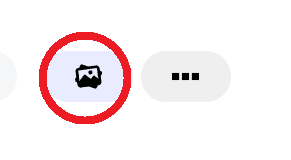Writing articles for a developer is very important.
It helps to understand the importance of the change of mentality and to become a content creator. this was one of the most useful articles I wrote, I hope it will come in handy
To me, it helped to start creating content that led me to have a youtube channel.
https://www.youtube.com/c/FrancescoCiulla
We will go step by step in what you need in order to publish your first article here, on Dev.to, which is a great platform!
👣 Steps:
- motivation
- chose the topic
- learn the basics of Markdown
- write it
- check it
- chose a nice picture
- Publish Post it on Twitter or other socials
🏋️♂️ Motivation
I think this is the most difficult part.
Because you might think that "Why should I write an article on that topic, there are tons of them out there."
Just don't worry about that, as with coding, the important part is getting started!
Think of it as something you need to do! To be honest, you MUST do it if you want to improve yourself!
💡 Chose the topic
I suggest that you choose a topic in which you are very confident, something you may have used multiple times in your programming career.
For me, since I like programming in Unity3D, it was an article about the event system, that I personally use to create my Unity3D apps.
https://medium.com/@francescociullaroma/simple-event-system-for-unity-3d-8fe24ed7c7ce
It is still available only on medium and I will soon make a version for Dev.to.
If you have no topics you are confident in, simply write down what you are studying right now. It could be useful to someone who hasn't started yet, and she/he knows less about you on that subject!
MD Markdown
I suggest that you learn the basics of markdown.
You don't have to be a Markdown Guru to start!
To start: https://github.com/adam-p/markdown-here/wiki/Markdown-Cheatsheet
More detailed: https://daringfireball.net/projects/markdown
You can use an IDE, of course, I like VScode because it has this write/preview feature and you can see the result of the article while you are writing it!
An important thing: You can embed your code with this syntax:
Result
const a = "Hello World"
✏️ Write the article
This is where you create your little, basic article.
It doesn't have to be very long, is your first one and probably nobody is gonna read it 😅, even if it is good, just because so few people know that you can write a good article. Try to make one article every 2 days and you will see the difference
Think like you're writing some notes for yourself in the future.
✅ Check it!
This part is where I am still very lacking.
You wrote the article and are so excited to share it with the world that you don't want to read it all over again because you're lazy like me.
You should do it, you could be surprised by the number of typos (I do a lot!)
🌇 Chose a nice cover picture
The content could be the best, but it is important to choose a good image, you can use for example:
You can add a cover picture by clicking this, on the top-right corner:
The best size is 1000x420px
Important! Remember that the images may still be under copyright, even if they are on that site or on any! For example, I try to avoid using movie or Disney characters
🙌 Publish and Post it!
You can publish the article, don't worry you can always edit it later!
Now the fun part => Post it on Twitter!
From Dev.to it's pretty simple! Click on the Twitter icon, add some tags and click that button!
Don't be afraid to do that, you can congratulate yourself now!
If this article helped you to write an article, leave a comment!
My YouTube Channel