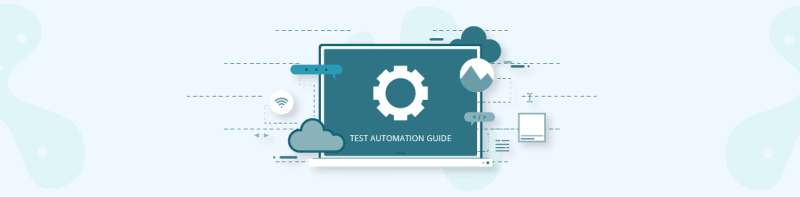
In today's digitally-driven world, a strong and cohesive website is essential to build the identity of your brand and differentiate it from the competition. An informative, user-friendly, and bug-free website will attract a larger audience in this fiercely competitive market.
According to Digital 2022, there are 5.07 billion internet users globally. This constitutes 63.5% of the world's population (8.00 billion). This statistic alone signifies the importance of having a strong online presence. Website testing is crucial to provide a high-quality & efficiently running website to customers.
It should be noted that many traditional applications are now transitioning from desktop to web-based interfaces. This shift makes it even more crucial to test web applications thoroughly to ensure that they function seamlessly.
Automated website testing is essential to ensure efficient and effective web application testing. Traditional manual testing of web applications on multiple browsers and devices several times per day can become time-consuming and tedious. To address this challenge, website automation testing can be a game-changer as it enables businesses to automate their testing process, increase accuracy, reduce errors, and save time and costs.
In this blog, we’ll discuss what website test automation is, its benefits, and how Opkey’s automated website testing tool streamlines your testing process.
What Is Web Based Automation Testing?
Web automation refers to the process of automating tasks on a website, such as filling out forms, clicking buttons, navigating pages, and extracting data. This is typically done using specialized software tools or scripts that simulate human interaction with the website.
Web automation can help streamline repetitive tasks and save time and effort for developers and testers, particularly in the context of web application development and testing. It is a key component of automated testing. What are the goals here? To improve the efficiency, reliability, and accuracy of software testing processes.
Why Automate Web Testing?
Automated testing helps you incorporate continuous testing into your continuous integration and continuous delivery processes. Automation is the key factor in continuous testing, as it enables the execution of automated tests as part of a software delivery pipeline. This provides risk-based feedback as quickly as possible.
Continuous testing of web applications evaluates quality at every step of the continuous delivery process. This means identifying defects and uncertain changes in requirements as soon as they emerge. This avoids late rework and damage to the user experience.
What are companies doing, en masse, to move into the future? Establishing an automated, end-to-end testing solution that integrates with existing continuous integration and continuous delivery processes. This allows for the delivery of flawless software with assured efficiency. This approach ensures that web applications are tested early, often, and comprehensively, leading to high-quality software that meets the requirements of the end-user.
Continuous Web Test Automation Offers Several Advantages:
Early bug detection: It allows early detection of bugs and defects, allowing them to be addressed before they become more complex and costly to fix.
Improved software quality: Continuous web testing enables testing at every stage of the development cycle. This ensures that software meets the required quality standards.
Faster time to market: This modern testing technique allows quicker identification and resolution of issues, leading to faster release cycles and reduced time to market.
Reduced costs: Catching defects early and avoiding late rework can result in cost savings for the development team. This is evident from Nike's famous ERP implementation failure that took place in 2001. It cost Nike a loss of $100 million in sales and a 20% fall in share price. It further took 5 years and millions of dollars to overcome the loss and get the software up and running properly. Had Nike
Better user experience: Continuous testing helps to ensure that the web application is user-friendly, efficient, and operates seamlessly, improving the overall user experience.
Want to know how Opkey can help you in Web Test Automation, schedule a demo.
How Does Web Automation Fit Into Different Testing Types?
Best Practices For Web Automation Testing
Select the appropriate tool for your testing needs.
Create a test automation plan and strategy that aligns with your development process.
Start testing early in the development cycle to quickly identify defects and issues.
Create automated test scripts that are easy to maintain and understand, and that cover a wide range of test scenarios.
Use version control to manage test scripts and ensure consistency across environments.
Implement a continuous integration & continuous delivery (CI/CD) process to automate the deployment of changes and updates to the web application.
Run tests on different browsers, devices, and platforms to ensure compatibility and accessibility.
Use data-driven testing to test various input and output combinations, and to minimize the amount of test code needed.
Monitor and analyze test results to identify areas for improvement and optimize the testing process.
Collaborate with developers and stakeholders to ensure that testing aligns with project requirements and business goals.
How To Choose The Right Website Automation Tool?
To find the best-fit automation testing framework for websites, follow the pointers below:
Identify your testing needs: Every organization has its own requirements. You need to figure out what exactly you want to automate. Examples of test types are regression testing, UI testing, API testing, performance testing, or security testing.
Evaluate the tool's features: It is utmost important that your website automation tool supports different browsers, operating systems, and real devices.
Consider the learning curve: Choose a tool that is easy to learn and use. It is always recommended that you should opt for a no code test automation tool.
Check for support and documentation: Choose a tool that has a strong user community, with extensive documentation, and support from the vendor.
Evaluate the cost: Consider the cost of the tool, including licensing, maintenance, and support. Choose a tool that fits the budget without compromising the quality of the testing.
Opkey: The no-code platform for effortless web test automation
Opkey is a no code test automation tool that makes testing effortless. Opkey’s easy to use interface, predictive intelligence, and self-healing technology speed up the testing process and saves your time and effort. Opkey supports different browsers, operating systems, and real devices and natively integrates with test management tools to remove hustle and bustle from the testing process.


















