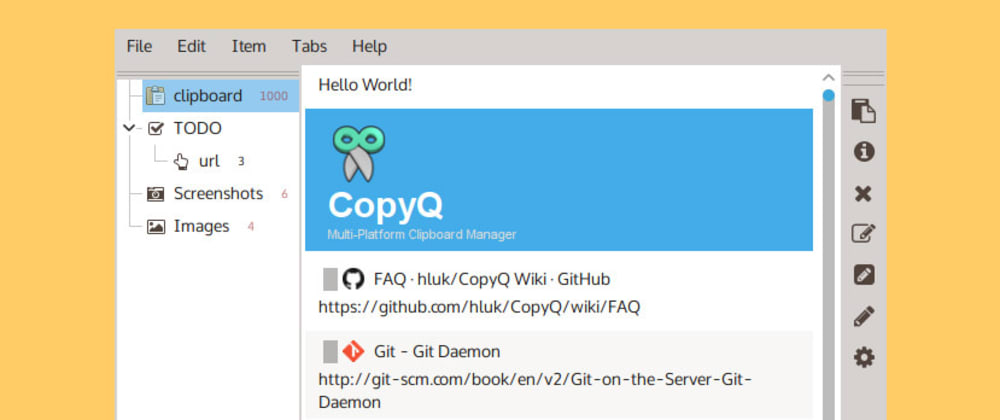Often in the development workflow, it is crucial to access the clipboard history, which lets you see a list of items you have copied recently.
Currently, I'm using Windows built-in clipboard management.
Clipboard history first appeared in Windows 10’s October 2018 Update (Version 1809). Currently, Clipboard history supports text, HTML, and images less than 4 MB in size. Just turn it on in Windows settings and press Windows+V.
I'm aware there are a lot of third-party apps and plugins for this also, like CopyQ, ClipClip, Ditto, ClipboardFusion and so on.
How do you manage your clipboard history?