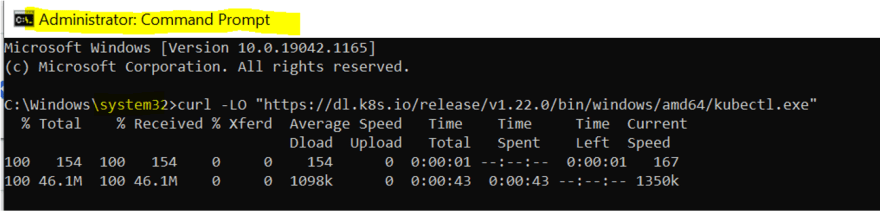- Open CMD in Administrator Mode. This is important to pay heed. Otherwise kubernetes commands won't work.
- curl -LO https://storage.googleapis.com/kubernetes-release/release/v1.18.20/bin/windows/amd64/kubectl.exe
- Test installation using "kubectl version --client"