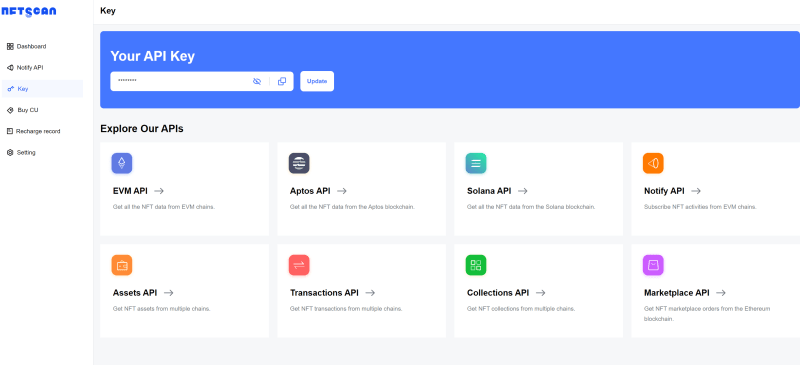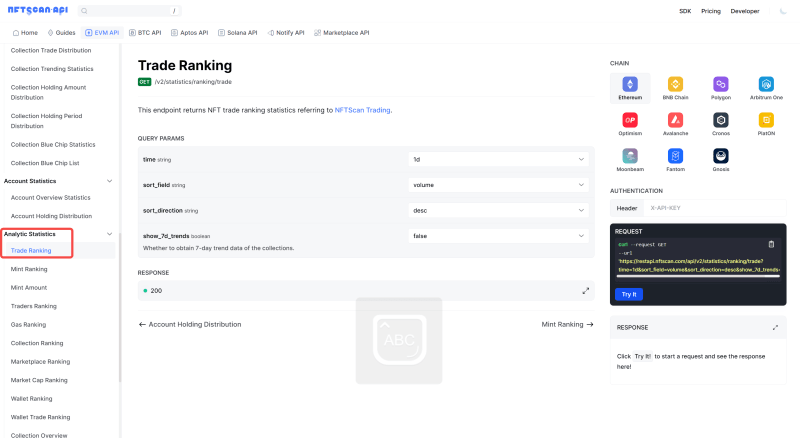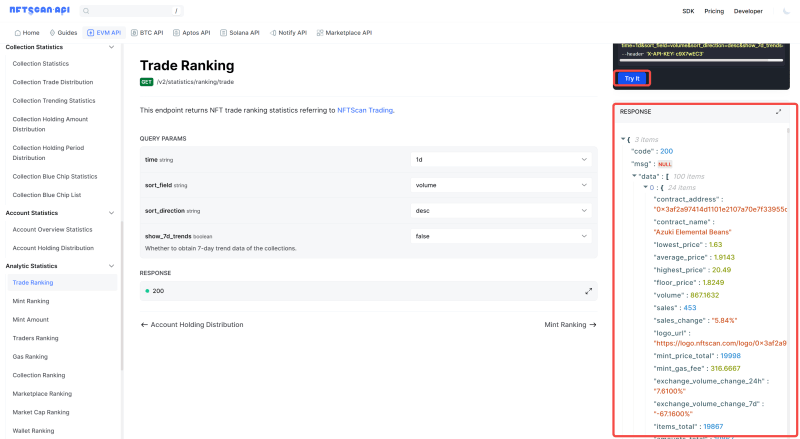For most Web3 teams, building a complete on-chain NFT data tracking system is a challenging task, and building an NFT blockchain tracker is even more so. It involves handling smart contracts and transaction data on the blockchain and integrating and analyzing it with external data sources. The workload involved in this process is significant.
The complexity of blockchain data: The way data is structured and manipulated on the blockchain is very different from traditional database and web development. Writing and understanding smart contracts requires specialized knowledge and can have a steep learning curve for novices. Understanding blockchain concepts, transactions, and contract functionality is a prerequisite for tracking NFT data.
Restrictions on access to on-chain data: Some blockchain platforms restrict access to on-chain data. Some platforms may not provide publicly available interfaces or tools, or may require special permissions to access certain data. This makes it more difficult to access and parse NFT data.
Data Fragmentation and Distribution: NFT data is often distributed across different smart contracts and on-chain transactions To obtain the complete NFT history and owner information, multiple contracts and transactions need to be tracked and integrated, which involves querying and analyzing multiple data sources, adding complexity.
Non-standard NFT Asset Contracts: The problem of developers not being standardized in writing NFT Asset Contracts has resulted in a large number of non-standard NFT Asset Contracts on the chain, which consumes a lot of effort and cost for the industry infrastructure to perform data parsing.
Storage path standardization problem: Since the storage path cannot be unified and standardized, it will face a large user experience problem in the application layer. Solution: Unified storage through distributed network can achieve uniform format and storage security.
Building an NFT on-chain tracker does involve a certain amount of work and complexity, and while on-chain tracking of NFT data is challenging there are ways to cope with the difficulties, such as using a specialized data service provider: some specialized data service providers (such as the NFT Data Marketplace and Analytics Platform) offer tools for accessing and analyzing on-chain NFT data. These service providers can provide you with data interfaces that are easier to use and parse, relieving you of the effort of building and maintaining your own tracking system.
NFTScan, as a global leading NFT infrastructure service provider, is committed to providing secure and stable NFT data services for Web3 developers and new-generation fintech companies. NFT API is one of the core services launched by NFTScan, which aims to provide developers with multi-chain NFT data services, enabling developers to access and display data in a consistent and unified way, thus saving development and integration time and cost, and making it smoother and more convenient to build NFT-oriented products and applications.
NFTScan builds a comprehensive and reliable NFT data system by tracking new blocks in the blockchain network and parsing event data from each transaction. By parsing and processing data from a variety of NFT projects, NFTScan is able to provide a consistent data format and structure, eliminating the need for developers to process and parse complex data on their own. This facilitates developers’ ability to access and utilize NFT data faster, thereby accelerating application development and innovation.
How to develop an NFT On-chain Tracker?
Follow these steps:
Step 1: Register as an NFTScan developer account
Before you can start using the NFTScan API, you need to visit the developer platform website and create an account. Go to the official NFTScan website at: https://developer.nftscan.com/user/signup, click on the “Sign Up” button for NFTScan API registration.
After logging in, find your unique API KEY on the Dashboard. Copy the API KEY. Access the API documentation and enter your API KEY in the corresponding field. Follow the instructions in the documentation to start using the API service. In the API documentation, developers can find various interface modes to choose from. Select the most suitable interface based on your requirements.
In the Dashboard, developers can also view statistical data about their API usage, helping to track historical usage data. Additionally, NFTScan provides each registered developer with 10,000 free API calls per day.
Step2: Viewing the API Documentation
After successfully registering as a developer and obtaining an API Key, you need to access the NFTScan API documentation. The API documentation contains all the available API endpoints and parameters, as well as detailed information on how to construct requests and handle responses. It is important to read the API documentation carefully and ensure that you understand how to use the API to retrieve the data you need. The NFTScan API service is designed to help developers improve their experience in obtaining and analyzing NFT data.
Currently, NFTScan has the largest and most comprehensive NFT Collection library across multiple blockchains, including Ethereum, Solana, BNBChain, Bitcoin, Polygon, Aptos, Avalanche, Arbitrum, Optimism, Fantom, Moonbeam, PlatON, Cronos, and Gnosis. It provides a wide range of interfaces to access the full data of ERC721 and ERC1155 assets, as well as transaction, project, and market statistics. NFTScan supports over 50 public interfaces for EVM-compatible chains, as well as a batch of interfaces with the same model for Solana, Aptos, and Bitcoin. This greatly satisfies the developers’ needs in indexing various types of NFT data.
Step 3: NFTScan NFT API Guide to Build an NFT Tracker
In addition to some basic data, it is also very important to obtain real-time data to build an NFT on-chain tracking platform.
On-chain data synchronization: It can synchronize NFT transaction data, holder data, contract data, etc. on the chain in real time or on a regular basis. This includes obtaining NFT metadata, transaction records, current holders, historical holders and other information.
Transaction Monitoring: Ability to monitor transaction activities of NFTs on the chain, including new transfer transactions, auctions, auction bids, and so on. Real-time notifications or regular reports can be provided so that users can keep abreast of market dynamics.
NFT Querying and Filtering: Provides convenient querying and filtering functionality that allows users to filter and search for NFTs based on different conditions and criteria, e.g. by specific contract, holder, price range, scarcity, etc.
Wallet Integration: Integrates with the NFT wallet so that users can manage and trade their NFT assets directly in the tracker, involving wallet authorization, transfer functionality and more.
Data Analytics and Statistics: Provides data analytics and statistics to help users understand the trends and characteristics of the NFT market, including the generation of charts and reports on the number of holders, trading volume, price movements, etc.
User Interface and User Experience: Design a friendly user interface that provides intuitive and easy-to-use functions and operations to enable users to conveniently navigate and manage NFT data.
Security and Privacy Protection: Ensure the security of users’ data and assets, and comply with privacy protection policies to protect users’ personal information and trading data.
NFTScan API Doc: https://docs.nftscan.com
1) What basic data can be obtained from the NFTScan NFT API? It can be mainly categorized into the following 4 sections:
Assets API: The core data model in NFTScan API is Assets, which represents each unique digital project, mainly including comprehensive data of NFT project information, asset list, asset details such as contract address, contract name, Token id, erc protocol standard, metadata json, image URI, holder, rarity ranking, and so on.
Transactions API: The transaction model represents the full amount of transaction data of an NFT asset on the blockchain. NFTScan constantly includes information about the NFT transaction market and its transaction contracts on each blockchain network, and analyzes and interprets the contract source code and transaction logs, and incorporates them into its data parsing logic. According to NFTScan’s data, as of the beginning of July, the number of records on the NFT chains on the 14 mainstream chains totaled 2,126,014,489, and comprehensive information on 150 trading markets on the 14 mainstream chains has been included.
Collections API: NFTScan obtains off-chain data such as descriptions, social media and other basic information related to NFT Collections, which are available through the APIs provided by the most mainstream NFT markets on each blockchain network. In addition, current floor price information is centralized data based on order information from NFT markets, which is also available through the API.
Stream API: The NFTScan Stream API provides a useful tool for subscribing to NFT events occurring on the blockchain via WebSockets, a bi-directional communication protocol that maintains a network connection between a server and a client. a WebSocket connection can be used to push NFT events to clients by allowing them to subscribe to different types of on-chain NFT events. WebSocket connections can be used to push notifications to clients by allowing them to subscribe to different types of NFT events on the chain. Developers can quickly integrate this into their applications with this documentation.
2) Query related API requests
Trade Ranking API: The NFT Ranking information of the NFT chain tracker is first and foremost important, including the current NFT popularity trends, showing the current ranking of the hottest NFTs, i.e. the most popular and actively traded NFT sets.
The main NFT ranking statistics by trade are returned through one of the interfaces of NFTScan Analytic Statistics “/v2/statistics/ranking/trade”, which can be found at NFTScan Trading:
https:/ /www.nftscan.com/analytics/trending
Query parameter fields available include time: 15m/30m/1h/6h/12h/1d/7d/30d
sort_field: volume/sales/floor_price/average_price
sort_direction: desc/esc
show_7d_trends (whether to get 7-day trend data for the item): false/true
Click Try it to return 24 items of data including all NFT Collections in the top 100 Trading Rankings and their comprehensive data:
Get transactions by account API: Its NFT on-chain tracker needs to get the parsed and stored NFT transaction data to provide comprehensive information on NFT transaction history, owner changes, market prices and trends, etc., which helps users to have comprehensive tracking and insights on the NFT market and a specific NFT, and to understand the dynamics of the market.Retrieve One of the Transactions interfaces “/v2/transactions/account/{account_address}”, this interface mainly returns the list of NFT transactions for a specific account address.
The query parameter choices include contract_address (NFT contract address), token_id, even_type (NFT event type of the transaction: Mint/Transfer/Sale/Burn), limit (paging size), sort_direction (sort direction).
3) Build a request to query the user’s NFT transaction records
Here we request the giant whale address as: 0xca1257ade6f4fa6c6834fdc42e030be6c0f5a813 for the NFT transaction record, using Python code to make the call:
Please note that the above sample code is only a simple demonstration of how to use the NFTScan NFT API to initiate a request to obtain NFT transaction records for a specific address, and developers can further process the returned JSON data according to their own needs, e.g., extracting transaction details, parsing timestamps, and so on. In addition, ensure that the requests library is properly installed and that you have authenticated yourself or added other request parameters (e.g., API keys, etc.) as needed to comply with the NFTScan NFT API to get more information about the request parameters and data format.
Conclusion
With the NFT API provided by NFTScan, developers have access to comprehensive NFT data support, providing them with an important foundation for building a wide range of applications and solutions. Whether creating an NFT marketplace platform, a digital asset management tool, or a research and analysis system, developers can flexibly utilize the NFTScan API’s functionality and data according to their business needs and innovative ideas. Developers can explore and innovate to provide users with a better NFT experience and discover new opportunities and potential in the NFT ecosystem.
About NFTScan
NFTScan is the world’s largest NFT data infrastructure, including a professional NFT explorer and NFT developer platform, supporting the complete amount of NFT data for 14 blockchains including Ethereum, Solana, BNBChain, Arbitrum, Optimism, and other major networks, providing NFT API for developers on various blockchains.
Official Links:
NFTScan: https://nftscan.com
Developer: https://developer.nftscan.com
Twitter: https://twitter.com/nftscan_com
Discord: https://discord.gg/nftscan