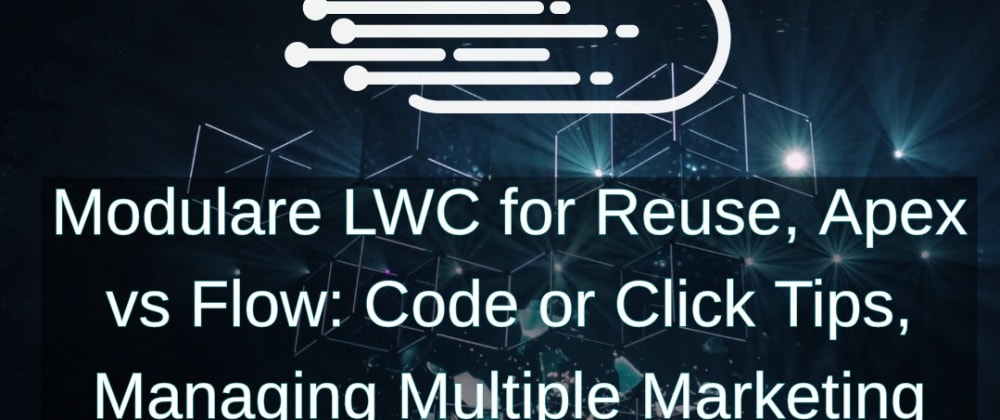This is a weekly newsletter of interesting Salesforce content
See the most interesting #Salesforce content of the last days 👇
✅ Apex or Flow: When to Code and When to Click
Salesforce's success is attributed to its robust platform catering to various business needs. Business users can create their own applications using Apex and Flow. Apex allows intricate customizations through code, while Flow enables process automation without coding. Choosing between Apex and Flow impacts efficiency, maintainability, and scalability. This article explores key features, use cases, decision-making process, and best practices for selecting the right tool for Salesforce customization.
✅ Quick Tips for Managing Multiple Marketing Cloud Instances
Managing multiple Marketing Cloud accounts requires a unique approach depending on the client's industry. Consultants often need to understand and adapt to systems built by others. It's important to have a personal methodology to efficiently manage each client's instance. Reverse engineering may be necessary if documentation is lacking. Here are some tips to help manage multiple accounts effectively.
✅ Modularize (existing) LWC for reuse and flexible distribution
The author is currently in the process of breaking down a large 1GP Managed package into smaller, more modular 2GP packages. He is also working on decomposing chunky LWC components for better reusability across packages. Seeking guidance on communication channels, data access methods, and best practices for using Apex in this context, particularly from those with experience in breaking down monolithic LWCs into cross-package modules.
✅ Salesforce Fact #756 | Show approval details in VF email template
Suppose we have a requirement to show the approver name, approved/rejected status and the comments in the visualforce email template which is associated to the final approval/rejection action. We can create an apex controller, VF component to implement this and refer the same in the email template.
✅ Testing the new Flow Action Button from Summer '24
Salesforce focuses on improving user flow in the Summer '24 release with the new Action button. This allows users to run subflows with a click, simplifying processes and enhancing user experience. No longer needing to rely on external components, admins can easily create flows that display relevant information to users. An example use case is a property finder flow that verifies UK postcodes and displays property details within a specified radius.
Check these and other manually selected links at https://news.skaruz.com
Click a Like button if you find it useful.
Thanks.