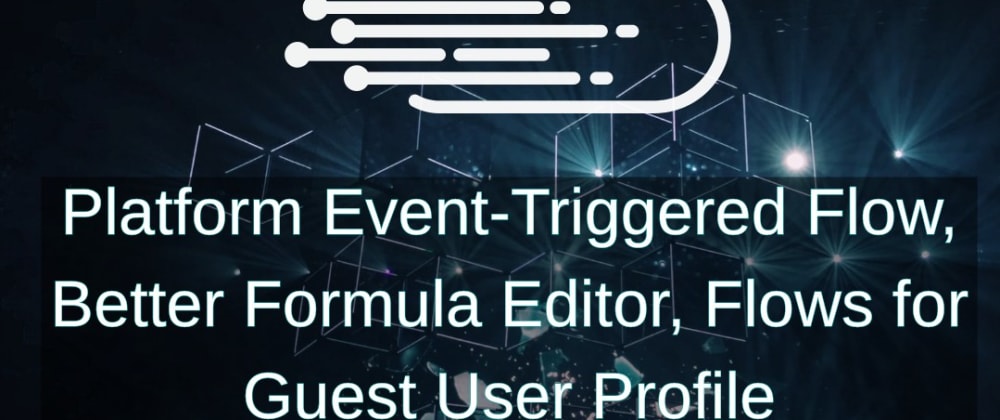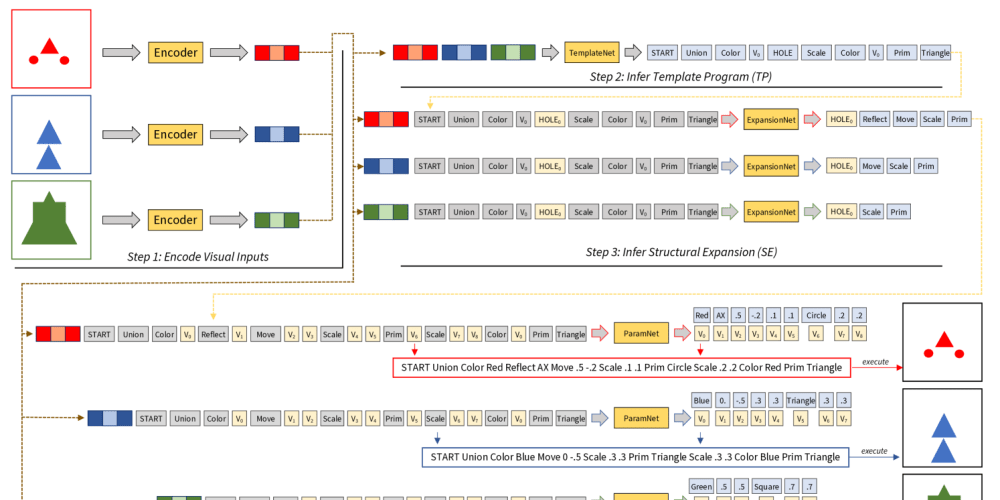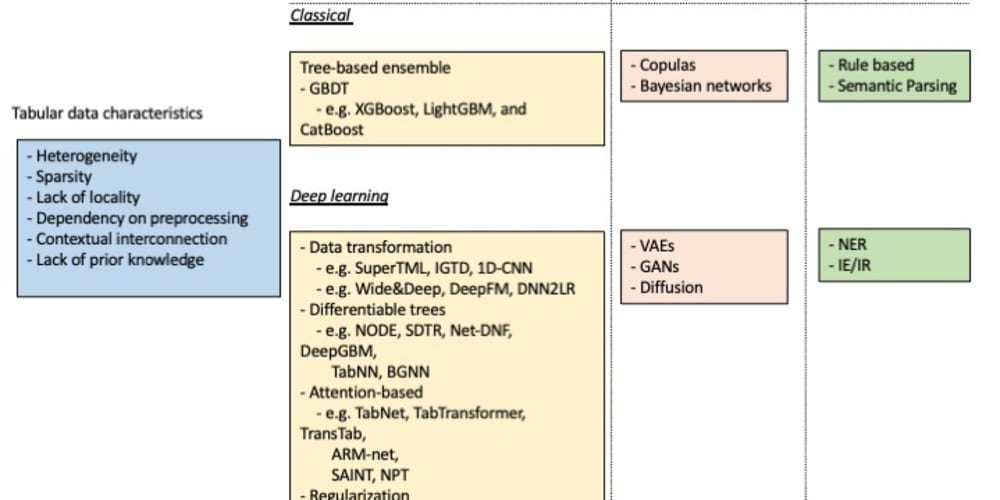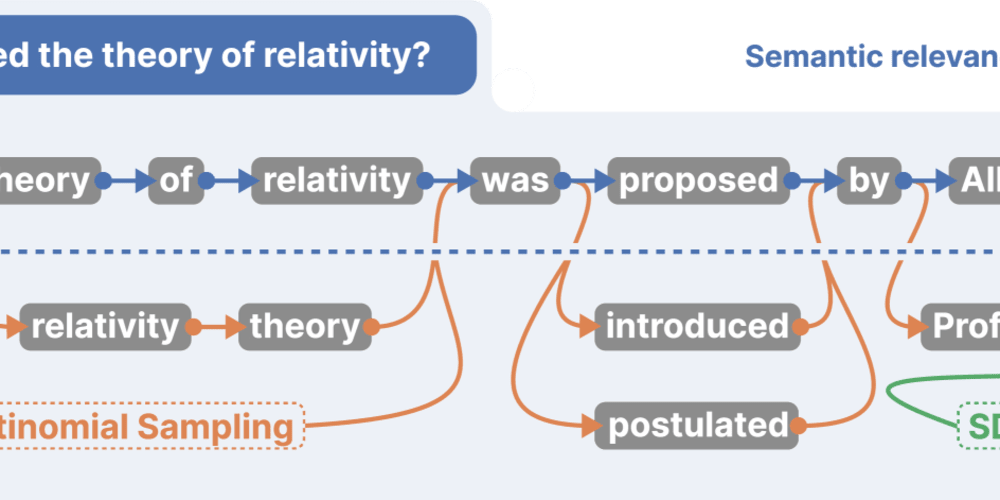This is a weekly newsletter of interesting Salesforce content
See the most interesting #Salesforce content of the last days 👇
✅ What Is a Platform Event-Triggered Flow?
Have you ever needed to have actions taken in Salesforce if something happens in an external system? Have you ever needed to log an error or notify people if an error occurs? If yes, then a platform event-triggered flow might be what you need. This post provides a high-level overview of a platform event-triggered flow, share use cases solved with a platform event-triggered flow, and give you an example platform event-triggered flow to inspire you to build your first one.
✅ Better Salesforce Formula Editor
Salesforce provides a formula editor that enables users to perform complex calculations, manipulate data and establish validation rules across its various products, including Sales Cloud, Service Cloud and Marketing Cloud. With the new and improved formula editor, users can take advantage of numerous features and benefits unavailable in the simple editor. This blog explores some of the key features of the Better Salesforce Formula Editor.
✅ Building Flows for the Guest User Profile
Flows are a terrific way to offer multiscreen automations and wizards in Experience Cloud sites. However, when it comes to external users â especially unauthenticated guests â there are always org resources and actions they shouldn't (or can't) have direct access to. You may need to include these resources for your flow to be fully-functional, but the last thing you want to do is provide direct access to them. By following the approach in this post, you can provide great Flow experiences to guest users while granting them the least amount of privilege in your Salesforce org.
✅ Differences Between the Choice Resources in Flow
Salesforce offers various standard screen components that you can use to collect input from users. They include multiple selection components like choice lookup, picklist, multi-select picklist, radio button, checkbox, and checkbox group. It is important to understand the differences among these choice resources and to know which one is most appropriate for a given scenario.
✅ Display Toast Notification with an Icon, Label, Message, and Links
Toast notifications are a crucial part of providing timely information and feedback to users in web applications. With the Salesforce Winter'24 release, you can now leverage the power of lightning/toast and lightning/toastContainer modules to create and manage toast notifications on Lightning Web Runtime (LWR) sites. In this blog post, we will dive into the process of creating and managing toast notifications using these modules.
Check these and other manually selected links at https://news.skaruz.com
Click a Like button if you find it useful.
Thanks.