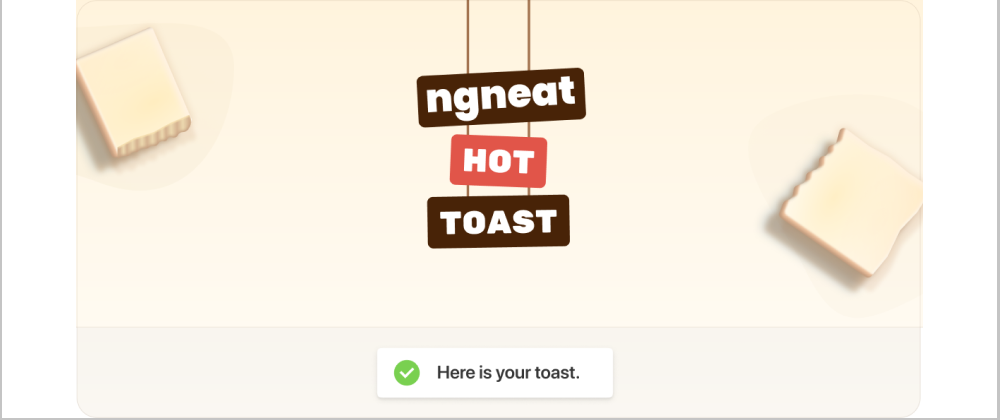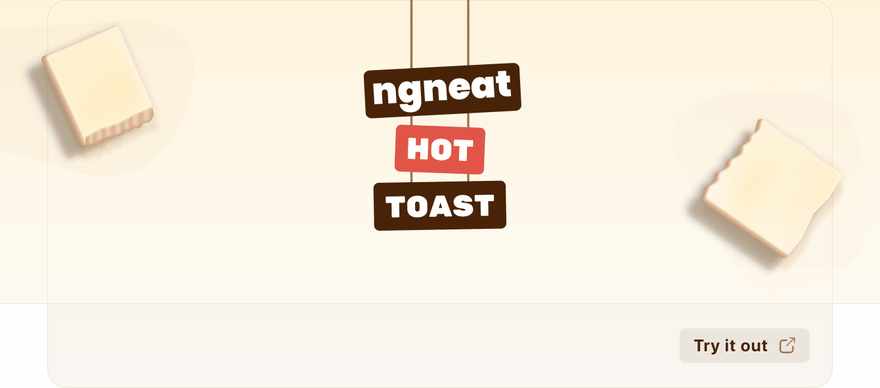Smoking hot Notifications for Angular. Lightweight, customizable and beautiful by default. Inspired from react-hot-toast
Compatibility with Angular Versions
| @ngneat/hot-toast | Angular |
|---|---|
| 3.x | >= 9.1.13 < 13 |
| 4.x | >= 13 |
Features
-
🔥 Hot by default -
☕ Easy to use -
🐍 Snackbar variation -
♿ Accessible -
🖐️ Reduce motion support -
😊 Emoji Support -
🛠 Customizable -
⏳ Observable API -
✋ Pause on hover -
🔁 Events -
🔒 Persistent
Installation
You can install it through Angular CLI:
ng add @ngneat/hot-toast
or with npm:
# For Angular version >= 9.1.13 < 13
npm install @ngneat/overview@2.0.2 @ngneat/hot-toast@3
# For Angular version >=13
npm install @ngneat/overview@3.0.0 @ngneat/hot-toast@4
When you install using npm or yarn, you will also need to import HotToastModule in your app.module. You can also set global toast options (Partial<ToastConfig>) here.:
import { HotToastModule } from '@ngneat/hot-toast';
@NgModule({
imports: [HotToastModule.forRoot()],…