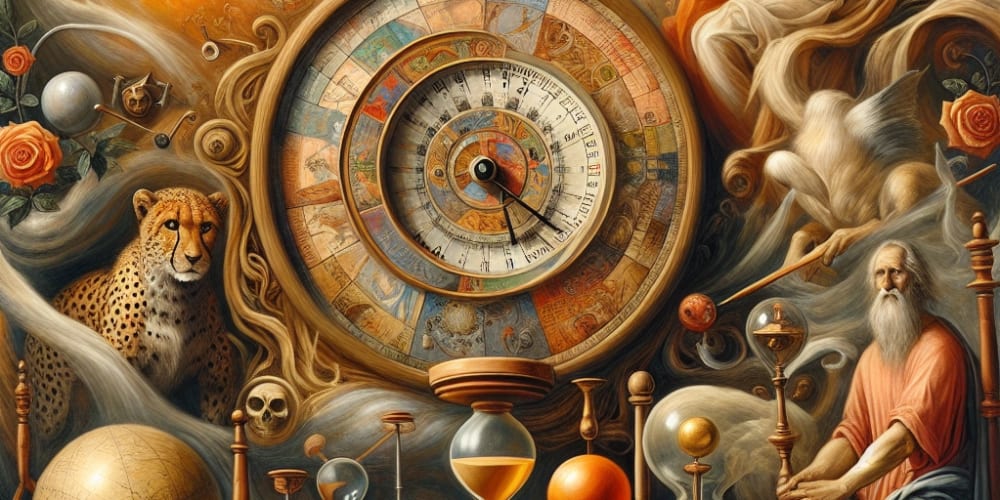Introduction
In distributed systems, message queues like Apache Kafka are essential for decoupling services and handling large streams of data. However, when dealing with high-volume data streams, you might encounter the dreaded BufferExhaustedException. This exception signifies that the internal buffers used by Kafka producers or consumers have reached their capacity, leading to data loss or processing delays.
Understanding BufferExhaustedException
When producing messages to Kafka, the producer maintains a buffer to hold data waiting to be sent to the Kafka brokers. BufferExhaustedException occurs when this buffer runs out of space before the data can be sent, typically because the producer is generating messages faster than they can be transmitted.
Here’s what happens in a typical scenario:
Buffer Configuration: The producer is configured with a buffer of a certain size.
Asynchronous Production: Messages are produced asynchronously, meaning the producer does not wait for confirmation before sending the next message.
Buffer Exhaustion: If the production rate is higher than the transmission rate, the buffer fills up, leading to BufferExhaustedException.
Use Case: Building and Sending Data to Kafka (Asynchronous vs. Synchronous)
Scenario 1: Asynchronous Kafka Template
Data Building: Your application constructs large batches of data (e.g., sensor readings, and financial transactions) to send to Kafka.
Asynchronous Sending: You leverage the asynchronous send method of the Kafka template, which doesn't block your application's main thread, allowing it to continue building more data.
Buffer Overflow Risk: If the data production rate is significantly higher than Kafka's message processing capacity, the producer buffers might fill up, resulting in a BufferExhaustedException.
Scenario 2: Synchronous Kafka Template
Data Building: You follow the same approach as in Scenario 1.
Synchronous Sending: Here, you employ the synchronous send method. This method waits for the producer to acknowledge the message before returning control to your application.
Reduced Overflow Risk: Synchronous sending offers a safeguard against buffer overflows since the application thread pauses until the message is accepted by Kafka. However, it can introduce latency due to the wait time.
Choosing the Right Approach: A Balancing Act
While synchronous sending minimizes the risk of buffer overflows, asynchronous sending provides better throughput if carefully managed. Here are some factors to consider:
Message Size: Larger message sizes increase the buffer usage and the probability of overflows.
Production Rate: High production rates with relatively slow message processing can lead to overflows.
Latency Tolerance: If latency is critical, asynchronous sending might be preferred, but with careful monitoring and overflow handling strategies in place.
Strategies to Mitigate BufferExhaustedException
Configure Buffer Sizes (Producer and Consumer): Kafka provides configuration options (producer.buffer.memory and consumer.buffer.memory) to fine-tune buffer sizes. However, setting them too high might impact overall memory usage, and too low could increase overflow occurrences.
Optimize Message Batching: Batching messages can improve efficiency, but excessively large batches might contribute to overflows. Experiment with batch sizes to find a sweet spot.
Backpressure Mechanisms: Kafka producers can apply backpressure to upstream systems (e.g., databases) when buffers are nearing capacity, preventing further data production until some space is available.
Monitoring and Alerting: Regularly monitor buffer usage and configure alerts to notify you of potential overflows.
Data Compression: Consider compressing data before sending it to Kafka to reduce buffer footprint. However, compression adds processing overhead, so evaluate its impact on performance.
Synchronous Sending as a Last Resort: If asynchronous approaches lead to frequent overflows despite optimization, switching to synchronous sending can be a solution, but be mindful of potential latency implications.
Conclusion
By understanding the causes and handling strategies for BufferExhaustedException in Kafka, you can ensure your data pipelines operate smoothly and efficiently. Remember to choose an approach that balances throughput with overflow prevention, and constantly monitor your system to identify and address potential issues before they disrupt your data flow.