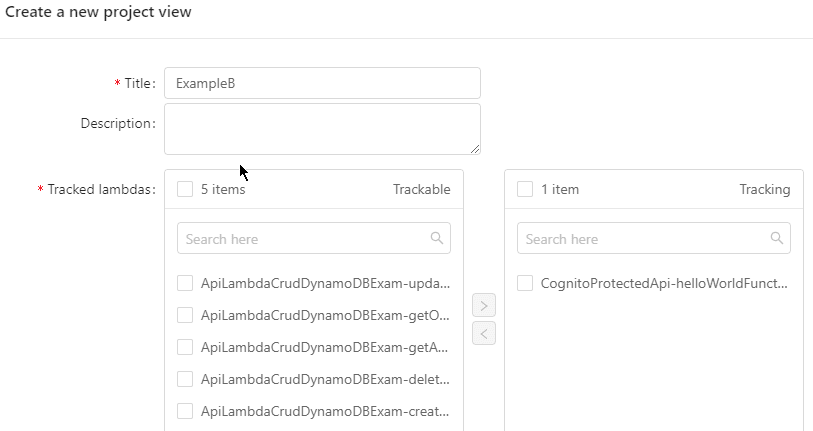At this moment, billions of people are rushing to the internet for work, entertainment, shopping -- everything, really. It's great that we developed this virtual world and can keep the lights on, despite what's happening outside.
On the other hand, cloud systems and developers are under pressure to meet an unparalleled demand. At Dashbird, we have always thought developers deserve the most efficient tools to discover and resolve issues in seconds in order to keep cloud apps running smoothly.
For applications running on AWS, CloudWatch might have been enough so far. In our research, though, we identified that teams relying solely on CloudWatch tend to lag behind on issue discovery and resolution time.
We have compiled this feature comparison list between AWS Cloudwatch vs Dashbird to help you decide on the most efficient tool for your specific needs.
AWS Cloudwatch monitoring
Don't get me wrong, Cloudwatch is not a bad tool by any stretch of the means. In fact, is pretty decent for keeping tabs on what's going on in your AWS stack if you take the time to understand its intricacies. It's the go-to tool for monitoring cloud resources in AWS and allows you to track all your resources together.
One of the best features of Cloudwatch is the ability to set up advanced alerts that are, in my opinion, quite advanced. For example, you could set it up so that you'll get alerted when a particular functions use x amount of RAM or take more than x seconds to run. The alert will be sent to your email whenever the alert gets triggered.
My main issue with AWS Cloudwatch is probably the way it displays information. Running an actual application in the cloud can make it very difficult (I can't stress this enough) to navigate the logs especially when you have multiple resources. Since the logs are all grouped together, even though the information is all in there, it takes A LOT of time and effort to get to the bottom of the problem. Even reading the log itself can be tricky since it's just a long unformatted JSON string.
Dashbird serverless observability
Dashbird, on the other hand, doesn't reinvent the wheel. It just makes it easier for developers to debug their Lambda-based applications without overcomplicated UI and congested on-screen information.
Take the invocations logs view. With Cloudwatch you'd normally see all your invocations in one screen. You'd have to manually sift through all the logs to find the particular invocation you were looking for in order to debug the app. Now imagine you have 10, 50, 100 functions. It can get out of hand real quick!
Switch back to Dashbird. All the functions are neatly listed under the Lambda views and clicking on functions will list the invocations for that function starting with the most recent ones. You can also easily sort by:
- Highest throughput
- Most errors
- Alphabetically
- Slowest response time
- Most time consuming
- or just search by a keyword via our global search function
When the app goes belly up, you need a way to quickly debug the problem and you REALLY can't spend time trying to figure out what you are looking at for 15 minutes.
The logs themselves are formatted so the information is interactive which is extremely convenient for large objects but if that's not your style you can always switch back to "raw logs" and have it displayed similar to how Cloudwatch shows logs.
On top of that Dashbird has a cool incident management platform that allows you to create custom policies for alerts. You can then select a channel from which you want to get that alert and it can be Email, Slack, webhooks, or SNS. You'll never miss a warning, error, or just info about what actually matters to you!
Another cool feature that Dashbird has is the project views which allows you to group certain functions in a project and monitor those as a group rather than individual functions. This is extremely helpful for microservices running on AWS Lambda.
Search for a keyword across Lambdas is a big crowd-pleaser too, as well as the filters which allow you to bring up cold starts, retries, timeouts and more.
I could go on and on but I think I've made my point, but in the unlikely event that you are still not convinced, check out this comparison table below between Cloudwatch vs Dashbird that shows a list of the main features each service has to offer.
AWS Cloudwatch vs Dashbird
Wrapping up
Have I spoken about every little detail that these two wonderful products have to offer? Definitely not. Have I been a bit biased with my comparison? Maybe. Is it worth taking the time to try it yourself? Abso-freaking-lutely!
Want to up your game in serverless monitoring? Then check out Dashbird app. It's forever free to use for smaller infrastructures (up to 1m/monthly invocations) or pick your own package for more monthly invocations.