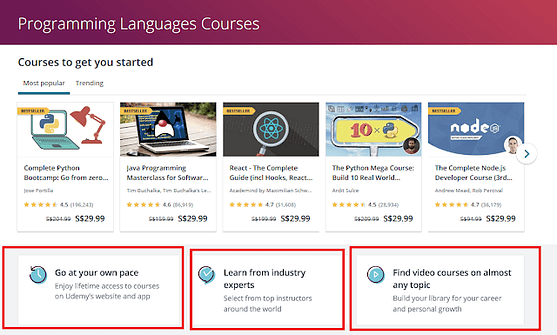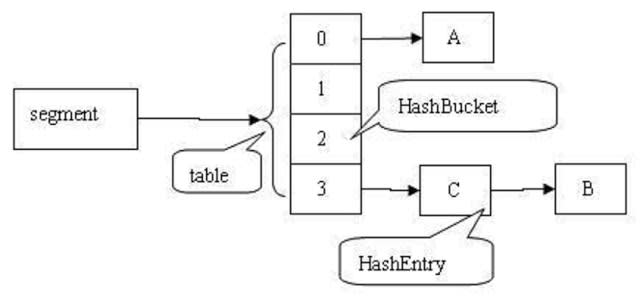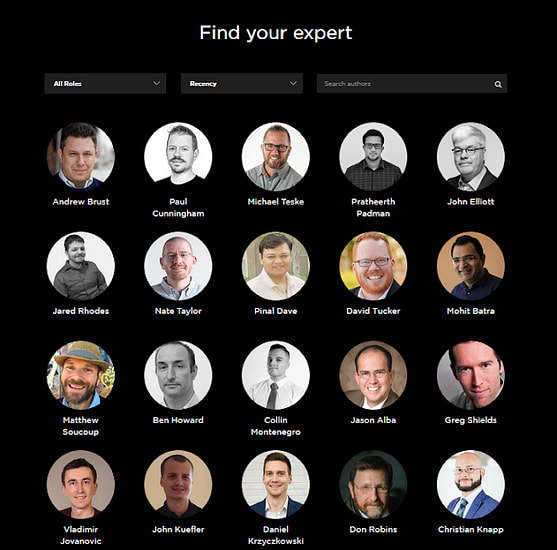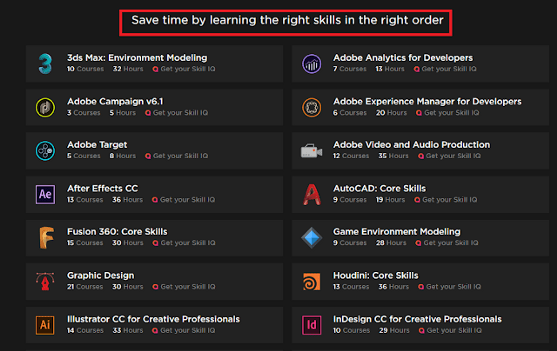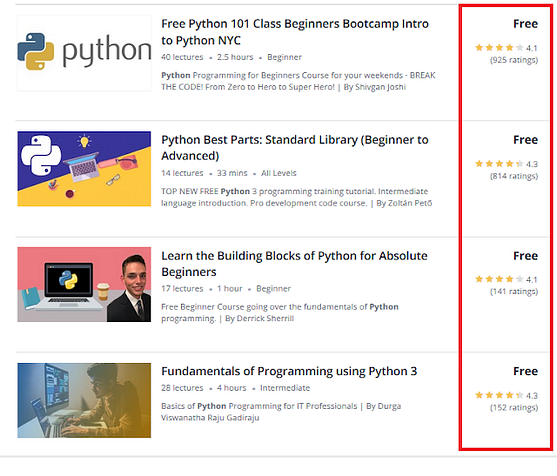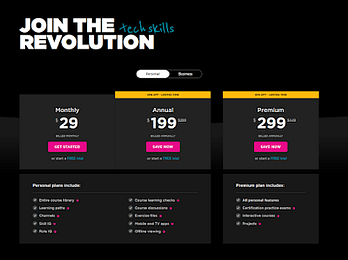Disclosure: This post includes affiliate links; I may receive compensation if you purchase products or services from the different links provided in this article.
If you are wondering about Udemy vs Pluralsight vs CodeCademy vs Educative or any other platforms for online learning then you have come to the right place. In this article, I will provide a detailed comparison of Pluralsight and Udemy and mention CodeCademy vs Educative with respect to programming and online learning.
After reading this article you will be able to decide which are the better websites for learning code and leveling up your programming skills. As a writer of a Java blog and editor of a Medium publication, I often receive questions like this from my readers.
Earlier I have answered questions like Pluralsight vs. CodeCademy and Udemy vs. CodeCademy but never explained about Pluralsight vs. Udemy, which many of my readers have been asking from a long time.
Since Pluralsight and Udemy are two of the most popular online learning platforms and me also spend considerable time every day on each of them, I felt to write my review of Udemy and Pluralsight and explains pros and cons of both Udemy and Pluralsight so that you can make an informed decision when it comes to learning tech skills online.
If you are a Programmer or Software Developer, then you know that one of the critical challenges of a Programming career is constant learning. Most of the things which you learn and which help you to get the Job to get obsolete very quickly.
For example, there was a time when you know Applet, and you can get a job in the US, then Industry moved away from Applet. Then comes MIDlet on J2ME, and people got a lot of jobs working as a Mobile developer, then comes Android and J2ME died a silent death.
The same thing happened with the web development world. When Angular comes people say this is going to rule the world for many years, but than React came along, and many companies shifted to React, leaving all Web developer to learn React JS, but things never stopped, and then Vue.js knocked the door, and again you need to learn Vue JS to be relevant in the market as Web Developer.
The point is, as a programmer, you need to learn a lot, and learning never stops, and that's the biggest challenge of a programming career. Now the big question is, how do you keep yourself up-to-date? Well, books and blogs served well, but now the time is for online learning with interactive courses and Youtube videos.
With so much information and content available, it's literally overwhelming, and most of the developers just spend countless hours hopping from one website to another without learning anything; that's where a learning platform like Pluralsight and Udemy helps.
Pluralsight vs Udemy? Which is better for Developers?
If you are not living under the rock, then I am sure you might have heard about Udemy and Pluralsight. These are platforms that provide authority courses so that you can learn from the best and learn quickly.
Instead of going through one blog post to another article and piercing through information, you get all the things you need in one place, making the learning curve a lot easier.
Now, let's see some of the Pros and cons of Pluralsight and Udemy so that you can make an informed decision about which platform is better for your online learning needs.
1. Udemy vs. Pluralsight Model
The fundamental difference between Udemy and Pluralsight is their model. Udemy is a market place where you buy a single course that gives you lifetime access to that course, and you can come back and learn anything you want. You also get access to included articles, quizzes, and practice questions and whatever downloadable available with the course.
On the other hand, Pluralsight runs on a subscription model. You need to pay a monthly fee to get access to their platform, and that provides you access to more than 5000+ courses on the latest and greatest technologies.
You don't need to buy any course, just log in to Pluralsight and learn whatever you want to learn. This is sometimes convenient because you don't need to spend time searching through see of online courses.
2. Quality of Courses and Instructors
When it comes to the variety of courses, there is no clear winner as some of the Udemy courses are really good, but in general Pluralsight courses are also top-notch.
The problem with Udemy comes that it's hard to find suitable courses in the sea of so many low-quality courses. It's not like that all Udemy courses are bad, but there are many which are low quality and just created to earn quick bucks rather than focused on teaching and providing an excellent experience to learners.
Though, I have found some gems in Udemy like Angular Complete Guide by Max and his other courses on React. Similarly, [Colt_Steele]'s courses on Web Development and Algorithms are excellent, and so is [Stephen Grider]'s courses.
Similarly, Jose Portilla's The Complete Python 3 Bootcamp and Python for Data Science Bootcamp courses are also good, and So is [Ryan Kroonenburg]'s Cloud courses and [Kirill Eremenko] Machine Learning and AI courses.
In short, you need to be familiar with the platform to find the top-quality courses. I spend a lot of time on Udemy, so I know which instructors are excellent and who can I follow along. I generally buy courses from those instructors.
Now, when it comes to Pluralsight because they are a site focused on professional learning, their Instructors are a real authority on the subject matter they teach. You will find many Java champion teaching Java courses like José Paumard's Java Multithreading course and Richard Warburton's Java Collection course.
Quality of instructor and content on Pluralsight is much better with those of Udemy in general, but again, the instructors I have recommended in this article on Udemy are equally good.
Some of my favorite instructors on Pluralsight include Pinal Dave Andrew Brust, Paul Cunningham, José Paumard Scott Allen Ben Howard, Jared Rhodes, Nate Taylor, Samer Buna, Mohit Batra, Jason Alba, Greg Shields, Don Robins. You can also find an expert in your area on Pluralsight itself.
Though, one problem which I have noticed with Pluralsightis that there are many old courses are flying around. Classes created in 2011 and 2012, which is completely obsolete now. You better stay away from those courses as there is no point in wasting time learning old skills. Udemy also has those old courses, but no one buys them.
3. Skill Paths
Both Udemy and Pluralsight have thousands of courses on almost anything you want to learn about Tech and Programming. Pluralsight have close to 5000+ online courses while Udemy has more than 80,000 courses which cover everything from programming languages like Java, C, C++, C#, JavaScript, Ruby, Python, Kotlin, Scala, Swift, PHP to frameworks like React, Angular, Vuejs, Nodejs, and tools like Docker, Kubernetes, Jenkins, Maven, Gradle and much more.
You can literally find online courses to learn any skills in both Pluralsight and Udemy, but Pluralsight is slight more organized and provides Skill path, which grouped together related skills. For example, you have a Web development skill path where you can learn HTML, CSS, JavaScript, Angular, React, Nodejs, and other technologies and tools used by Web developers.
Similarly, you have a Java Skill Path where you will find courses that are divided into Beginner, Intermediate, and Advanced categories.
On Udemy there is nothing like that because it's a market place, so courses are organized on the topic. The best way to find a relevant course for your learning need is by using Udemy search, and that's how I have found some excellent courses.
4. Free Resources
When it comes to free resources or free online courses, Udemy clearly outscores Pulralsight. In Udemy, there are a lot of free classes available to learn Programming languages like Python, Java, C, C++, C#, JavaScript, Ruby, Golang, Kotlin, Scala, Groovy, PHP to frameworks like React, Angular, Vuejs, Nodejs and tools like Docker, Kubernetes, Jenkins, Maven, Gradle and much more.
I have shared many free Udemy courses to learn things like Swift, iOS Development, Android App development, Web Development, SQL, Database, Linux, Big Data, Machine Learning, and much more in this blog, which you can explore at your own convenience.
Udemy instructors also make their course free initially to get some traction. This is not a hard and fast rule, but I have seen many of them doing this, and they give free coupons to people to join their course, learn, and leave reviews. This is a kind of win-win, but it's not easy to find those coupons at the right time and especially for the course you want.
On the other hand, Pluralsight provides a 10-day free trial, which gives access to their 5000+ courses but only for 200 minutes. This is a no-obligation trial, but you can't do much in 200 minutes; all you can do is take one course and judge the quality of the platform.
Nevertheless, many companies have also partnered with Pluralisght, and there is a good chance that you might have free access to Pluralsight from your company, so do check if that option is available to you.
5. Price and Fees
The USP (uniqe selling point) of Udemy is their price, and that's why students love it. You can literally get a $200 course for just $10, this is like are you kidding me, but yes, that's what Udemy does. It runs those Udemy flash sales, and then you have coupons flying all around by instructors, which means you can buy some 20-hour online courses on just $10.
This has made Udemy the go-to place for students, and why not? You can learn Web development from a coding bootcamp instructor in just $10 as opposed to paying $10000 to the same instructor for classroom training.
So, Yes, I do agree that when it comes to price, Udemy is kind, and I have bought so many courses just because of low pricing. They are from great instructors, and I often look back to them when I need to revise them.
On the other hand, Pluralsight offers membership. In order to watch Pluralsight courses, you need to buy membership or subscription. They have both monthly and yearly subscriptions, which cost around $29 monthly and $299 yearly (14% saving). This is called Pluralsight personal plan, which is what I had before and many of my friends and colleagues too.
Now, they have a Pluralsight premium membership, which costs around $499 yearly but also provides access to interactive courses, quizzes, assessments, and projects. Similar to Coursera, they also provide course completion certificates, well Udemy also has those but not for all classes.
So, you just need to pay $499 to get access to those 5000+ courses, which is not bad, but remember this is for only one year. Next year again, you need to renew your membership; otherwise, you will lose access to those courses.
The good thing is Pluralsight also runs flash sales, not as often and as generous like Udemy but they offer 33% OFF on their subscription fees, which means you can buy a Pluralsight Personal plan in $199 and Pluralsight Premium Plan will cost you around $299 per annum. I often renew my membership during these sales so that I can get the best value for my money.
Udemy vs Pluralsight vs Educative
Now, talking about Educative, a relatively new, text-based course platform which help you to learn any programming or coding skills. As oppose to Udemy and Pluralsight which are video based platform, Educative is a text-base platform. It is also very interactive which means you can try out code right there in browser without any need to setup your own environment and get stuck there.
It has some awsome courses to learn most popular technologies like JavaScript, Java, Kubernetes, Python and more. Whether you want to learn a new technology or you’re preparing for interviews, this is a good website to check out.
All the courses feature in-browser coding environments, meaning there’s no setup required. They’re complete with quizzes and challenges to further test your understanding of the material.
I first come to know about them when I join their popular courses like the Grokking the System Design Interview and Grokking the Coding Interview: Patterns for Coding Questions and I was really impressed with the quality and the idea of text-based interactive courses. You don't need to skip and its much faster than traditional online courses.
They also have a lot of useful free courses which I encourage you to check out:
- Learn Python from Scratch
- Learn Java from Scratch
- Learn C++ from Scratch
- Learn HTML, CSS, and JavaScript from Scratch
And, if you find their paid courses useful, you can save a lot of money by going for Educative subscription than buying individual courses. The subscription costs $18 (50% discount now) per month, which is both affordable and something every programmer can invest in their learning.
That's all about Pluralsight vs. Udemy vs Educative, or just Udemy vs. Pluralsight. As I have said, both are very similar platforms when it comes to learning to code online; both provide online courses with quizzes and assessments. Key differences arise in their model; in Udemy, you purchase a single course while in Pluralsight, you buy a membership, which provides access to more than 5000+ courses.
In Udemy, you get lifetime access for the course you buy, but Pluralsight membership is either monthly or yearly. Udemy also has a lot more courses, but you don't need that many. Instructors on Pluralisght are very qualified and authority on the subject they teach but some Udemy instructors are also really good.
Ultimately, it all boils down to your learning appetite and what kind of model you like. I buy both Udemy courses, and I also have a Pluralsight membership because of the quality courses and Instructor there.
We have also touched base about Educative, which provides best of both Udemy and Pluarlsight as you can also buy a single course or get a subscrption for accessing their 100+ software development courses.
Another great thing about Educative is that its text based which means you will learn faster and you don't need to skip through the lectures.
Other Programming and Development Articles you may like:
- The 2020 Java Developer RoadMap
- Top 5 Courses to Learn Python in 2020
- The 2020 Frontend and Backend Developer RoadMap
- 20+ Websites to Learn Coding for Free
- The DevOps RoadMap for Programmers
- The 2020 Web Developer Bootcamp
- My favorite free courses to learn Data Structure and Algorithms
- 10 Things Java developer can learn in 2020
- 10 Frameworks Java and Web Developer should learn
- 10 Free Python Programming Courses to learn online
- 5 Courses to learn Database and SQL in 2020
Thanks for reading this article so far. If you like my review of Plurlasight vs Udemy then please share with your friends and colleagues. If you have any questions or feedback then please drop a note.
P. S. --- If you want, you can also try both Udemy and Pluralsight and stick with the one you like, but look for Pluralsight 33% OFF OFFER which they offer a couple of times during year. It doesn't come every day, so, if you get, just signup for their personal or premium plan to take advantage of that offer.