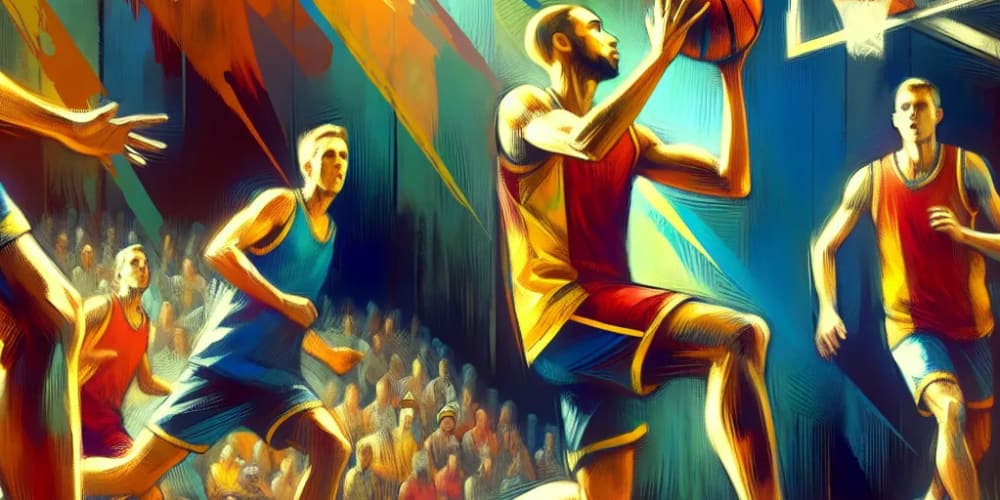As technology advances, real-time systems have become more prevalent in consumer applications, with chat applications as a prime example. Chat applications allow users to communicate with one another in real time, creating a sense of immediacy and interactivity that is difficult to replicate with other forms of communication. The rise of the internet and mobile devices has made chat applications more popular than ever, such as Messenger, WhatsApp, and Slack, with users expecting to chat with friends, family, and colleagues from anywhere in the world anytime. Node.js has emerged as a popular choice for building chat applications thanks to its ability to handle large amounts of data and its support for real-time communication.
Why build chat applications using Node.js
Node.js is an open-source, cross-platform JavaScript run-time environment that executes JavaScript code outside the browser. Due to this, Node.js lets you use JavaScript to write command-line tools for server-side scripting.
Node.js chat applications can be customized to suit different industries and businesses, providing a unique platform for users to communicate and collaborate. For example, a chat application designed for healthcare professionals can incorporate specific features such as secure messaging and video consultations, making it more efficient and effective for medical practitioners.
The following sections will explore the benefits and limitations of using node.js for chat applications and how to build chat applications using the platform. We will examine why node.js has emerged as a popular choice for building chat applications, its benefits, and some of the limitations and challenges developers may encounter when using the language. We will also provide examples of different types of chat applications that can be built using node.js, as well as some best practices and tips for building scalable and reliable chat applications. Whether new to node.js or an experienced developer, this guide will provide the information you need to develop robust and engaging chat applications using this powerful platform.
Benefits of using Node.js for chat applications
Node.js has become a popular choice for building chat applications due to its ability to handle large amounts of data and its support for real-time communication. Its event-driven architecture efficiently runs multiple simultaneous connections, making it ideal for chat applications that require real-time communication. Additionally, as mentioned above, its use of JavaScript as a server-side language enables developers to use a single language across the entire stack front-end and back-end, simplifying development and maintenance. Node.js also has a large and active community, which provides a wealth of resources and modules that can be used to build chat applications quickly and easily.
Is Node.js good for building text or video chat applications?
Node.js is a commonly used technology for developing text and video chat applications because it supports real-time communication and efficiently handles multiple simultaneous connections. Additionally, its use of JavaScript as a server-side language enables developers to use a single language across the entire stack, simplifying development and maintenance. With careful planning and attention to security, Node.js can be an excellent choice for building text and video chat applications.
To build a text messaging application in Node.js, you can use Socket.IO to manage a WebSocket for event-based communication from client to client. Additionally, WebRTC could transmit the video and audio stream from client to client to create a video call application. Check out our Node.js WebSocket Programming Examples to learn more about WebSocket implementation.
Text and video applications can be built in various ways, and it is no easy task to achieve this level of reliability and real-time communication, especially developing from scratch. However, to achieve a fully functional text or video application using Node.js, you can also leverage the benefits of Infrastructure as a Service (IaaS). IaaS is a cloud-based computing model that allows you to rent computing resources such as servers, storage, and networking components on a pay-as-you-go basis. By using IaaS, you can avoid the upfront costs of building and maintaining their infrastructure and instead focus on developing your core value propositions. This model helps scale your infrastructure quickly, according to their needs and requirements.
Limitations to using Node.js for building chat applications
Despite its many benefits, some limitations exist to using Node.js to build chat applications. One such restriction is that Node.js may not be the best option for applications that require high levels of security, as it does not provide built-in support for secure communication protocols. Additionally, Node.js may not be the best choice for applications requiring real-time communication with low latency. The platform's single-threaded architecture may not handle the demands of high-traffic applications. However, this can depend more on the hosting service and the architecture around the application's hosting rather than the language.
In general, to optimize the performance of a Node.js chat application, it is best to follow best practices such as:
Due to its single-threaded architecture, it is best when I/O operations are non-blocking, meaning you should set timeouts for every request specifying the amount of time it will take for the connection to abort.
When hosting multiple server instances, consider using a load balancer to scale your application horizontally.
Minimize any external dependencies, as the number of dependencies used by an application can add overhead and increase latency. You can’t always ensure that your external dependencies will respond as fast as they usually do when going to production, which would increase the time to respond and is another reason to set reasonable timeout limits.
How to build Node.js chat applications
To build a real-time chat app in Node.js, download an integrated development Environment (IDE) such as Visual Studio Code. Initialize your Node.js development environment by installing node. Once you have installed Node.js, we want to create a Node.js project using the command “npm init” from our terminal. For a more detailed setup of a Node.js project, check out the Visual Studio Code tutorial to get started with web development.
After creating a new project, we can open it using Visual Studio Code. We can install the necessary modules and packages, such as Express and Socket.IO. Open the terminal inside VSCode in the current repository and run npm “install express” and “npm install socket.io.” You should see the packages inside your package.json. After these node modules have been installed, we can create a server using express.js and expose a WebSocket connection using Socket.IO. After installing the dependencies, create a js file called index.js and reference the code below to host an HTTP server to listen on http://localhost:3000.
const express = require('express');
const app = express();
const http = require('http');
const server = http.createServer(app);
const { Server } = require("socket.io");
const io = new Server(server);
app.get('/', (req, res) => {
res.sendFile(__dirname + '/index.html');
});
io.on('connection', (socket) => {
console.log('A user connected');
socket.on('disconnect', () => {
console.log('A user disconnected');
});
socket.on('message', (data) => {
// sends the data to everyone connected to the server
socket.emit("response", data)
});
});
server.listen(3000, () => {
console.log('listening on *:3000');
});
This index.js file exposes a WebSocket connection that can be connected to through the configuration of some client-side application on localhost:3000. Client applications can send message events to everyone on the server after they have connected.
Powering these features is a challenging task. You have to set up an infrastructure to maintain the communication platform that handles the exchange of messages between all users, detect an online presence system, load messages when users come online, and maintain, as well as scale, these features securely for your users, on top of building the UI for your chat app. While it is possible to build this infrastructure yourself, this will take time, resources, and upkeep that can be spent elsewhere. This is where PubNub can help.
With PubNub, you can easily add these real-time communication features to your chat applications using Node.js. PubNub handles the underlying infrastructure, including the server and client-side components, which allows you to focus on building a great user experience for your chat app. This means that you can add features like chat rooms, private messaging, and presence detection without worrying about the technical details of how to implement them. In addition, PubNub offers many other features that can help you create robust and feature-rich chat applications, such as message persistence, message filtering, and mobile push notifications.
Node.js chat examples
Node.js can create various chat applications, from simple to more complex. In this section, we will explore different types of chat applications that can be made with Node.js and the technologies that can be utilized.
Simple chatroom: A basic chat application that allows users to join a chatroom and send chat messages to one another in real-time. This type of chat application would be similar to the previous example and can use Socket.IO technology to communicate text messages from client to client.
Group chat: A chat application allowing users to create or join groups and communicate in real-time. In addition to the basic features of a simple chatroom, group chat applications often include features such as the ability to create private groups, send files and images, and search for and join existing groups. This application will still use technology like Socket.IO but will need more state management to authenticate users to join and create groups.
Video chat: A chat application that allows users to communicate via video in real-time. This type of chat application requires more advanced features, such as streaming video and audio data in real-time using WebRTC and handling multiple simultaneous connections.
Chatbots: A chat application that uses artificial intelligence to communicate with users in natural language. Chatbots can be used for various purposes, such as customer service, sales, and support. This highly complex application will need external APIs for natural language processing, such as wit.ai, or Googles Natural Language AI.
These are just a few examples of the many types of chat applications that can be built using node.js. The complexity of a chat application will depend on the specific requirements and features needed.
Getting Started with PubNub for your Node.js chat app
Using PubNub with Node.js, developers can quickly create interactive chat applications that can handle large amounts of traffic and data at scale.
To start with PubNub for building chat applications using node.js, follow these steps:
Sign up for a free PubNub account.
Install the PubNub SDK for node.js.
Configure the PubNub SDK with the app keys and other settings.
Use the PubNub JavaScript SDK to publish and subscribe to channels to send and receive real-time messages.
Use PubNub's presence detection features to track the online status of users in the chat application.
Use PubNub's message persistence and filtering features to provide a more seamless chat experience.
How can PubNub help you?
This article was originally published on PubNub.com
Our platform helps developers build, deliver, and manage real-time interactivity for web apps, mobile apps, and IoT devices.
The foundation of our platform is the industry's largest and most scalable real-time edge messaging network. With over 15 points-of-presence worldwide supporting 800 million monthly active users, and 99.999% reliability, you'll never have to worry about outages, concurrency limits, or any latency issues caused by traffic spikes.
Experience PubNub
Check out Live Tour to understand the essential concepts behind every PubNub-powered app in less than 5 minutes
Get Setup
Sign up for a PubNub account for immediate access to PubNub keys for free
Get Started
The PubNub docs will get you up and running, regardless of your use case or SDK