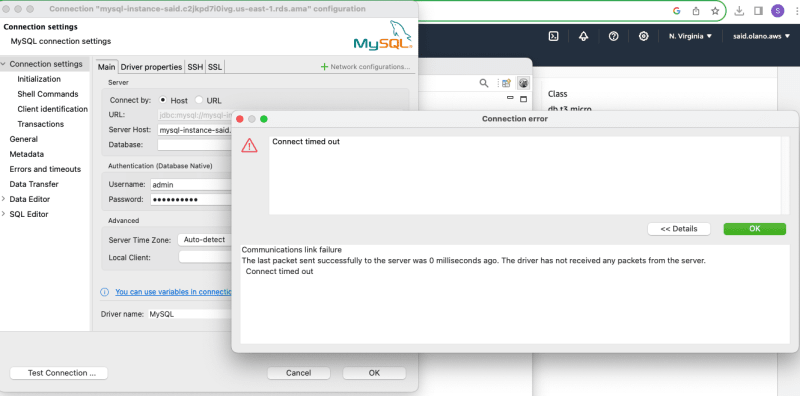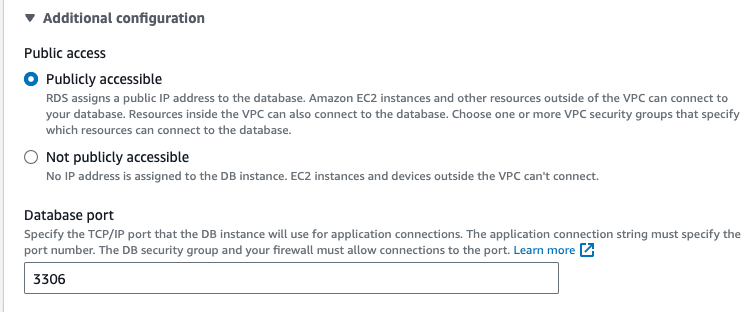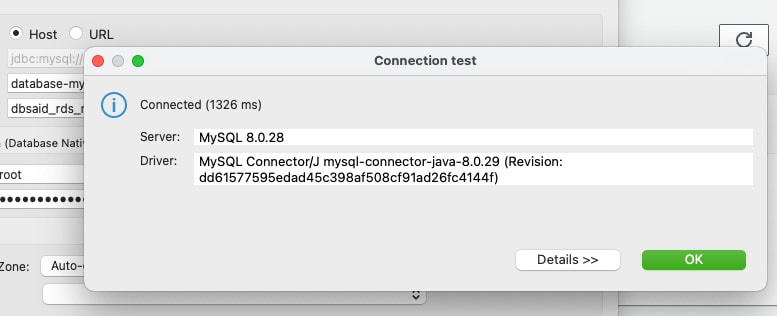To enable and make a DB public such as the picture shows:
To enable it and be able to connect to it, do this:
1.- Go to RDS, MySQL and then click on Modify option:
2.- Go to additional configuration and select the other radio button option (Publicly acesible).
3.- Confirm the changes to be applied:
4.- The console will start to update the run the set of changes:
5.- Once, this gets finished, test your DB connection again:
6.- It will now let you to connect successfully to your new RDS MySQL instance.