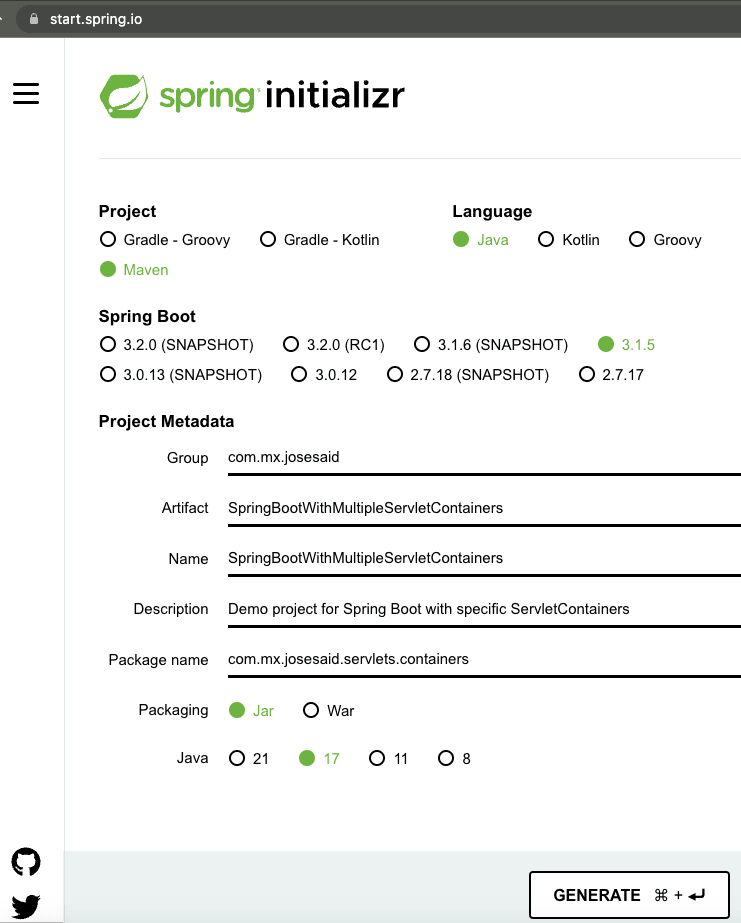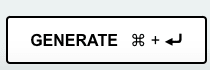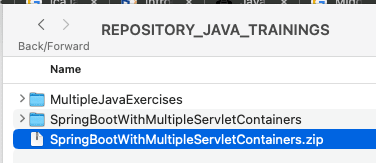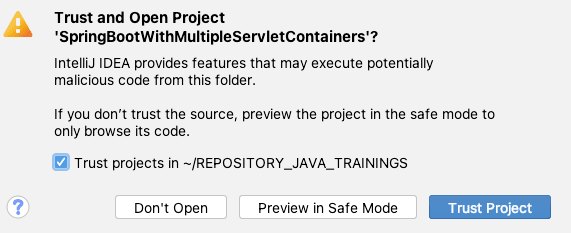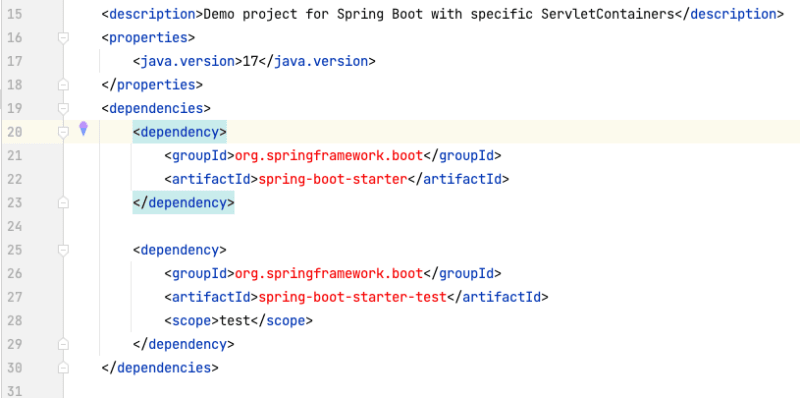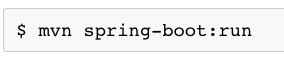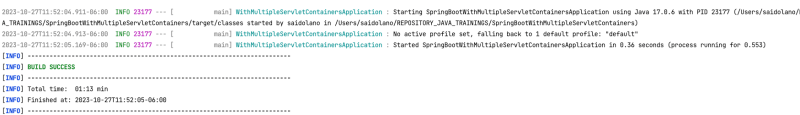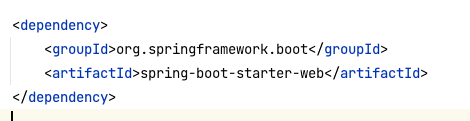1.- Go to https://start.spring.io/ and create a simple spring boot app as the picture shows:
2.- Then click on Generate button.
3.- Download the app.
4.- Open it up with you IDE.
5.- Open the pom.xml to load the entire project:
6.- Open as Project:
7.- Click on Trust project:
8.- Show the pom.xml:
9.- Execute maven plugin to run the spring boot app:
10.- You will see this:
11.- To run Tomcat as Servlet Container add this dependency:
12.- Here is the tomcat output: