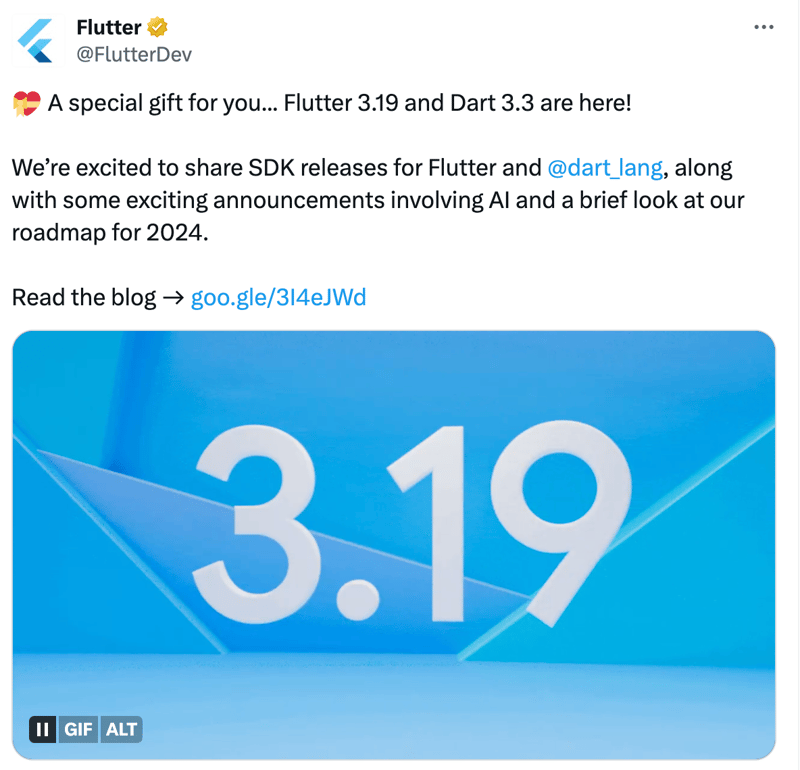1. Overview
Today, Google released Flutter 3.19, Flutter+Gemini+1 million to 10 million tokens, bringing Flutter and Dart into the Gemini era. This article introduces ‘In-Depth Perspective on Flutter: A Comprehensive Analysis and Practice Guide.’ In a later article, we will introduce Flutter Build with Gemini.
Flutter is an open-source UI framework created by Google that has rapidly become a favorite among developers since its debut in 2017. With its ability to build beautiful, efficient, and highly customizable mobile applications, Flutter has adopted an innovative approach to user interface construction. Through its self-drawn UI technology, it achieves high performance in cross-platform application development.
1.1. Rapid Iteration
Flutter's rich library of pre-built components greatly accelerates the construction speed of complex UIs. The hot reload feature further enhances development efficiency, allowing code changes to be instantly reflected.
1.2. Full Platform Coverage
Flutter applications can run on both iOS and Android, offering a nearly identical look and performance experience across different platforms. This means that developers need to write code only once to deploy across platforms.
1.3. Self-Drawn UI Technology
Using Skia as its graphics engine, Flutter endows applications with exceptional performance and visual effects. Self-drawn UI technology enables developers to create highly personalized user interfaces to meet various project requirements.
1.4. Reactive Programming
Flutter adopts the reactive programming paradigm, meaning the UI dynamically updates as the state changes. This pattern simplifies the management and updating of complex UI interaction logic.
1.5. Strong Tooling and Community Support
Flutter boasts comprehensive development tools and robust community support. For instance, the Flutter SDK offers a complete set of integrated development environments, while the community provides a plethora of plugins and third-party libraries for developers to utilize. In the era of AI, using AI to generate high-quality code is a standout feature. Take AI Design for example, a tool that effortlessly converts screenshots into editable Figma UI designs. Simply upload an image of any app or website, and it smoothly handles the conversion process. Additionally, AI Code enhances this functionality by facilitating Figma-to-Code translations, supporting a wide range of platforms including Android, iOS, macOS, Flutter, HTML, CSS, React, Vue, etc., and ensures the creation of highly accurate code.
Sample Code
import 'package:flutter/material.dart';
void main() {
runApp(MyApp());
}
class MyApp extends StatelessWidget {
@override
Widget build(BuildContext context) {
return MaterialApp(
title: 'Flutter Demo',
theme: ThemeData(
primarySwatch: Colors.blue,
),
home: MyHomePage(),
);
}
}
class MyHomePage extends StatelessWidget {
@override
Widget build(BuildContext context) {
return Scaffold(
appBar: AppBar(
title: Text('Flutter Demo Home Page'),
),
body: Center(
child: Text(
'Welcome to Flutter!',
style: TextStyle(fontSize: 24),
),
),
);
}
}
The above code demonstrates a basic Flutter application that uses pre-built components and layouts to create a page with a title bar and centered text. This example highlights Flutter's advantages in rapid development and cross-platform support.
2. Flutter Framework Overview
The Flutter framework consists of three core components: the Flutter Engine, the Flutter Framework, and Flutter Plugins. The Flutter Engine is responsible for low-level operations such as graphics rendering, animation, and input events. The Flutter Framework provides a series of pre-built components and tools for building user interfaces. Flutter Plugins allow developers to integrate native system functions and third-party SDKs.
2.1. The Relationship Between Dart and Flutter
Dart is the official programming language of Flutter. It is an object-oriented, strongly typed language that supports just-in-time compilation. Dart's readability and ease of learning, combined with its tight integration with the Flutter framework, enable developers to efficiently write business logic and interface descriptions.
2.2. Widget and Element
In Flutter, a Widget is the basic unit for building UIs. It is immutable and describes the configuration and appearance of a UI element. Flutter provides a large number of pre-built Widgets, such as text, buttons, images, etc., and also supports custom Widgets. Widgets can be built based on state and properties, supporting nesting and composition to form complex UI structures.
An Element is an instance of a Widget on the screen, responsible for managing the Widget's lifecycle and state. When the application state changes, Flutter rebuilds the related Widgets and updates the corresponding Elements. This reactive programming approach allows developers to easily update and manage the UI.
Sample Code
import 'package:flutter/material.dart';
void main() => runApp(MyApp());
class MyApp extends StatelessWidget {
@override
Widget build(BuildContext context) {
return MaterialApp(
title: 'Flutter Demo',
theme: ThemeData(
primarySwatch: Colors.blue,
),
home: MyHomePage(),
);
}
}
class MyHomePage extends StatefulWidget {
@override
_MyHomePageState createState() => _MyHomePageState();
}
class _MyHomePageState extends State<MyHomePage> {
int _counter = 0;
void _incrementCounter() {
setState(() {
_counter++;
});
}
@override
Widget build(BuildContext context) {
return Scaffold(
appBar: AppBar(
title: Text('Flutter Demo Home Page'),
),
body: Center(
child: Column(
mainAxisAlignment: MainAxisAlignment.center,
children: <Widget>[
Text(
'You have pushed the button this many times:',
),
Text(
'$_counter',
style: TextStyle(fontSize: 24),
),
],
),
),
floatingActionButton: FloatingActionButton(
onPressed: _incrementCounter,
tooltip: 'Increment',
child: Icon(Icons.add),
),
);
}
}
The above code demonstrates a stateful counter application, using StatefulWidget to manage the state. Each button press increments the counter value and updates the UI through setState(). This example highlights the concepts of Widget and Element, as well as Flutter's reactive programming model.
3. Setting Up the Flutter Development Environment
3.1. Installing the Flutter SDK
To start Flutter development, you first need to install the Flutter SDK. The installation steps are as follows:
- Download the Flutter SDK: Visit the Flutter official website (https://flutter.dev/), click "Get Started", select the download link suitable for your operating system, and download the Flutter SDK zip file.
- Extract the Flutter SDK: Unzip the downloaded file to your chosen directory, such as C:\flutter (Windows) or ~/flutter (macOS or Linux).
- Configure the Environment Variables: Add the Flutter bin directory to your system environment variables so that you can run Flutter commands from any location.
3.2. Configuring the Development Environment
After installing the Flutter SDK, you also need to configure the development environment to successfully build and run Flutter applications. The configuration steps are as follows:
- Configure Flutter Tools: Run flutter doctor in the command line terminal to check the system and list any missing dependencies or configurations. Follow the prompts to fix any issues.
- Install Android Studio (optional): If you plan to develop Android applications, it is recommended to install Android Studio, which provides a convenient development and debugging environment.
- Configure Android Device or Emulator: To run Flutter applications on an Android device or emulator, you need to configure the device first. Android Studio can be used to create and manage devices.
3.3. Creating Your First Flutter Application
After installing the SDK and configuring the environment, you can create your first Flutter application. The creation steps are as follows:
- In the command line terminal, use the flutter create command to create a new application. For example, run flutter create my_app to create a new application named my_app in the current directory.
- Enter the application directory: Run cd my_app to enter the application directory.
- Launch the application: Run flutter run to start the application. If there is a connected Android device or emulator, Flutter will automatically run the application.
- Open the application in an editor: Use your favorite code editor (such as Android Studio, Visual Studio Code, etc.) to open the application directory.
- Modify the application: In the editor, you can see the initial code of the Flutter application. Modify the code as needed and view the effects in real-time.
Sample Code
import 'package:flutter/material.dart';
void main() {
runApp(MyApp());
}
class MyApp extends StatelessWidget {
@override
Widget build(BuildContext context) {
return MaterialApp(
title: 'My First Flutter App',
theme: ThemeData(
primarySwatch: Colors.blue,
),
home: MyHomePage(),
);
}
}
class MyHomePage extends StatelessWidget {
@override
Widget build(BuildContext context) {
return Scaffold(
appBar: AppBar(
title: Text('Flutter Demo Home Page'),
),
body: Center(
child: Text(
'Hello, Flutter!',
style: TextStyle(fontSize: 24),
),
),
);
}
}
The above code shows a simple Flutter application that displays a page with a title bar and centered text. You can modify and expand the application as needed. Now, you have successfully created your first Flutter application!
4. Core Components and Features of Flutter
Flutter is a UI framework built on components, with Widgets being the core. This section introduces Flutter's commonly used components and the reactive programming model.
4.1. Introduction to the Widget Library and Common Components
In Flutter, all elements are built through Widgets. A Widget can be a single UI element or a composite element containing other Widgets. Here are some commonly used components:
4.1.1. Layout Components
Control the position, size, and arrangement of child components. Common layout components include:
- Container: A container with style, padding, and borders.
- Row: Horizontally arranges child components.
- Column: Vertically arranges child components.
- Stack: Overlaps child components.
- Flex: Arranges child components using the Flex layout model.
Sample Code
Container(
width: 200,
height: 200,
decoration: BoxDecoration(
color: Colors.white,
borderRadius: BorderRadius.circular(10),
boxShadow: [
BoxShadow(
color: Colors.grey.withOpacity(0.5),
spreadRadius: 5,
blurRadius: 7,
offset: Offset(0, 3), // changes position of shadow
),
],
),
child: Center(child: Text('Hello, Flutter!')),
)
4.1.2. Text and Style Components
Display text and control style and layout. Common text and style components include:
- Text: Displays simple text.
- RichText: Displays complex text.
- TextStyle: Defines text style.
Sample Code
Text(
'Hello, Flutter!',
style: TextStyle(fontSize: 24, fontWeight: FontWeight.bold),
)
4.1.3. Image and Icon Components
Display image resources. Common image and icon components include:
- Image: Displays network or local images.
- Icon: Displays built-in or custom icons.
Sample Code
Image.network(
'https://flutter.dev/assets/homepage/carousel/1.jpg',
width: 200,
height: 200,
fit: BoxFit.cover,
)
4.1.4. User Input Components
Receive user input. Common user input components include:
- TextField: Receives single-line text input.
- TextFormField: Adds form validation and error prompts.
- RaisedButton: A button with a click event.
Sample Code
TextField(
decoration: InputDecoration(
hintText: 'Enter your username',
),
onChanged: (value) {
print('Input content: $value');
},
)
4.1.5. Animation and Transition Effect Components
Implement animation effects. Common animation and transition effect components include:
- AnimatedBuilder: Dynamically builds child components.
- Hero: Transfers animation between pages.
- PageView: Swipes to switch pages.
Sample Code
AnimatedContainer(
width: _isExpanded ? 200 : 50,
height: _isExpanded ? 50 : 200,
color: Colors.blue,
duration: Duration(seconds: 1),
curve: Curves.fastOutSlowIn,
)
4.2. Flutter's Reactive Programming Model
In Flutter, all Widgets are immutable. When the state of a Widget changes, Flutter automatically rebuilds the UI. The reactive programming model is based on Stateful and Stateless Widgets.
4.2.1. Stateful and Stateless Widgets
Stateless Widgets are immutable Widgets whose properties do not change once set. When state needs to be preserved, Stateful Widgets are used. A Stateful Widget consists of an external Widget and an internal State. The external Widget remains unchanged, while the internal State can change.
Sample Code
class MyWidget extends StatefulWidget {
const MyWidget({ Key? key }) : super(key: key);
@override
_MyWidgetState createState() => _MyWidgetState();
}
class _MyWidgetState extends State<MyWidget> {
int _counter = 0;
void _incrementCounter() {
setState(() {
_counter++;
});
}
@override
Widget build(BuildContext context) {
return Scaffold(
appBar: AppBar(title: Text('My Widget')),
body: Center(
child: Column(
mainAxisAlignment: MainAxisAlignment.center,
children: <Widget>[
Text('You have pressed the button $_counter times.'),
ElevatedButton(
onPressed: _incrementCounter,
child: Text('Increment'),
),
],
),
),
);
}
}
4.2.2. Lifecycle of a StatefulWidget
StatefulWidgets have a lifecycle that includes:
- createState: Creates the State object.
- initState: Initializes the State object.
- didChangeDependencies: Called when the dependencies of the State object change.
- build: Builds the Widget tree.
- setState: Updates the State object.
- deactivate: Destroys the State object.
Sample Code
class MyWidget extends StatefulWidget {
const MyWidget({ Key? key }) : super(key: key);
@override
_MyWidgetState createState() => _MyWidgetState();
}
class _MyWidgetState extends State<MyWidget> {
int _counter = 0;
@override
void initState() {
super.initState();
print('initState');
}
@override
Widget build(BuildContext context) {
print('build');
return Scaffold(
appBar: AppBar(title: Text('My Widget')),
body: Center(
child: Column(
mainAxisAlignment: MainAxisAlignment.center,
children: <Widget>[
Text('You have pressed the button $_counter times.'),
ElevatedButton(
onPressed: () {
setState(() {
_counter++;
});
},
child: Text('Increment'),
),
],
),
),
);
}
@override
void deactivate() {
super.deactivate();
print('deactivate');
}
@override
void didChangeDependencies() {
super.didChangeDependencies();
print('didChangeDependencies');
}
}
4.2.3. State Management
State management is important in Flutter application development. Flutter provides mechanisms to help manage state. Common state management approaches include:
- Provider: A lightweight state management framework.
- Bloc: A state management framework based on the reactive programming model.
- Redux: A data flow framework for sharing state across components.
Sample Code
class MyWidget extends StatelessWidget {
final int counter;
const MyWidget({Key? key, required this.counter}) : super(key: key);
@override
Widget build(BuildContext context) {
return Scaffold(
appBar: AppBar(title: Text('My Widget')),
body: Center(
child: Column(
mainAxisAlignment: MainAxisAlignment.center,
children: <Widget>[
Text('You have pressed the button $counter times.'),
ElevatedButton(
onPressed: () {
Navigator.of(context).push(MaterialPageRoute(builder: (context) => MyWidget(counter: counter + 1)));
},
child: Text('Increment'),
),
],
),
),
);
}
}
5. Flutter's Cross-Platform Capabilities
Flutter is a cross-platform UI framework capable of building high-performance, high-fidelity applications. This section introduces the platforms and devices supported by Flutter, the advantages of responsive UI design, and the interaction between Flutter and native code.
5.1. Supported Platforms and Devices
Flutter supports the following platforms and devices:
- iOS: Runs on iOS, developed and debugged using Xcode.
- Android: Runs on Android, developed and debugged using Android Studio.
- Web: Transformed into a web application through Flutter for Web.
- Windows and macOS: Runs on Windows and macOS, developed and debugged using Visual Studio Code.
- Linux: Runs on Linux, developed and debugged using Visual Studio Code.
5.2. Advantages of Responsive UI Design
Flutter adopts responsive UI design, automatically updating the UI when the application state changes. Advantages include:
- Rapid development: Flutter automatically updates the UI, allowing developers to quickly write applications without manually handling UI updates.
- High reusability: Flutter's component-based design allows for the reuse of existing components, speeding up application construction.
- Easy maintenance: Flutter automatically updates the UI, making applications easy to maintain and avoiding manual UI update errors.
5.3. Interaction Between Flutter and Native Code
Flutter provides mechanisms for interacting with native code. Methods for integrating Flutter applications into native platforms include:
- Platform Channel: Two-way communication between Flutter and the native platform.
- Method Channel: Calls native platform methods and gets return values.
- Event Channel: Receives events from the native platform.
Sample Code
Flutter calling native platform methods:
static const platform = const MethodChannel('my_flutter_app_name');
Future<void> _getBatteryLevel() async {
String batteryLevel;
try {
final int result = await platform.invokeMethod('getBatteryLevel');
batteryLevel = 'Battery level at $result % .';
} on PlatformException catch (e) {
batteryLevel = "Failed to get battery level: '${e.message}'.";
}
setState(() {
_batteryLevel = batteryLevel;
});
}
Native platform calling Flutter methods:
new MethodChannel(getFlutterView(), CHANNEL).setMethodCallHandler(
new MethodCallHandler() {
@Override
public void onMethodCall(MethodCall call, MethodChannel.Result result) {
if (call.method.equals("sayHello")) {
String message = "Hello, Flutter!";
result.success(message);
} else {
result.notImplemented();
}
}
}
);
In summary, Flutter is a UI framework with powerful cross-platform capabilities, supporting a variety of platforms and devices. Its advantages in responsive UI design enable developers to build applications more quickly and efficiently, and with greater ease of maintenance. Flutter also provides mechanisms for interacting with native code, allowing developers to easily integrate Flutter applications into native platforms.
6. Application of Flutter in Real-World Projects
6.1. Suitable Scenarios for Flutter
As a powerful cross-platform UI framework, Flutter is suitable for a variety of real-world project scenarios:
- Mobile app development: Flutter is suitable for building high-performance, smooth mobile applications, supporting both iOS and Android. Using Flutter, developers can save time and resources, writing once and running on multiple platforms.
- Embedded devices and IoT applications: Flutter can be used for embedded devices and IoT applications to quickly build excellent user interfaces and interact with devices.
- Desktop app development: Flutter is not limited to mobile app development but is also suitable for building high-performance desktop applications. Developers can build applications with consistent appearance and behavior on Windows, macOS, and Linux.
- Media and entertainment applications: Flutter's strong graphics rendering and animation support make it suitable for developing media and entertainment applications. Developers can create interactive, engaging user interfaces that provide an exceptional user experience.
6.2. Case Studies and Experience Sharing
Here are some successful cases of Flutter being applied in various projects:
- Google Ads: Google's advertising platform uses Flutter to build its mobile application. Flutter helps Google Ads to quickly iterate new features and provide a consistently high-quality user experience.
- Google Stadia: Google Stadia is Google's cloud gaming platform, and its mobile application is built using Flutter. This application allows users to play games on different devices, offering a consistent user experience and a high-performance interactive interface.
- eBay Motors: eBay Motors is eBay's automotive trading platform, and its mobile application is developed with Flutter to provide a better user experience and faster application performance. This application allows users to browse, buy, and sell cars, as well as participate in real-time vehicle auctions.
- BMW: BMW uses Flutter to develop its My BMW application, which allows users to remotely control their vehicles and provides a range of personalized services. Flutter's cross-platform features enable BMW to quickly provide high-quality applications to both iOS and Android users.
- Philips Hue: Philips' smart lighting system, Philips Hue, uses Flutter to build its mobile application, which allows users to control smart bulbs in their homes. The application offers an intuitive interface for users to easily adjust the color and brightness of the lights.
In conclusion, Flutter is widely used in real-world projects and is suitable for various scenarios, including mobile applications, embedded devices, desktop applications, and media and entertainment applications. Case studies and experience sharing show that Flutter improves development efficiency and provides a consistent user experience. Whether for large internet companies or startups, Flutter is a powerful tool for building outstanding applications.
7. Flutter Ecosystem and Community Support
7.1. Flutter Plugins and Libraries
Flutter plugins and libraries are an important part of the ecosystem, providing powerful tools and resources to help developers efficiently complete application development.
Flutter's official plugins and libraries include:
- flutter_bloc: Implements separation of business logic and state management.
- flutter_redux: Implements the Redux architecture.
- flutter_localizations: Provides localization and internationalization support for Flutter applications.
- url_launcher: Allows Flutter applications to launch URLs on mobile devices. Supports web pages, emails, phone calls, etc.
- shared_preferences: Provides a simple way to persistently store key-value pair data.
- camera: Provides access to the camera, supporting photo taking and video recording.
- google_maps_flutter: A Flutter plugin for integrating Google Maps.
- firebase_core & firebase_auth: A series of Firebase plugins that provide support for Firebase core services and authentication features.
- path_provider: Used to find common locations on the device, such as temporary directories and document directories.
The community also offers excellent third-party plugins and libraries, such as:
- flutter_map: Integrates maps.
- flutter_webview_plugin: Integrates WebView.
- dio: Network requests.
- http: Provides a simple way to make HTTP requests, a common library for network communication in Flutter applications.
- sqflite: A SQLite plugin that allows Flutter applications to access and manipulate SQLite databases on iOS and Android.
- rxdart: Provides support for ReactiveX programming techniques, used for composing asynchronous and event-based code.
- get_it: A simple service locator for dependency injection in Flutter applications.
- flutter_svg: Allows Flutter applications to directly render SVG format vector graphics.
- intl: Provides internationalization and localization features, including date/time formatting, number formatting, and message translation.
- bloc: Provides a way to manage application state and event streams, based on the Business Logic Component (Bloc) pattern.
- provider: A popular state management library that is based on InheritedWidget but is easier to use and understand.
7.2. Learning Resources and Development Tools
The Flutter community provides learning resources and development tools to help newcomers learn to use Flutter. Resources and tools include:
Official learning resources and development tools, such as:
-
Flutter Documentation: The official documentation is the best starting point for learning Flutter, offering comprehensive guides from installation to advanced topics.
- Website: https://flutter.dev/docs
-
Flutter API Reference: The official API reference documentation, which provides detailed information about all Flutter framework classes and methods.
- Website: https://api.flutter.dev
-
DartPad: An online Dart programming tool that allows you to write and run Dart and Flutter code in your browser, perfect for quickly trying out code snippets.
- Website: https://dartpad.dev
-
Flutter Codelabs: A series of interactive tutorials provided by Google that teach you how to use Flutter through practical coding cases.
- Website: https://flutter.dev/docs/codelabs
-
Flutter YouTube Channel: The official YouTube channel, containing educational videos about Flutter, updates, and community events.
- Website: https://www.youtube.com/flutterdev
Community learning resources and development tools, such as:
-
Codia AI: Leveraging AI to produce top-tier code, consider Codia AI Design as an example, a tool that effortlessly turns screenshots into editable Figma UI designs. Simply upload an image of any app or website, and it smoothly handles the transformation. Meanwhile, Codia AI Code extends these capabilities by facilitating Figma-to-Code conversions, serving a wide range of platforms such as Android, iOS, macOS, Flutter, HTML, CSS, React, Vue, and more, ensuring the creation of highly accurate code.
- Website: https://codia.ai/
-
Awesome Flutter: A curated list on GitHub that contains a large number of Flutter plugins, libraries, projects, articles, and resources.
-
Flutter Community Medium: The official blog of the Flutter community on Medium, which publishes many high-quality articles about Flutter development.
- Website: https://medium.com/flutter-community
-
Flutter Dev Reddit: The Flutter developer community on Reddit, where you can find discussions, answers to questions, and Flutter-related news.
- Website: https://www.reddit.com/r/FlutterDev/
-
Visual Studio Code: A lightweight but powerful code editor that supports Flutter and Dart plugins, offering features like code highlighting, code completion, and debugging.
- Website: https://code.visualstudio.com/
-
IntelliJ IDEA / Android Studio: An IDE provided by JetBrains, especially Android Studio, which is designed specifically for Android development and also offers full support for Flutter.
- Website: https://developer.android.com/studio
-
Flutter DevTools: A set of performance monitoring and debugging tools that can help you analyze performance issues in your Flutter applications.
7.3. Activity of the Flutter Community
The Flutter community is active with excellent developers and contributors. The community organizes events such as Meetups, conferences, and Hackathons to promote the development of the ecosystem.
The community has open GitHub repositories where anyone can submit code and contribute. The repositories contain open-source Flutter projects and plugins, providing resources and tools for developers.
8. Future Trends in Flutter Development
- Improved performance and stability: Continuous improvements and optimizations to meet demands.
- Richer UI component library: Expansion of the library to provide more UI components and animations.
- More third-party plugins and libraries: As Flutter becomes more popular, it is expected that more third-party resources and tools will emerge.
This article has introduced the features, advantages, and suitable scenarios of the Flutter framework, as well as the plugins and libraries, learning resources, and community support in the ecosystem. Finally, the future development of Flutter was anticipated and analyzed. In summary, Flutter is a powerful framework that provides useful tools and resources, making it easier and faster to develop high-quality mobile applications.