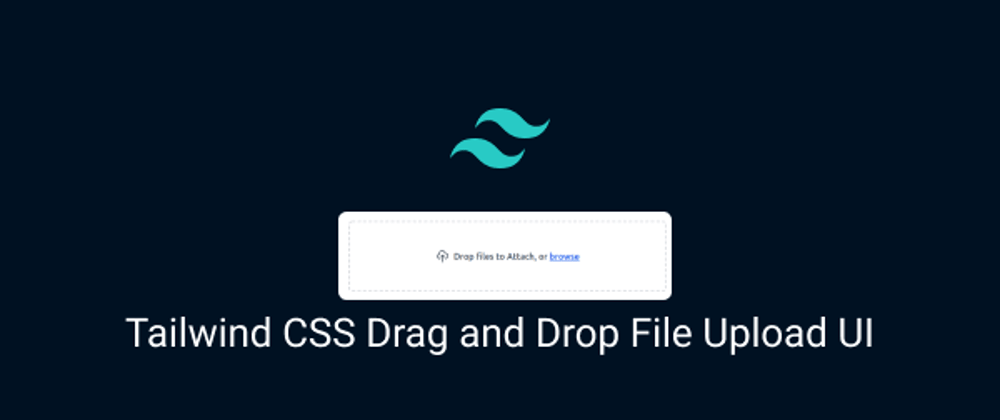in this section we will create tailwind css drag and drop box ui.
Tool Use
Tailwind CSS 2.x or 3.x
Heroicons Icons
view
Tailwind CSS Dropbox File upload UI.
<div class="max-w-xl">
<label
class="flex justify-center w-full h-32 px-4 transition bg-white border-2 border-gray-300 border-dashed rounded-md appearance-none cursor-pointer hover:border-gray-400 focus:outline-none">
<span class="flex items-center space-x-2">
<svg xmlns="http://www.w3.org/2000/svg" class="w-6 h-6 text-gray-600" fill="none" viewBox="0 0 24 24"
stroke="currentColor" stroke-width="2">
<path stroke-linecap="round" stroke-linejoin="round"
d="M7 16a4 4 0 01-.88-7.903A5 5 0 1115.9 6L16 6a5 5 0 011 9.9M15 13l-3-3m0 0l-3 3m3-3v12" />
</svg>
<span class="font-medium text-gray-600">
Drop files to Attach, or
<span class="text-blue-600 underline">browse</span>
</span>
</span>
<input type="file" name="file_upload" class="hidden">
</label>
</div>